How to Fix the "Forever Status Update" Issue on Older Versions of macOS
If you are using an older version of the operating system on your Mac and have faced the issue of forever “updating status", then you have come to the right place. In this guide, we'll tell you how to solve this bug, related to outdated certificates on your system. We'll give you step-by-step instructions on how to set up your Mac so that you can continue to use the application without any problems.
How to Install Sectigo RSA DV Bundle certificate on macOS 10.11
To avoid this bug on your older version of Mac OS, follow these steps to fix the "forever status update" problem caused by outdated certificates:
1. Go to https://support.sectigo.com/articles/Knowledge/Sectigo-Intermediate-Certificates.
2. Download the Sectigo RSA DV Bundle [Intermediate + Cross Signed] file.
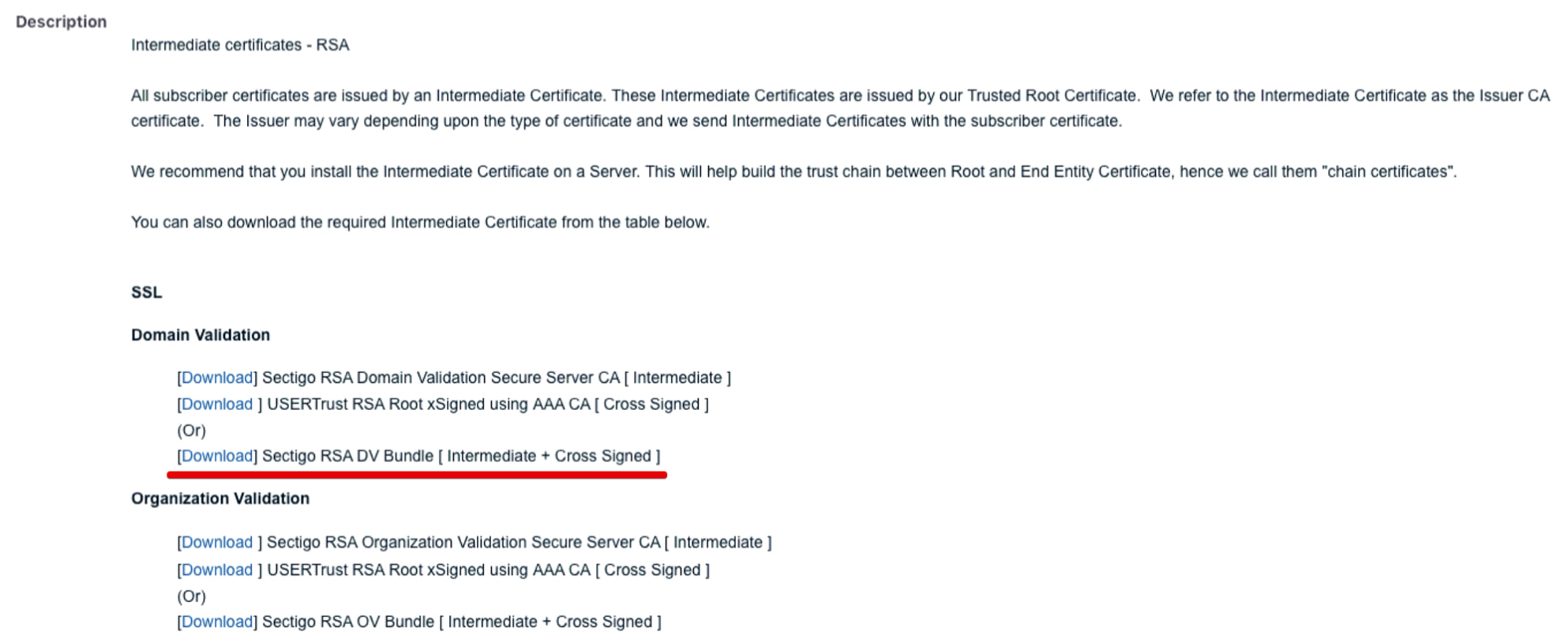
3. Open the Keychain Access application on your computer by:
- Click the Finder icon in the taskbar at the bottom of the screen.
- Select Applications on the left side of the Finder window.
- Locate the Utilities folder and click on it.
- Open the Keychain Access application.
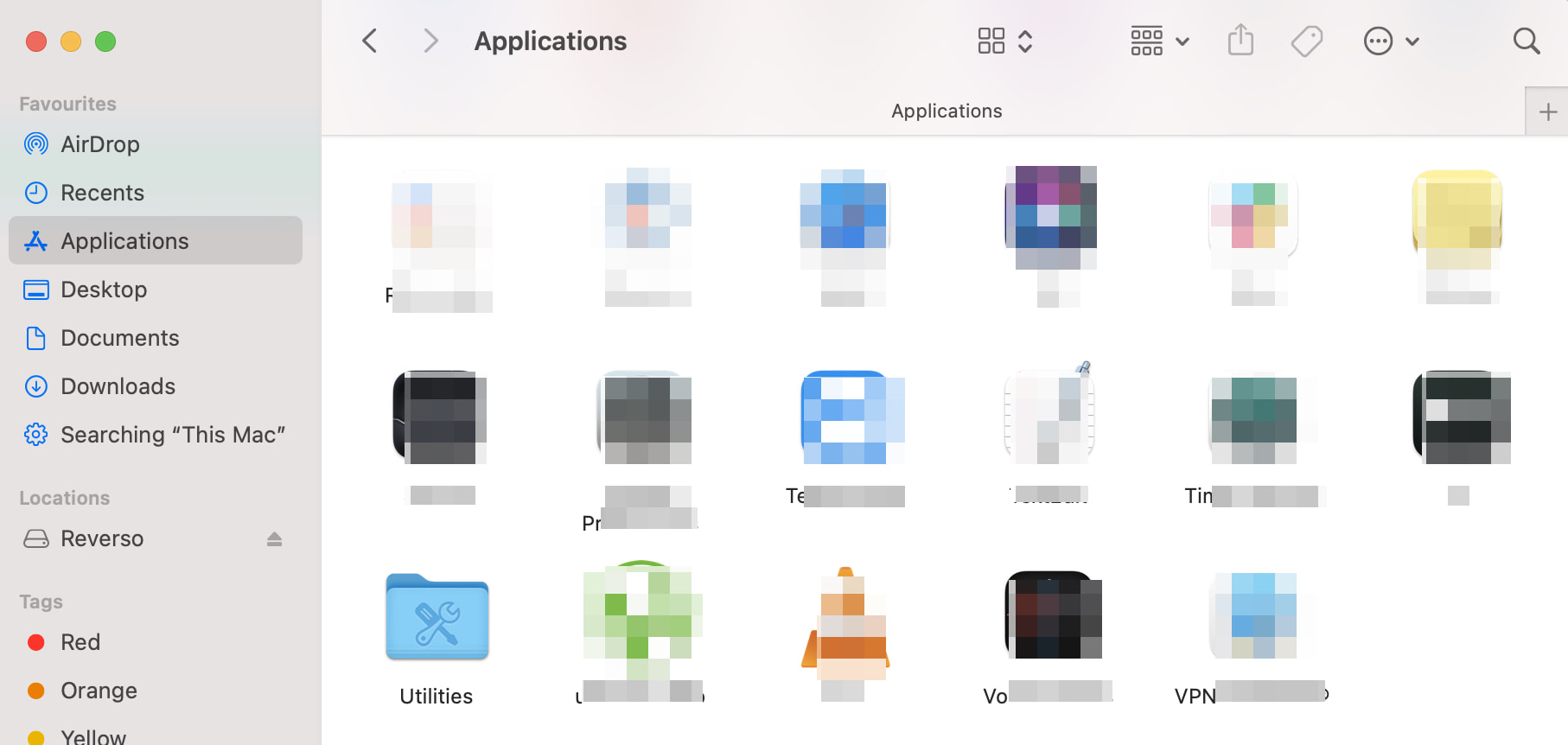
In the Keychain Access window that appears, you will see a list of saved passwords and certificates.
4. In Keychain Access, select System from the Keychains list on the left.
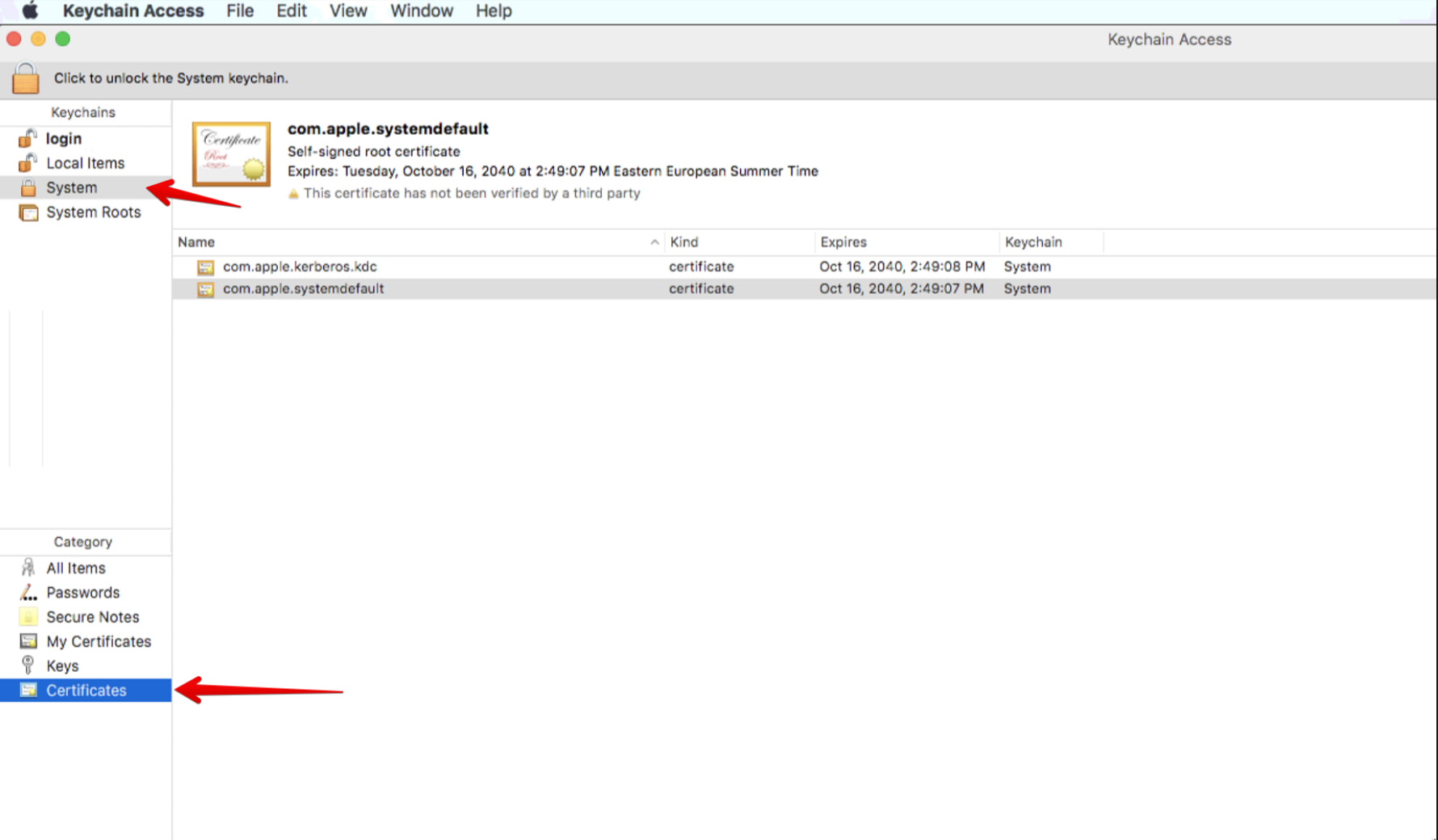
5. Drag the downloaded Sectigo RSA DV Bundle certificate file into the Keychain Access window.
6. Enter the password for your computer account and click Modify Keychain.
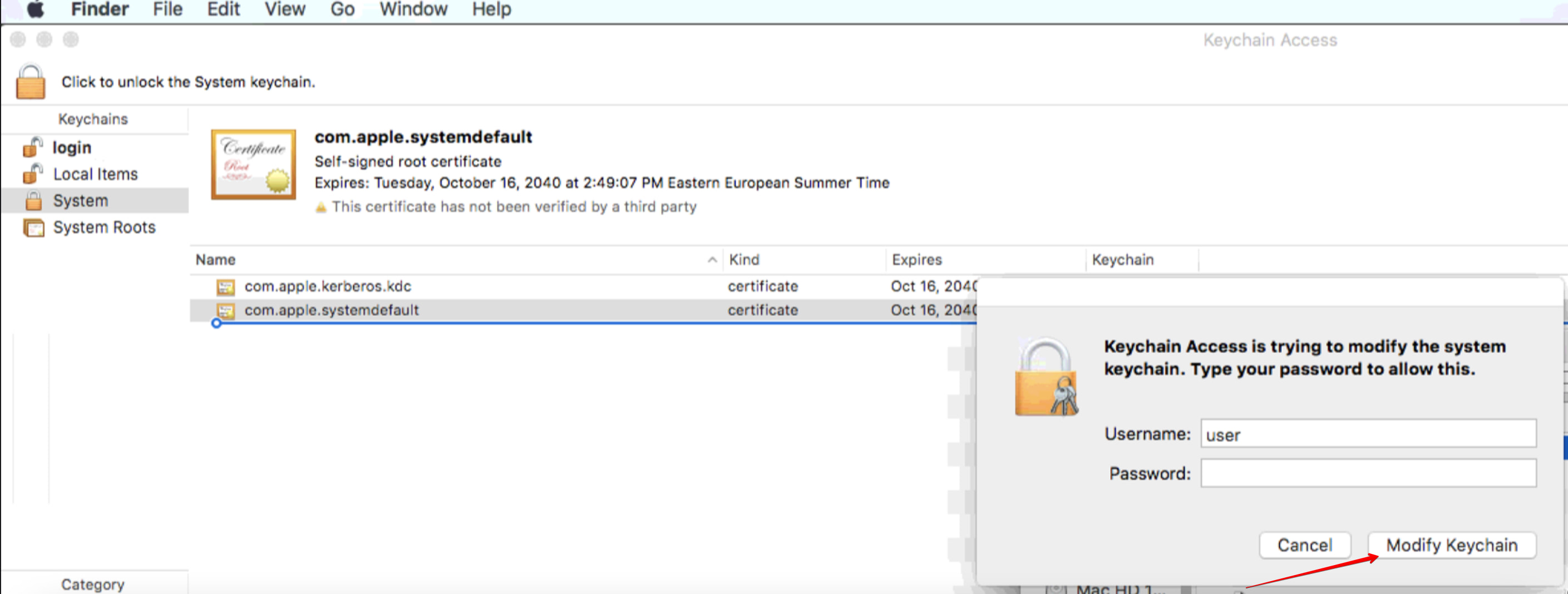
After that two certificates will be added to the system: "Sectigo RSA Domain Validation Secure Server CA" and "USERTrust RSA Certification Authority".
The first certificate will be used to run the application.
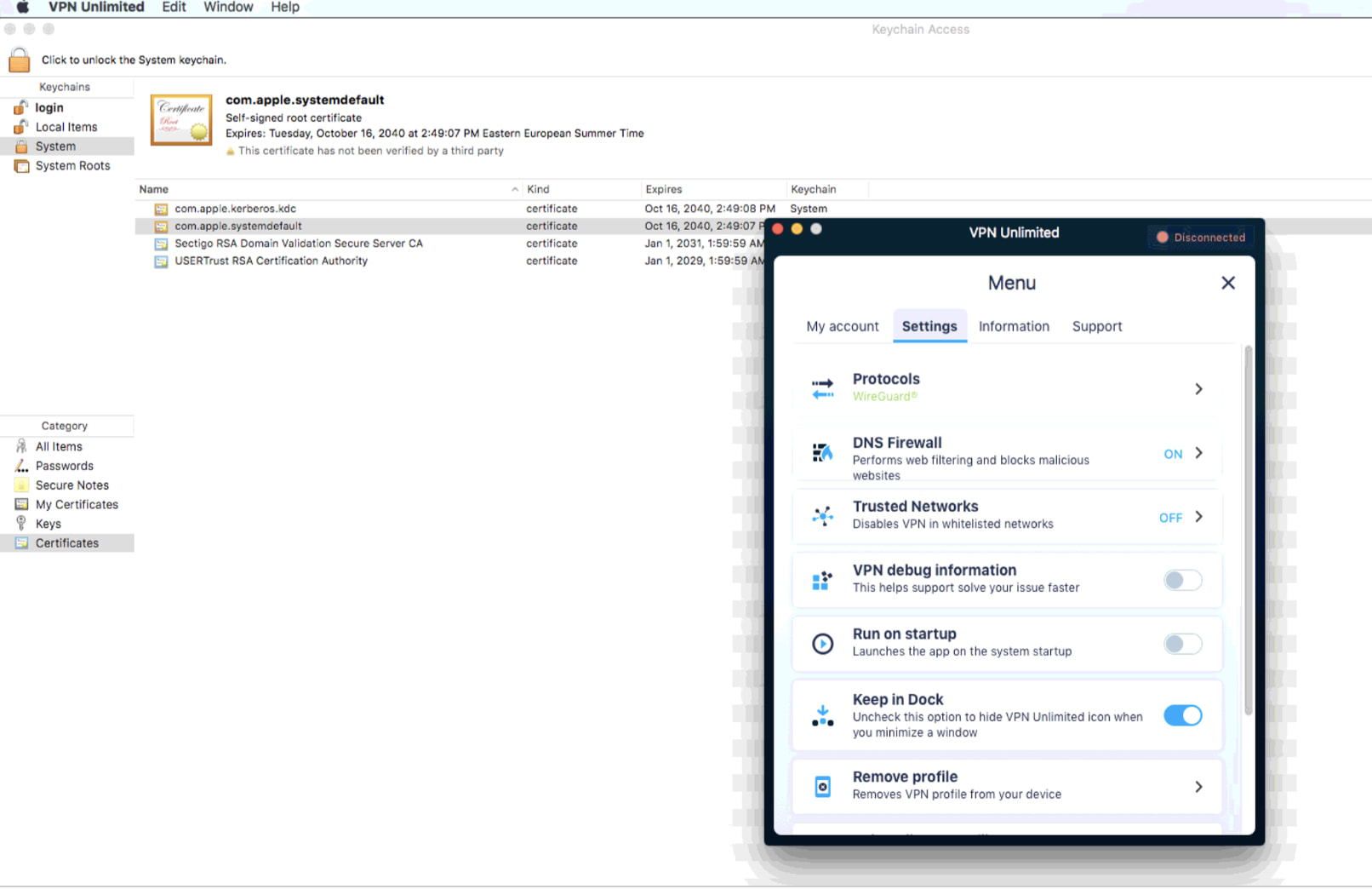
The second certificate will allow you to open sites in Safari.
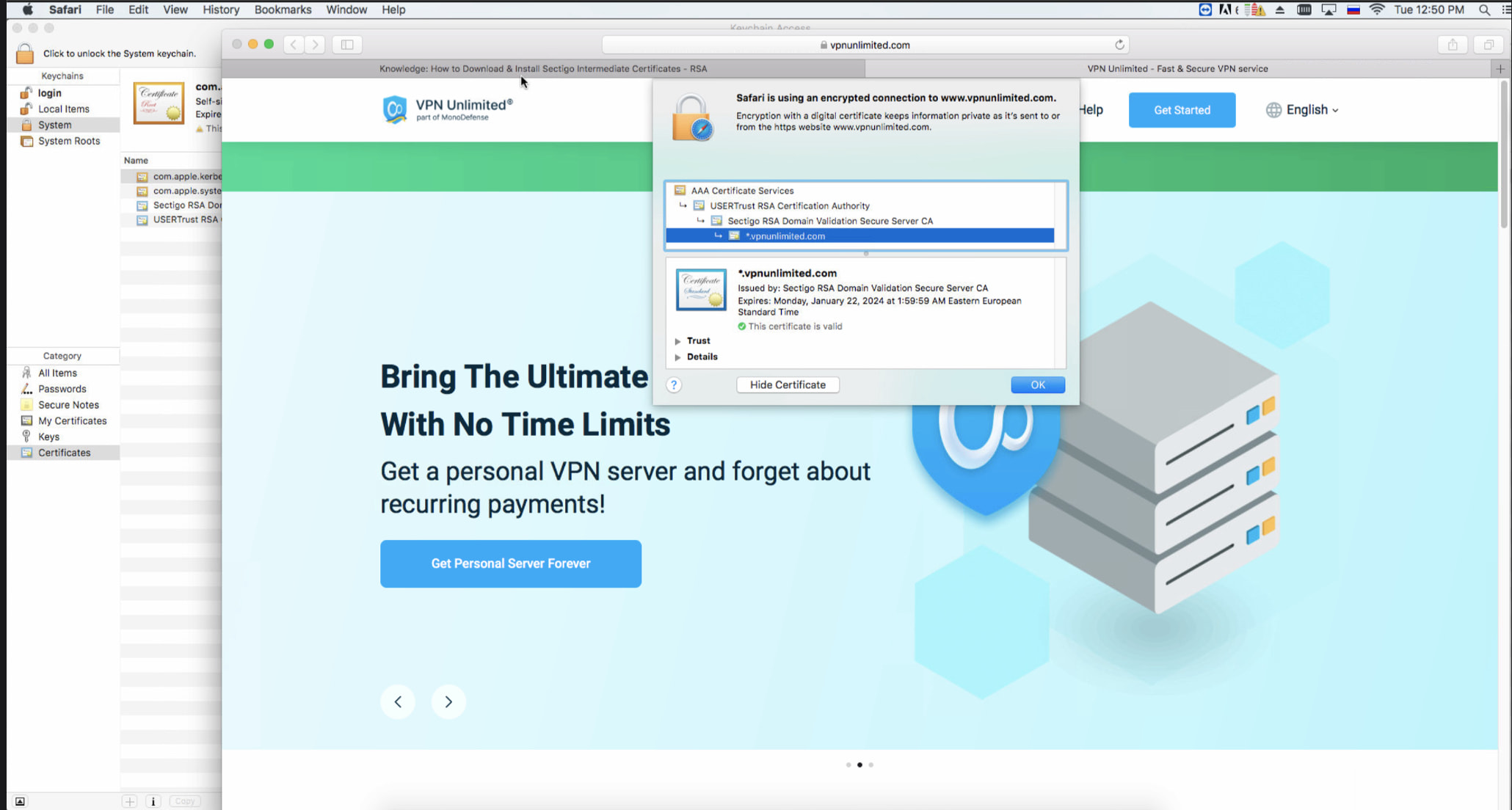
Following these tutorials will help you install the Sectigo RSA DV Bundle certificate on your computer running macOS 10.11 or a similar older system. If you have any questions or suggestions, feel free to contact us for assistance at [email protected].
Try VPN Unlimited right now!
With our 7-day trial and 30-day guaranteed refund, you get 37 days to see how big of a difference a VPN can make!