What Are the Security Risks of Using a Wireless Mouse

Wireless devices have become rather popular due to the convenience and flexibility they bring to our daily activities. For example, wireless mice and keyboards have long been included in the list of devices without which we can hardly imagine the convenient use of a PC or laptop. With the freedom to move around without being tied to a computer, wireless mice and keyboards offer some other benefits as well.
But as with any wireless device, a wireless mouse can be a target for hackers and cybercriminals. In this article, we will speak about a variety of security risks brought by wireless mice and figure out what preventive measures can be taken to neutralize these risks.
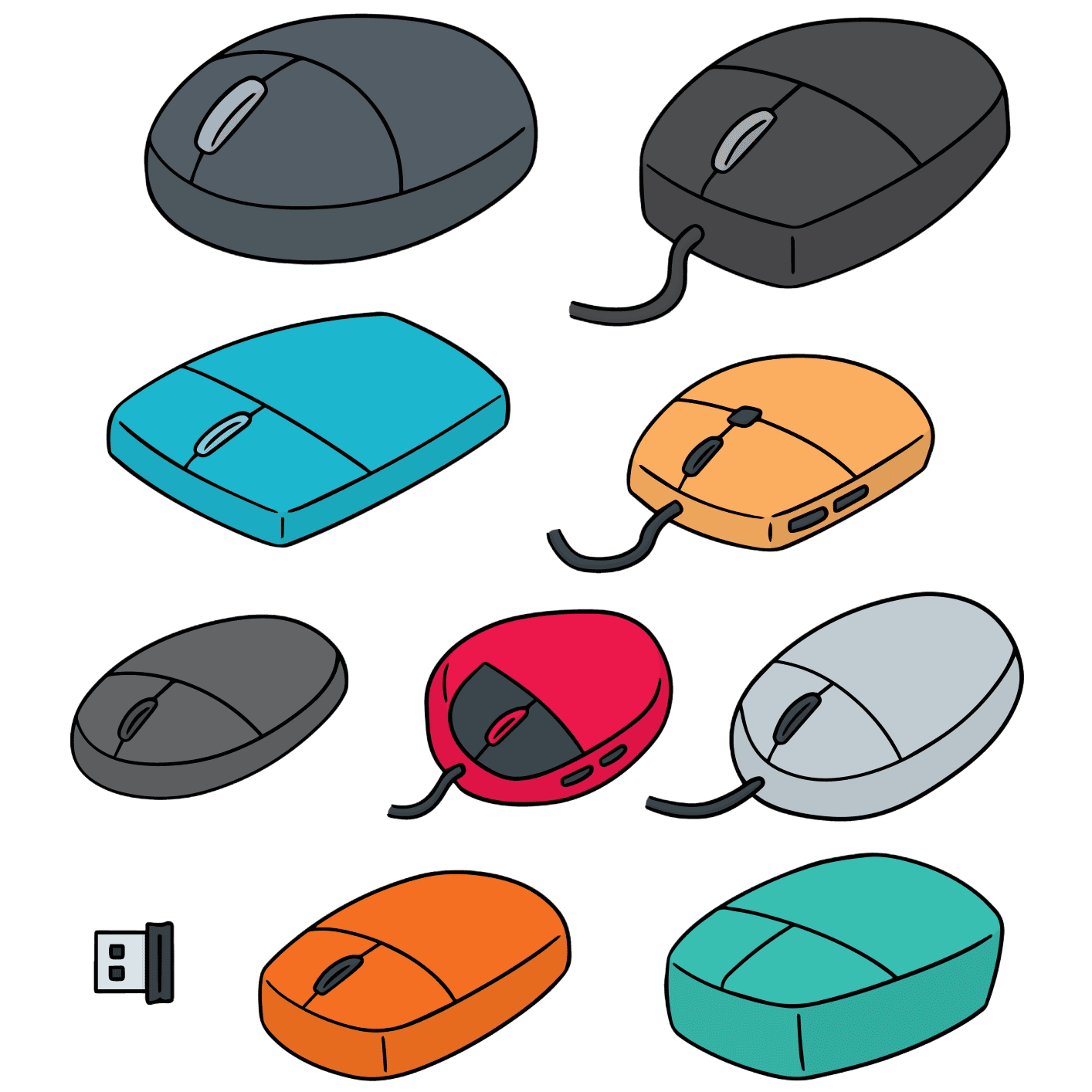
Different Types of Wireless Mice
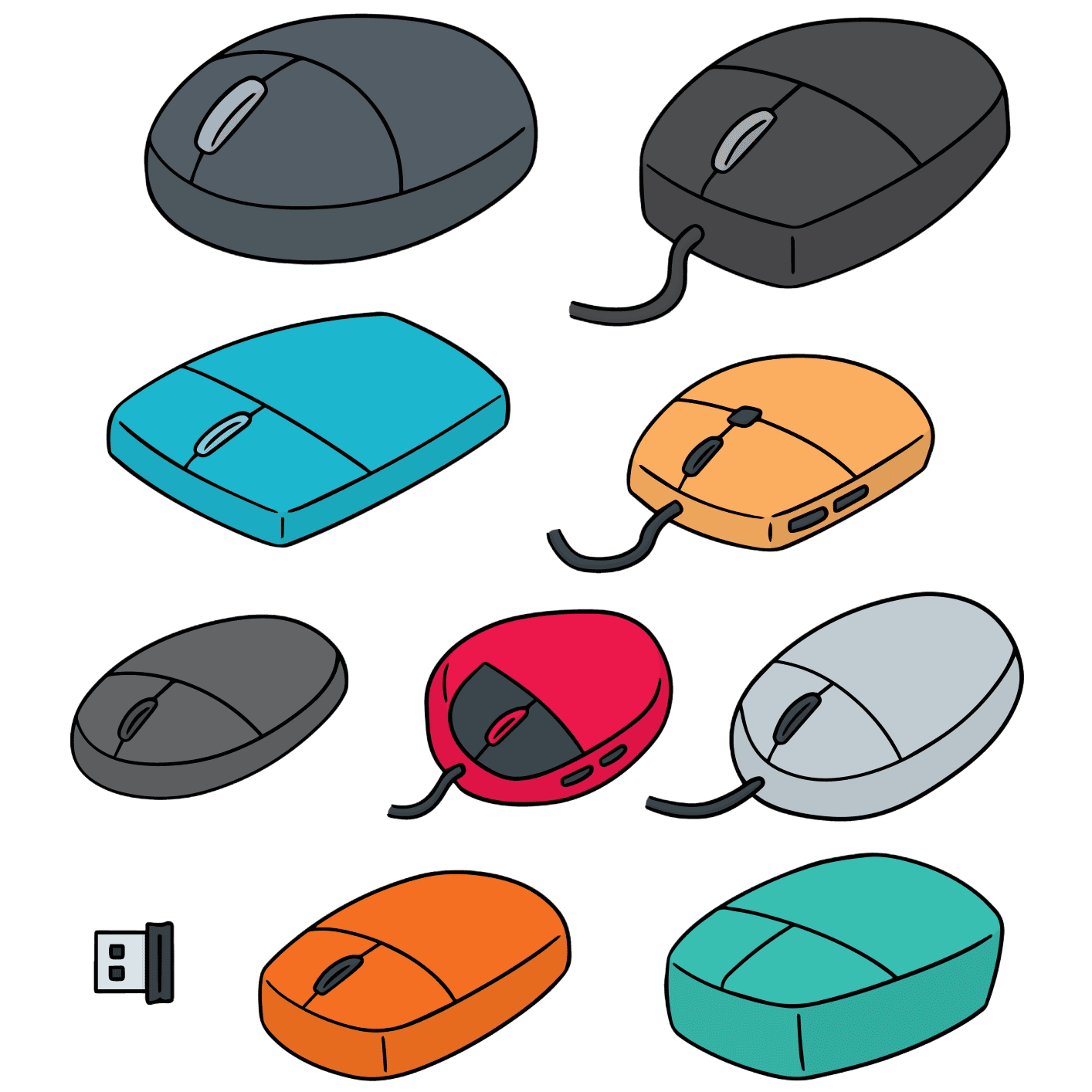
Before figuring out what benefits and risks these devices bring, it is important to understand what types of wireless mice there are in the market. They usually come in two varieties:
- Radiofrequency (RF)
- Bluetooth
The basic difference between a Radiofrequency (RF) mouse vs. a Bluetooth mouse is that RF mice need a USB dongle to connect. In contrast, a Bluetooth mouse uses a transmitter that communicates and connects with the Bluetooth receiver built into your computer.
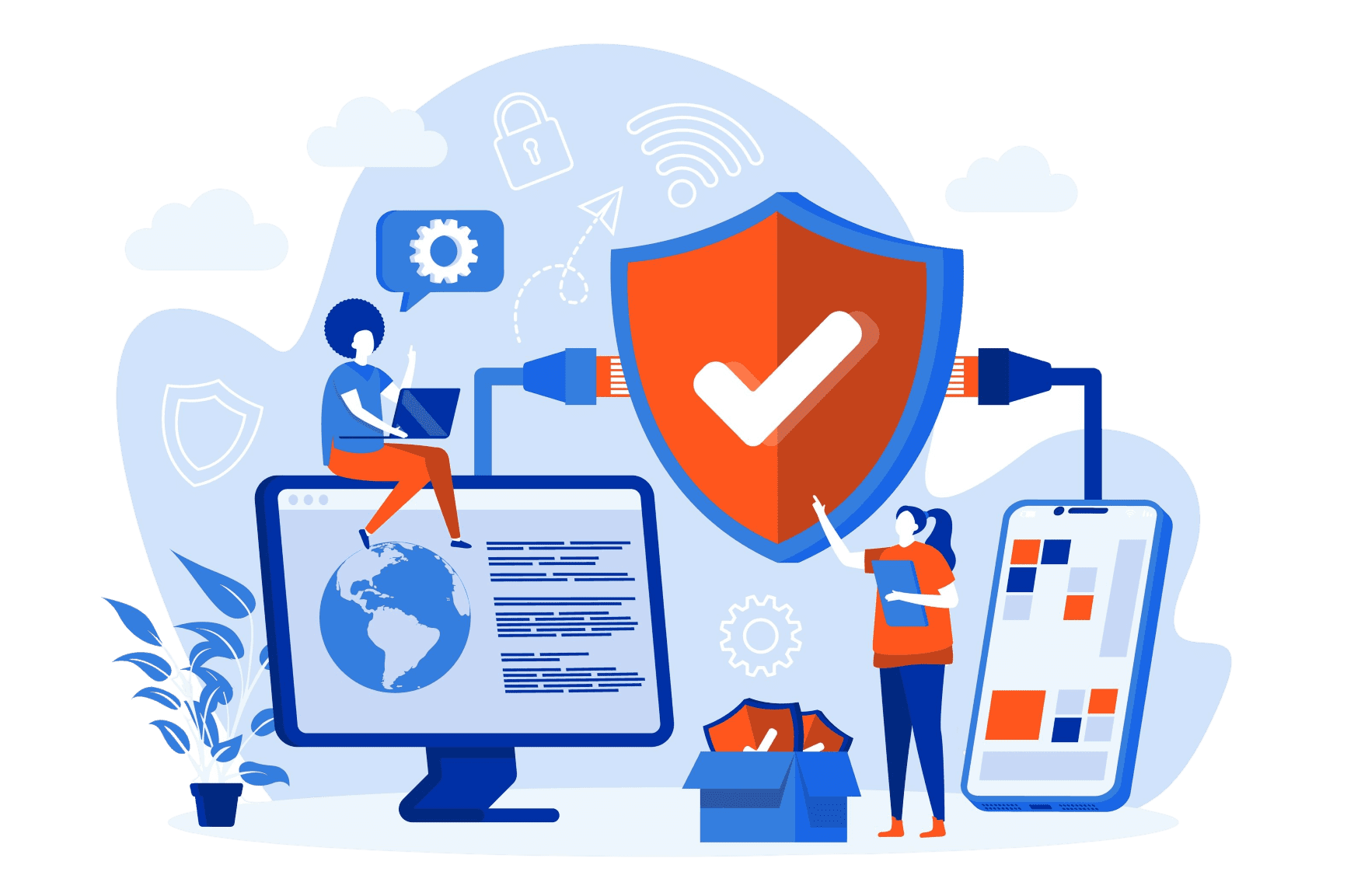
Importance of Security
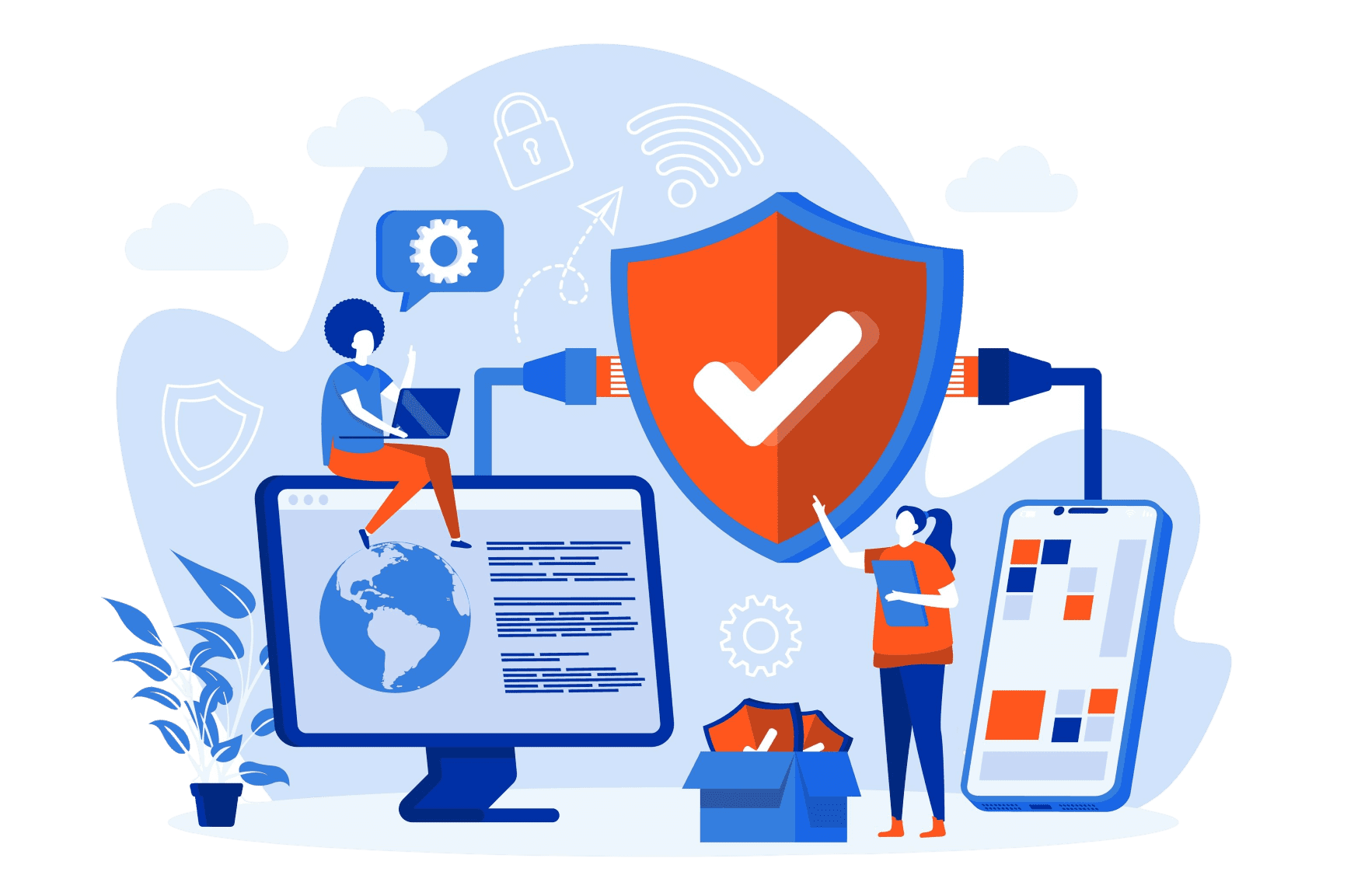
Today we highly rely on digital solutions and wireless technologies so it is necessary to assess the security risks, prioritize safety instructions and take various security measures. If we ignore them, we can become vulnerable to various threats, such as data theft, unauthorized access, and compromise of sensitive information.
Stay Informed, Stay Safe!
Get VPN Unlimited and minimize the wireless security risks.
Advantages of Using Wireless Mouse
As with any wireless device, mice offer a big variety of benefits that make them popular among users. With wireless technologies:
- You can finally not depend on the length of the wires and be constrained by the distance to the device.
- Wireless mice eliminate the bother of tangled wires and cords.
- Provide increased mobility.
- Enable users to work from a distance.
- Additionally, wireless mice are usually more ergonomic, allowing for a more comfortable computing experience.

Disadvantages of Using Wireless Mouse

Despite all the benefits, wireless mice have some downsides:
- Battery Life: Wireless mice rely on batteries for power. So you have to monitor and replace used batteries regularly for not to face the situation when you need to work on your PC but you don’t have a functioning mouse.
- Interference: Wireless mice use radio frequency or Bluetooth signals to communicate with the PC or laptop. However, nearby electronic devices on the same frequency such as Wi-Fi routers, cordless phones, or other wireless peripherals may disrupt the mouse's signal, leading to lags or unpredictable cursor movements.
- Latency: Wireless mice have a slight delay in transmitting the cursor movement from the mouse to the computer. Generally, it won’t be noticed by an ordinary user, but for users who require precise and quick movements, such as gamers or graphic designers.
- Connectivity Issues: Sometimes wireless mouse users mice may experience various issues while connecting their mouse to a PC, causing the cursor to freeze or behave erratically.
But the most significant disadvantage is the potential security risks associated with their usage. Let’s discuss them.
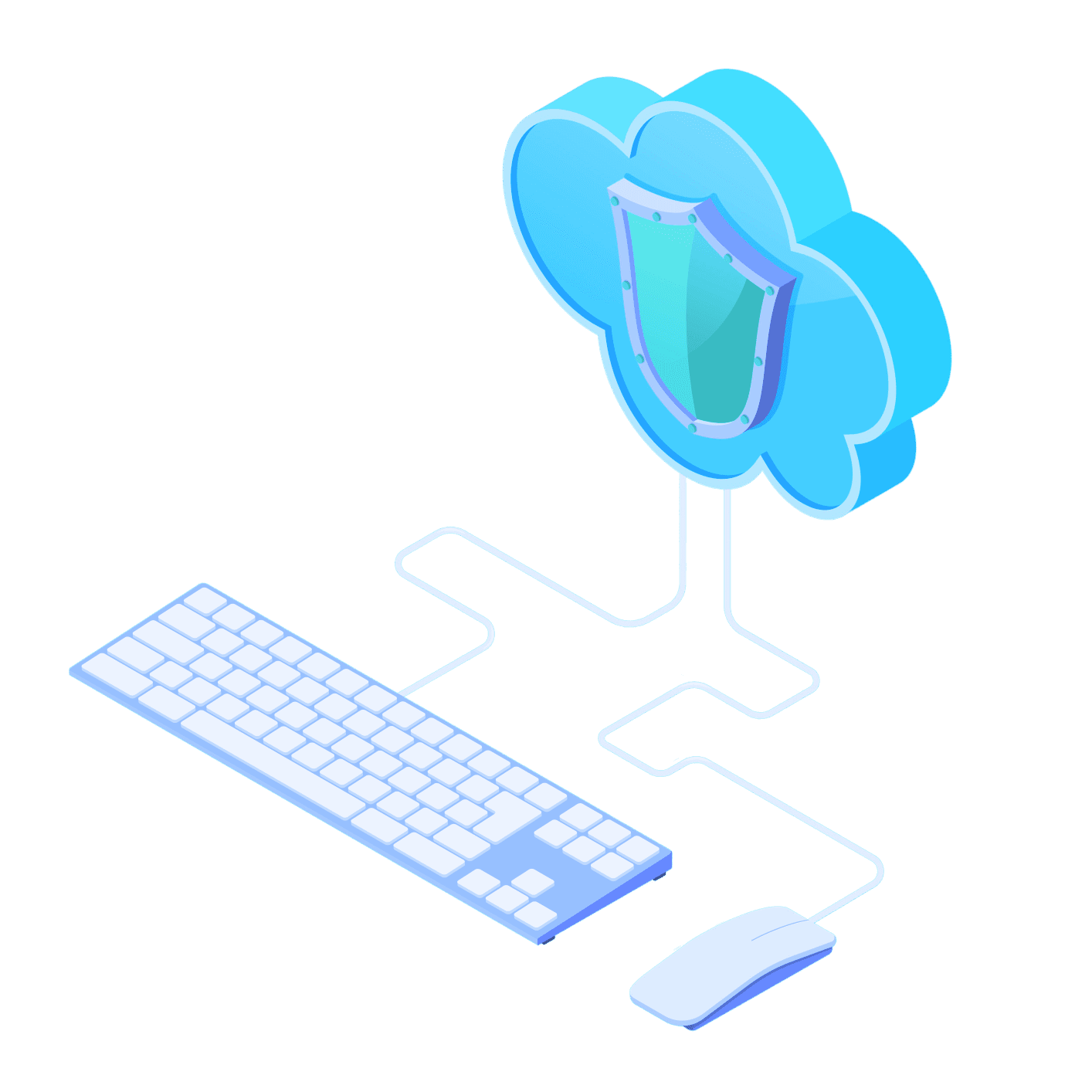
Security Risks of Wireless Mouse
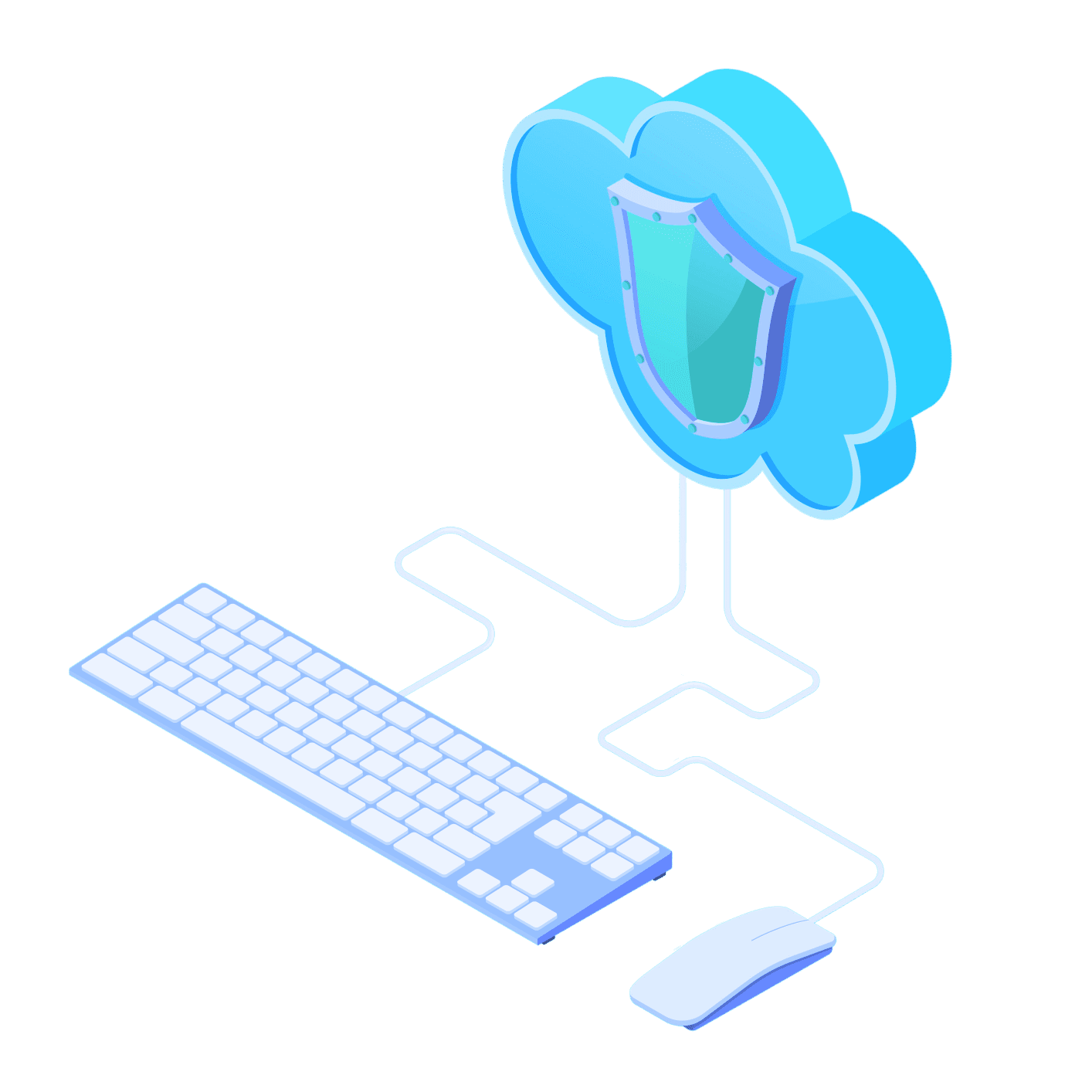
- Confidentiality: Wireless mice communicate with the PC through radio signals. And this kind of connectivity can be vulnerable to eavesdropping. Attackers within a close range may intercept the radio signal of your mouse and potentially compromise the privacy of sensitive data.
- Integrity: Wireless mice can be vulnerable to spoofing attacks, where an attacker can impersonate your mouse and send malicious commands to the computer. As a result, you can lose access to your system or device.
- Availability: Denial-of-Service (DoS) attacks can disrupt the connection between a wireless mouse and the computer. By overwhelming the radio frequency channel, an attacker can make the mouse unusable, causing inconvenience and productivity loss.
- Authentication: Wireless mice don’t usually have reliable authentication mechanisms. As a result, a hacker can connect to your PC with his wireless mouse and gain unauthorized access to your system.
- Interception and Snooping: Attackers can intercept wireless mouse and keyboard signals and capture all user interactions, including keystrokes and mouse movements. As a result, they can get access to your sensitive information including bank and credit card details, or account credentials.
Preventing Security Risks
To minimize the security risks associated with the usage of wireless devices, users can adopt the following preventive measures:
Some wireless devices come with default passwords set by manufacturers. This information is usually public and well-known and can be easily exploitable. So, during the initial setup of a wireless device, the best practice is to change all the default logins and passwords to stronger and unique ones.
Try to find wireless mice that employ encryption protocols to secure the communication between the mouse and the computer. This will minimize the chances to become a victim of the “MouseJack” attack and other wireless peripheral hijacking methods.
To prevent unauthorized access to connected devices scan the wireless network regularly and detect potential rogue mice or other malicious devices that may try to get access to your network or gadget.
Connecting the wireless mouse to a secure and trusted network reduces the risk of interception and unauthorized access. Avoid using public or unsecured Wi-Fi networks, as they increase the vulnerability of wireless devices.
Conclusion
While wireless mice offer a variety of benefits like mobility and convenience, it is important to keep in mind all the associated security risks. The confidentiality, integrity, availability, authentication, and privacy of user data may be compromised if you don’t implement primary security measures. So, the best practice is to change default passwords, use encryption, scan the wireless network, and connect to secure networks. This will significantly reduce the potential risks and allow users to enjoy a secure computing experience with their wireless mice.
Upgrade for Safety!
Choose wireless mice with enhanced security features and use extra solutions to protect your network.