How to Buy a VPN Unlimited Subscription with Amazon Pay
Nowadays, online shopping is becoming more and more popular. And we have dozens of payment methods available. Popular trade platforms, like Amazon, create their own payment options and allow users to use them wherever. Amazon Pay is one of the easiest ways to pay online. Go on reading to learn what Amazon Pay is and how to buy a VPN Unlimited subscription with Amazon Pay.
Note: VPN Unlimited is a part of the MonoDefense® security bundle.
What Is Amazon Pay and How to Buy VPN Unlimited with It
Amazon is one of the top 10 retailers in the world and provides two of the most convenient online payment options - Amazon Pay and Amazon Pay Express. So, if you have been looking for a VPN application that supports Amazon Pay online, you’ve already found it. VPN Unlimited offers you a bunch of extremely secure features and a list of the most convenient online payment options. Amazon Pay allows you to buy our VPN after signing in to your Amazon account in two clicks.
In this manual, you find a detailed, step-by-step guide on how to buy our VPN online with Amazon Pay in your KeepSolid User Office. Keep reading and figure out how to pay for your VPN subscription with Amazon Pay. Learn how to buy your perfect VPN subscription with Amazon Pay in our KeepSolid User Office. Check out our manual right away!
How to Buy the VPN Subscription with Amazon Pay in your KeepSolid User Office Online
1. Firstly, to buy our VPN with Amazon Pay, you should navigate to KeepSolid User Office: https://my.keepsolid.com.
2. If you already have a KeepSolid ID, enter your email address and password.
Or create a new account by tapping Create KeepSolid ID. In case you choose this option, enter your email, make up a strong password, check the box next to I’ve read and agree to..., and click Create.
Follow this link to learn what is KeepSolid ID and why you need it.
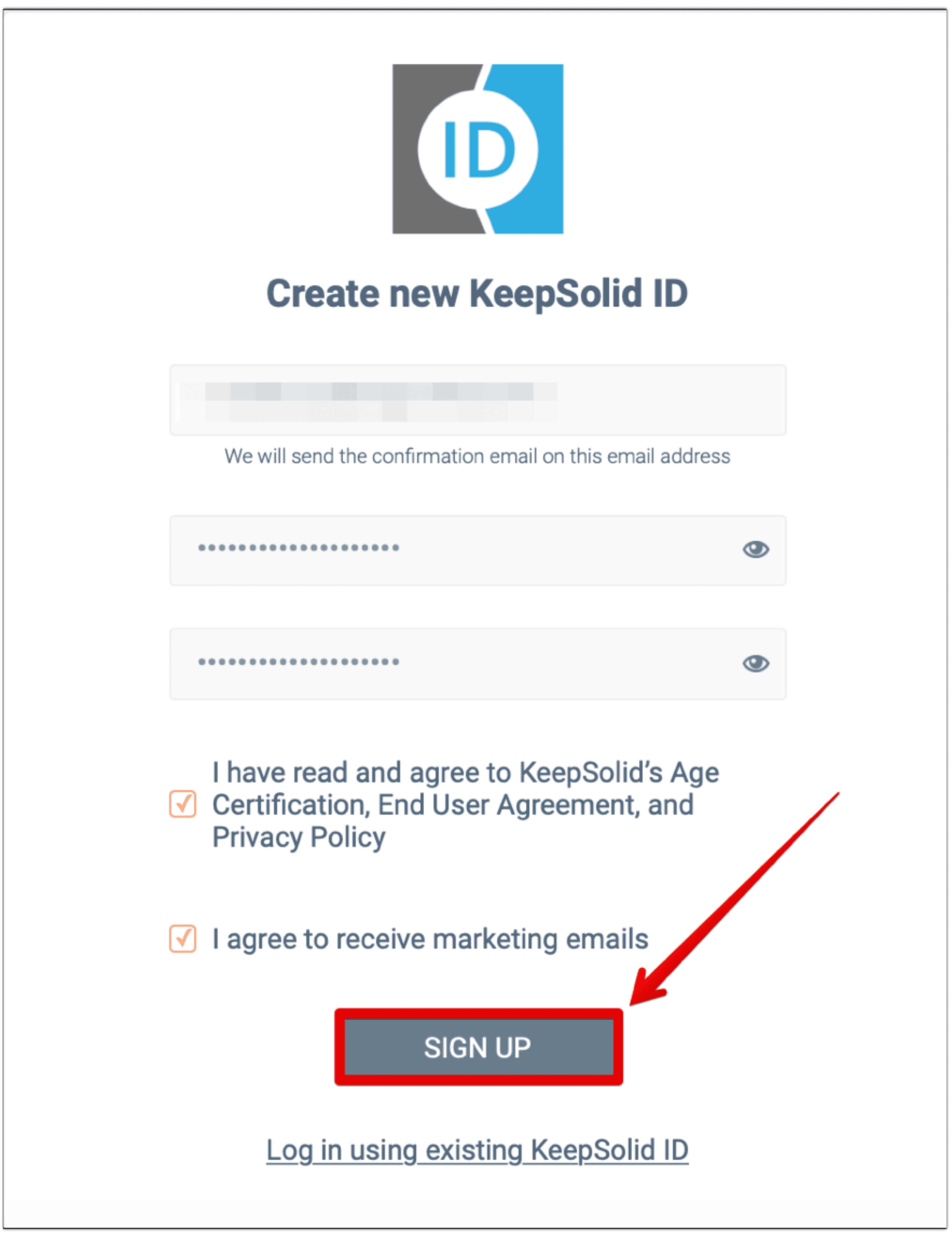
3. After login into your KeepSolid User Office, find VPN Unlimited in the Our products section and click Buy now.
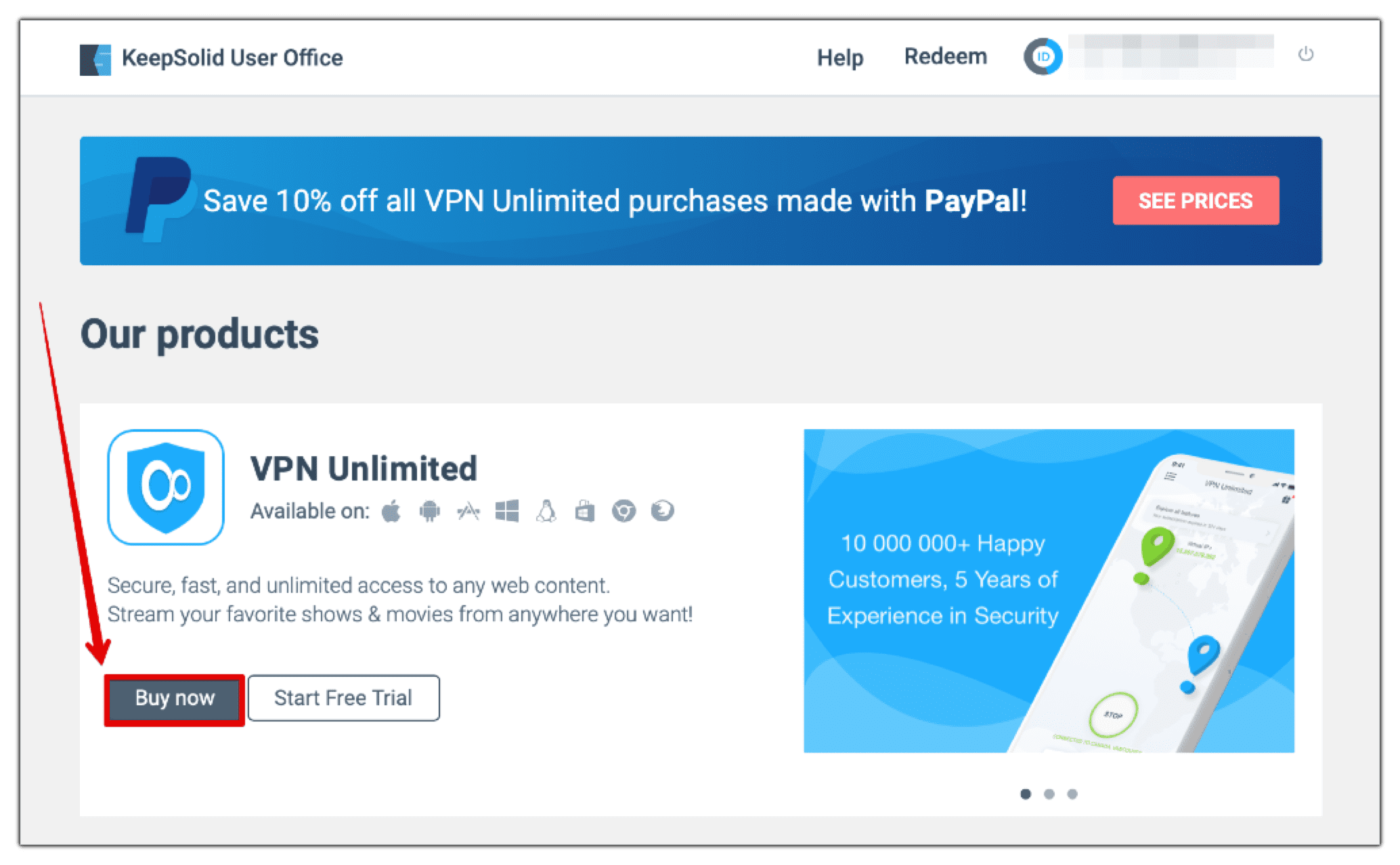
4. Choose your perfect VPN subscription to pay it online with Amazon Pay.
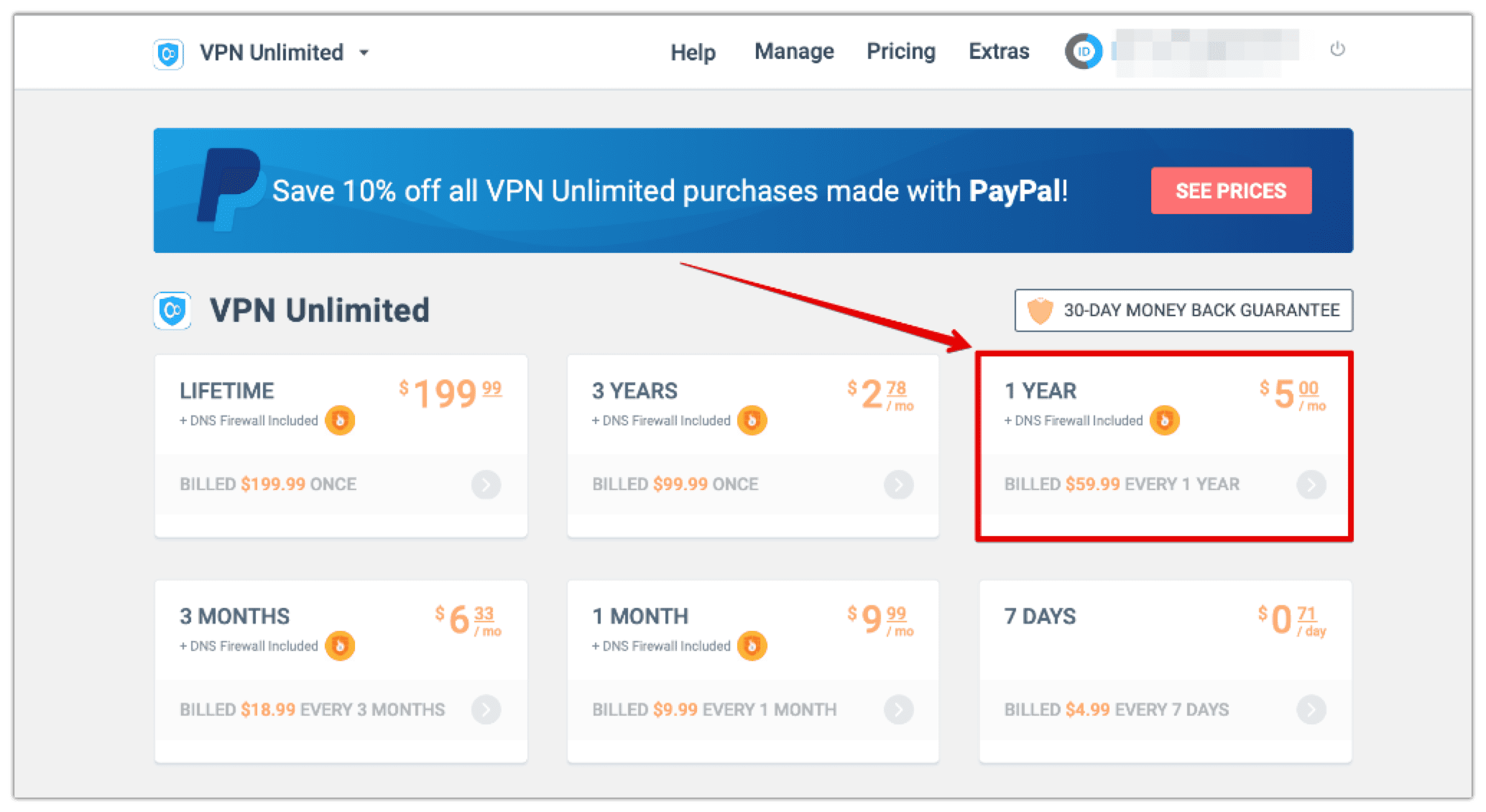
5. In the payment method section, click on the Amazon Pay icon to buy the chosen VPN subscription.
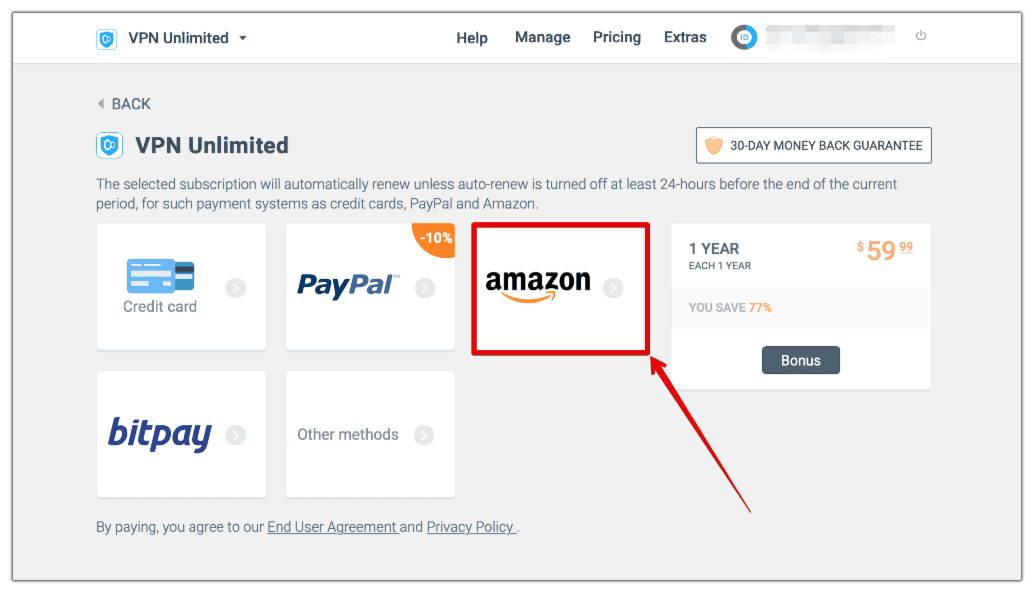
6. Now you should sign in to your Amazon account or create a new one.
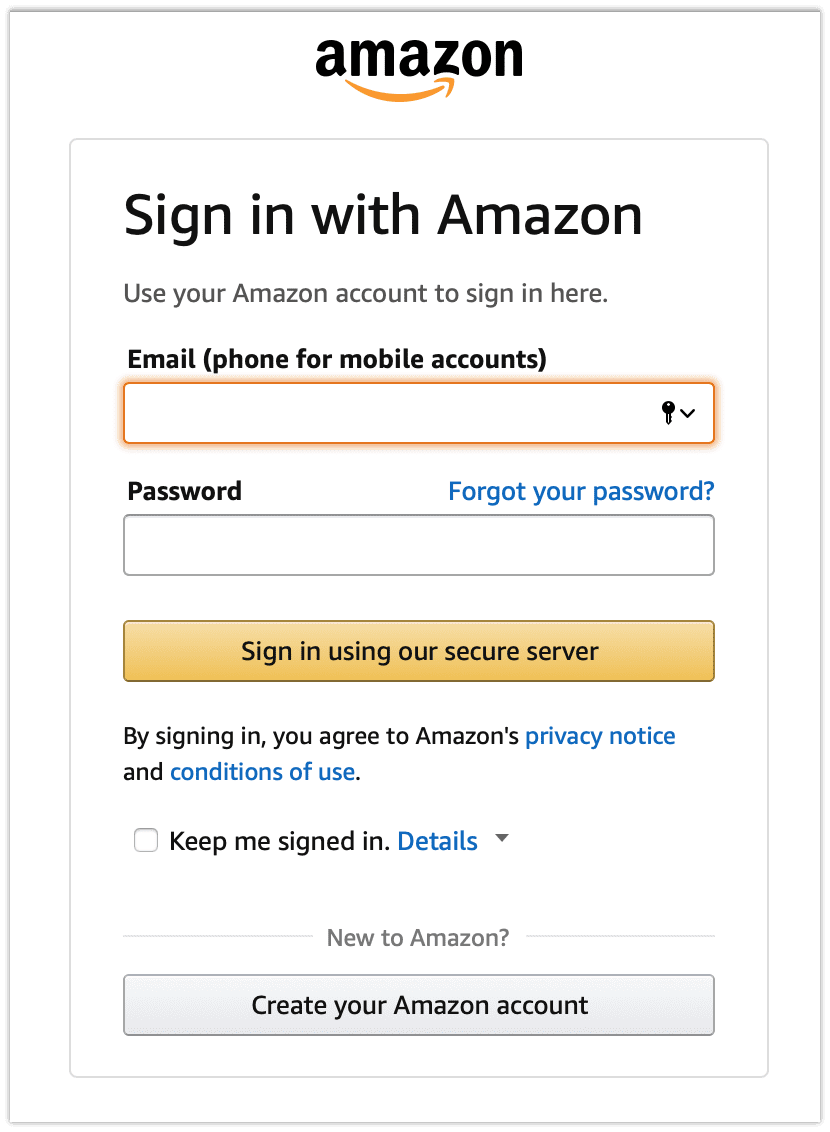
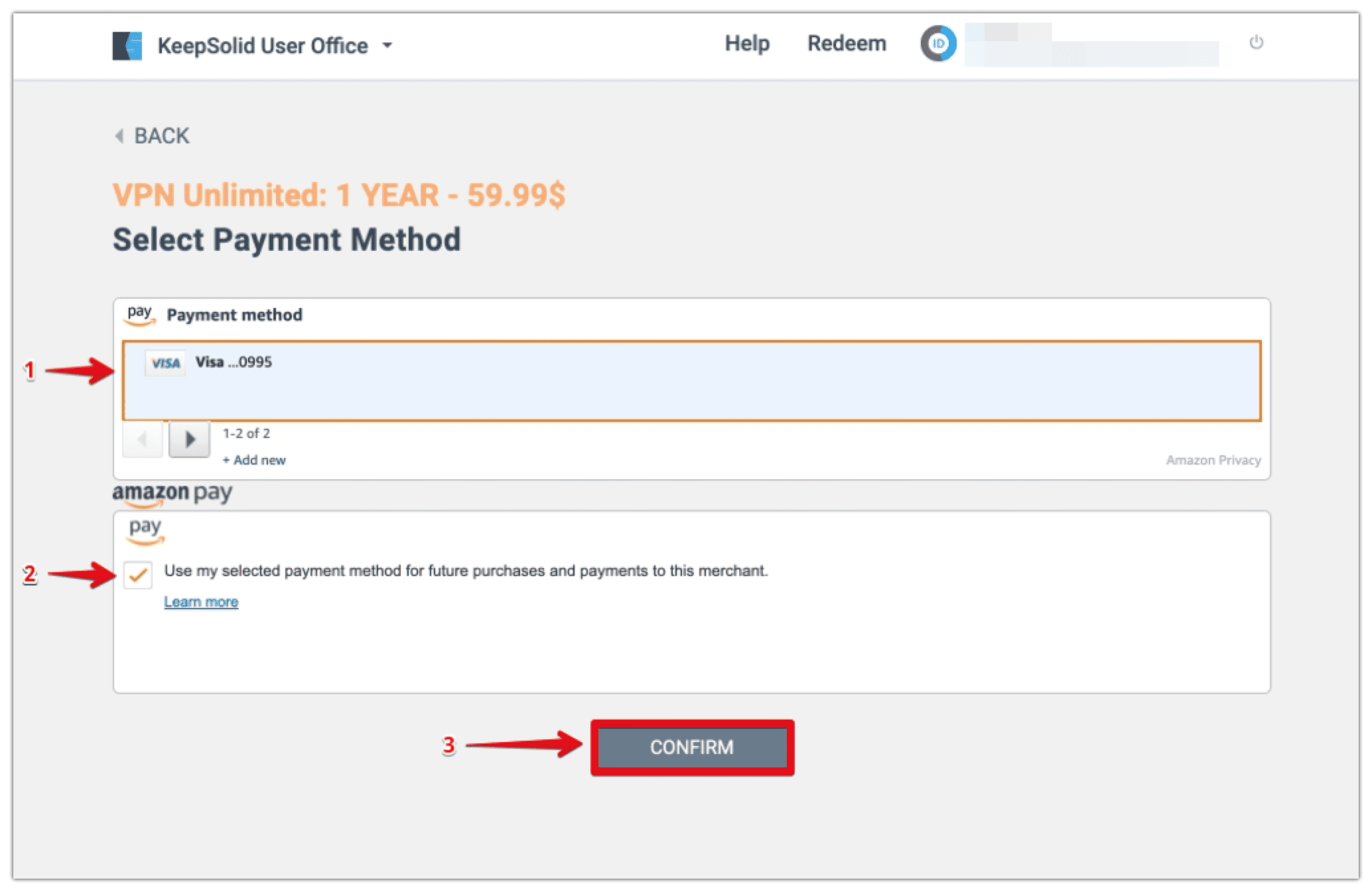
7. Then you should select your credit card to pay for the chosen VPN subscription with Amazon Pay > check the box Use the selected method for future purchases and payment for this merchant > click Confirm.
8. That’s it! Now you can start enjoying your unmatched VPN protection with VPN Unlimited bought with Amazon Pay.
Bottom Line on How to Buy our VPN Subscription with Amazon Pay
In this guide, we’ve explained how to log in with Amazon Pay and how to buy a VPN Unlimited subscription in your User Office. We hope that now you can complete your VPN payment yourself!
Note: If you still have any questions on how to buy with Amazon Pay you can always contact our Support team.
Buy a VPN Unlimited Subscription Right Now
Select your perfect VPN Unlimited subscription and start secure web browsing without any restrictions!
Reasons Why You Need a VPN Unlimited Subscription
- To safeguard your sensitive data and browsing info while surfing the internet
- To prevent unforeseen data leaks and accidental disclosures
- To stay protected on public WiFi hotspots and other unsecured networks
- To replace your actual IP address with a virtual IP of the chosen server
- To bypass government censorship and ISP restrictions with no hassle
- To ensure secure P2P downloading (torrenting) on any network
- To unlock geo-limited shopping services and save money on regional prices
Benefits of VPN Unlimited
Protected sensitive information
Our top-notch VPN service implements the military-grade 256-bit encryption algorithm that secures both incoming and outgoing online traffic and makes it completely untraceable for any third parties. Even if any hacker tries to access your data, the only thing they get is a bunch of encoded symbols. Thus, you can enjoy the ultimate level of security and be sure your valuable data is reliably protected.
Access to geo-blocked services
VPN Unlimited provides more than 500 servers in over 80 locations worldwide. Connect to the appropriate virtual server, hide your real IP address, fake your geo-location, and get unlimited access to any geo-restricted services and websites that were previously blocked in your country. With Amazon’s online payment method you can bypass geographical restrictions in a couple of clicks.
Part of the security bundle
VPN Unlimited is a part of the MonoDefense® security bundle that aims to safeguard your private data, defend against suspicious DNS traffic, and raise your online security to an even more advanced level. Just sign in to your Amazon account to buy the perfect subscription for you and stay protected browsing the internet.

Convenient terms and pricing
Buy our secure VPN subscription with Amazon Pay and protect up to 5 or even 10 different devices, including macOS, iOS, Android, Windows, Linux, and even some browsers - Chrome, Firefox, Opera, and Edge. To the top of it, VPN Unlimited provides a 7-day free trial and 30-day money-back guarantee. So, you have plenty of time to check out all features and make sure our VPN client is exactly what you need.
Two-factor authentication
Two-factor authentication is a rock-solid shield that aims to safeguard your VPN Unlimited account, stored credentials, and other valuable data inside the application. The main idea of this security measure is to employ two different types of authentication: something you know (your password) and something you have (a code sent to your email or device).
SOCKS5 Proxy Technology
The SOCKS5 technology routes all your internet traffic through a remote proxy server. As a result, your actual IP address is masked, your real geographical location is hidden, and geo-restricted content is successfully unlocked. Furthermore, SOCKS5 prevents any third parties from tracking your online activities.
FAQ on How to Buy with Amazon Pay
How do I sign in to my Amazon Pay account?
If you have an Amazon account, you only have to accept Amazon's Conditions of Use and Privacy Notice when signing in to a site that accepts Amazon Pay. There is no separate registration process.
Am I protected when I use Amazon Pay online?
Yes, all your online payments with Amazon Pay are secured. When you use Amazon Pay to buy our VPN Unlimited, the quality of service may be guaranteed under the Amazon A-to-z Guarantee for Buyers.
Is my payment information shared with your website?
What does it cost me to use Amazon online payment?
It costs you nothing. Our website doesn’t charge any fees for using Amazon Pay online. Your purchase incurs no transaction fee, no currency conversion fee, no foreign transaction fee, and no other fees.
Log In and Try Out Our Best VPN Service Right Now
Get a 7-day free trial subscription and 30-day money-back guarantee to check out VPN Unlimited features!