How to buy VPN Unlimited subscription with Apple Pay in Safari
If you are a proud owner of at least one Apple device with Face or Touch ID, you probably know how convenient it is to pay for your purchases in online stores that accept Apple Pay. The greatest benefit of this online payment method is that you can complete secure, contactless payments without entering an endless card number, billing address, and any other data each time. It saves a lot of time. All you have to do is tap the Buy button and confirm your purchase using your Face or Touch ID. That’s it!
How to buy our VPN Subscription with Apple Pay
So, if you’ve been looking for a VPN application that supports Apple Pay, you should stop your searching process and choose VPN Unlimited! Our security software supports various online payment methods, including Apple Pay. You can buy our VPN subscription on your Apple device in a matter of seconds. In this manual, you can find a detailed instruction on how to pay with Apple Pay online on our official website in your Safari browser. How to buy our VPN subscription with Apple Pay in Safari? Let’s check it out!
Note: VPN Unlimited is a part of the MonoDefense® security bundle.
Important notes before you pay for VPN subscription with Apple Pay
- You can buy our VPN Unlimited subscription on the official website with Apple Pay ONLY in the Safari browser on an iPhone, iPad, or Mac device
- To buy your VPN subscription with Apple Pay, you must have an Apple device that supports Face ID or Touch ID with a stored, active credit card in the Wallet app
How to Pay for Our VPN Subscription with Apple Pay in Safari Online
1. Ensure you’ve signed in to your Apple ID with an active credit card in your Wallet.
Note: To complete your VPN purchase with Apple Pay in online stores that accept Apple Pay, you must add billing address information in the Wallet app.
2. Open your Safari browser to buy with Apple Pay.
3. Then, go to the VPN Unlimited official website and navigate to Pricing.
4. Choose a VPN Unlimited subscription that you want to buy with Apple Pay.
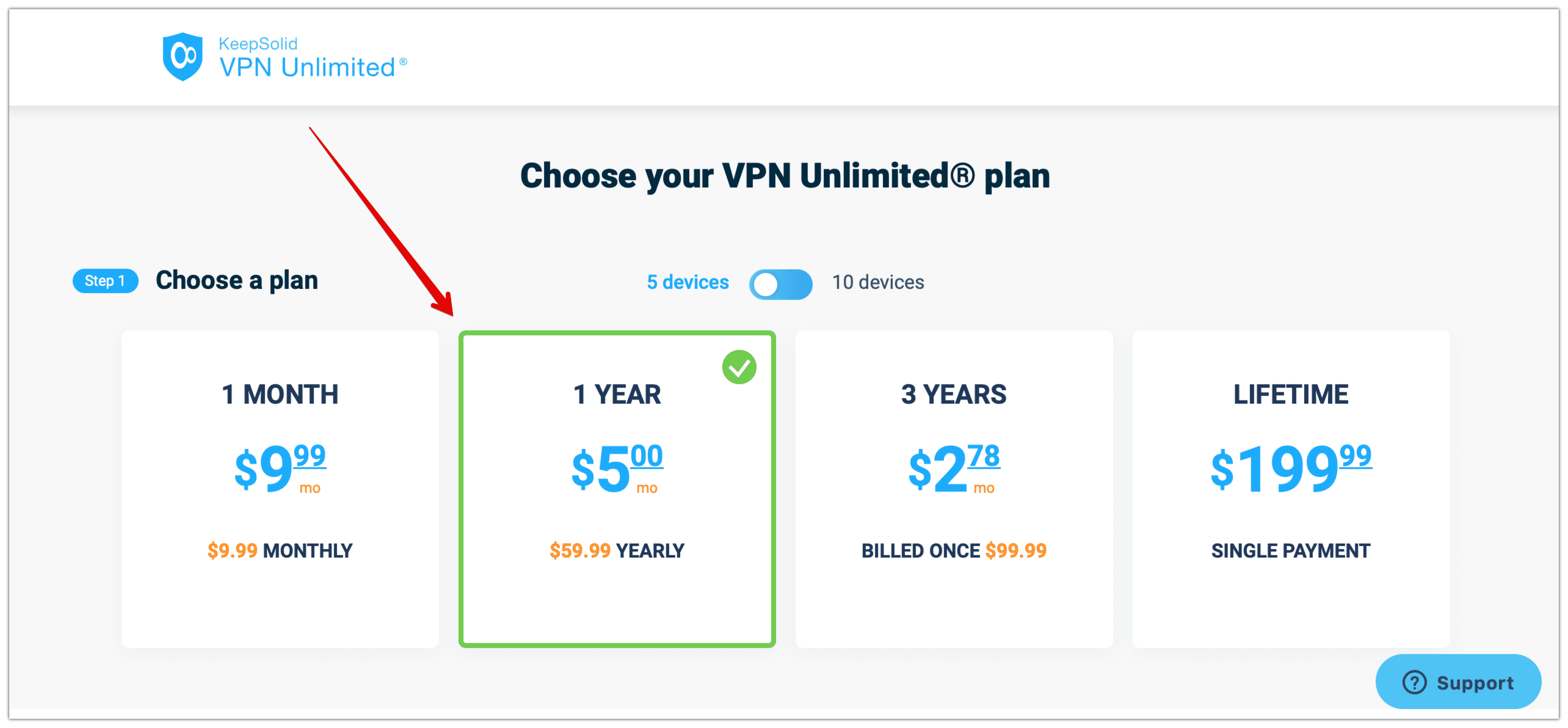
5. Now you should create your KeepSolid ID by entering your email address. Or if you already have your KeepSolid ID, you should enter an email address you use to sign in to your KeepSolid User Office.
Check out this page to learn more about KeepSolid ID.
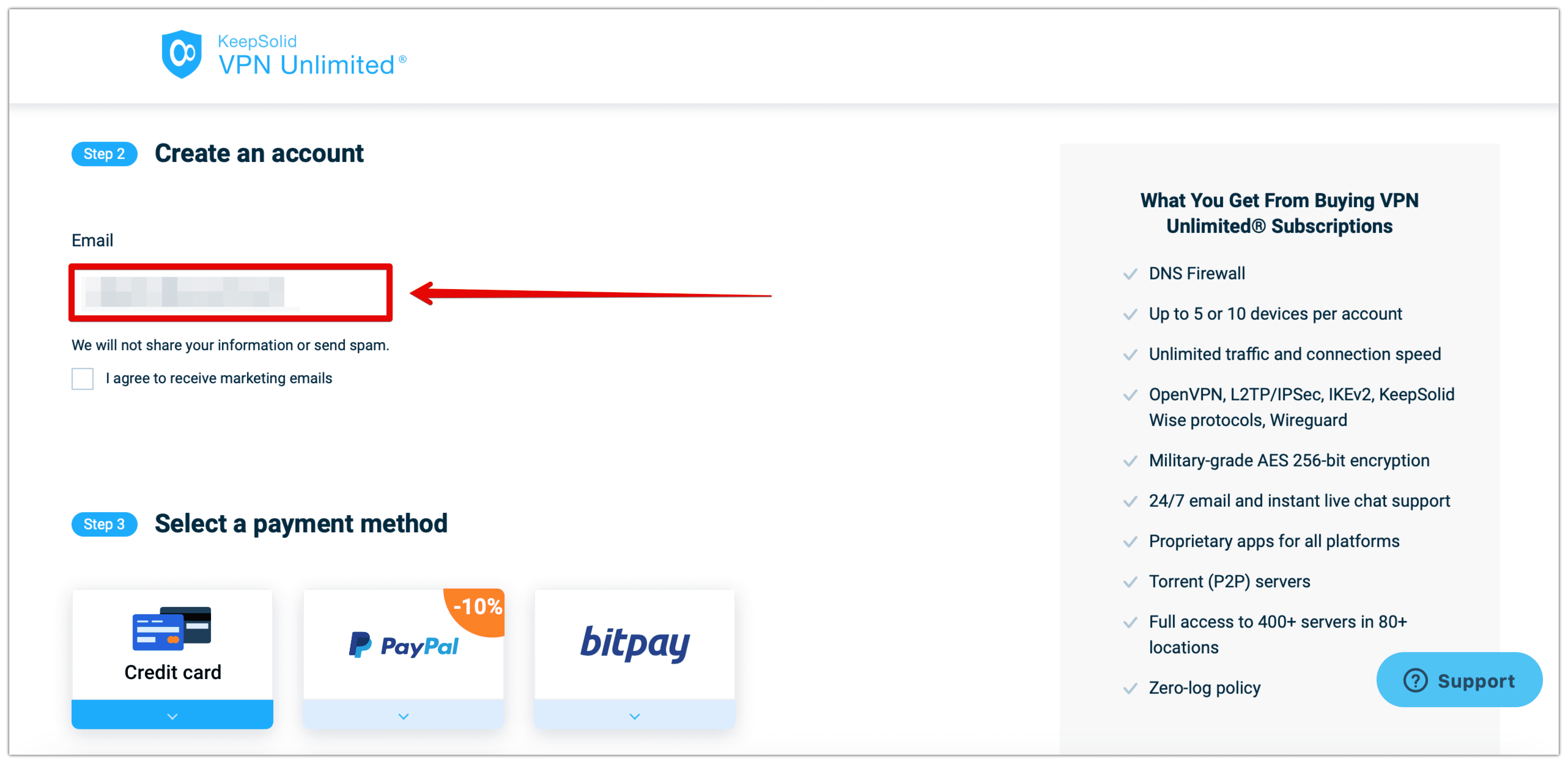
6. In step 3, you should select a payment method > click on the Apple Pay logo.
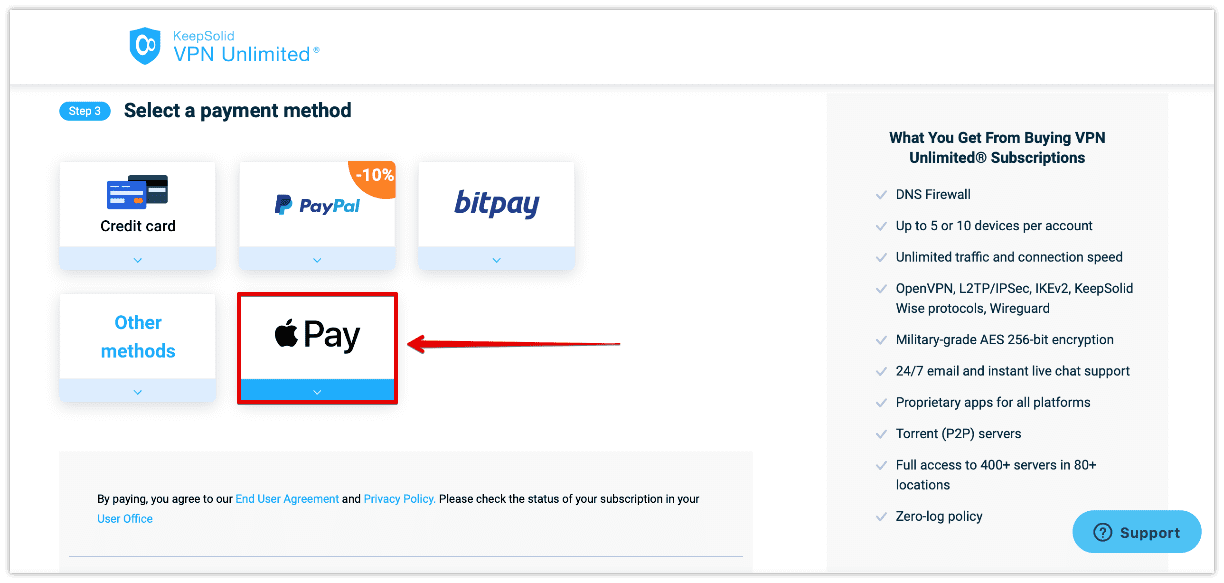
7. Click Proceed.
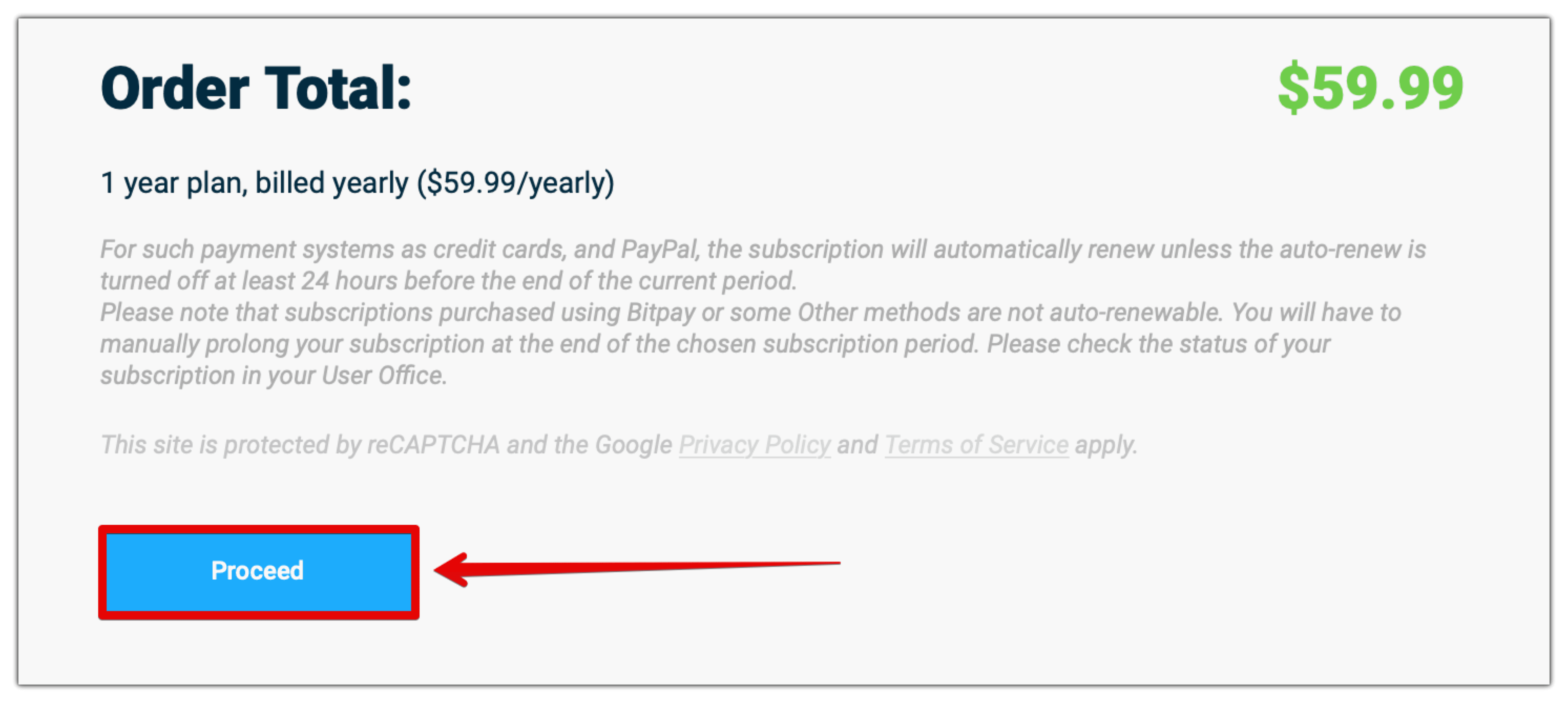
8. In a new Apple window, select the credit card you want to pay for our VPN subscription.
9. Complete your payment.
For users who try to buy VPN with Apple Pay in Safari via iPhone or iPad:
- iPhone/iPad with Face ID: Double-click the side button > use Face ID or your passcode.
- iPhone/iPad without Face ID: Use Touch ID or your passcode.
- Apple Watch: Double-click the side button.
For users who try to buy VPN with Apple Pay in Safari via Mac models with Touch ID:
- Ensure your Apple Pau is on > use Touch ID on your Touch Bar.
For users who try to buy VPN with Apple Pay in Safari via other Mac models:
- An iPhone or Apple Watch is a must to complete your payment.
- Ensure you're signed in with the same Apple ID on both these devices > turn on Bluetooth on Mac > confirm your payment:
- iPhone with Face ID: Double-click the side button > use Face ID or your passcode.
- iPhone with Touch ID: Use Touch ID or your passcode.
- Apple Watch: Double-click the side button.
If your payment is successful, you’ll see Done on your Apple screen.
Ready to buy our VPN subscription with Apple Pay?
Choose this payment method in your Safari and get a 7-day free trial of VPN Unlimited!
Other Online Payment Options
Reasons Why You Need a VPN Unlimited Subscription
- To protect your browsing on the web
- To replace your IP address with a virtual one
- To stay secure on public WiFi hotspots and other networks
- To prevent data leaks and accidental disclosures
- To bypass geographic restrictions and blocks
Benefits of VPN Unlimited
Protected web-browsing
VPN Unlimited implements the military-grade 256-bit encryption algorithm and protects incoming and outgoing online traffic, making it completely untraceable for third parties.
Virtual IP address
Your data is transferred via a VPN server instead of going to the destination directly. Your IP becomes hidden and your physical location is not leaked. Your anonymity and privacy are protected and geographically restricted content becomes available.
Secure WiFi connection
VPN technology decreases your chances of being hacked in WiFi networks of cafes, hotels, or airports. Your sensitive data, like passwords, credit card details, and correspondence, will be safe thanks to encryption.
Convenient terms and pricing
Buy our secure VPN subscription with Apple Pay and your devices on various platforms, including macOS, iOS, Android, Windows, Linux, and others, stay protected. With any payment method, including Apple Pay, you have a 7-day free trial and 30-day money-back guarantee.
FAQ on How to Buy with Apple Pay
Where can I use Apple Pay?
You can use Apple Pay in online stores that accept Apple Pay, within apps, on the web in Safari. Buy with Apple Pay wherever you see Apple Pay listed as a payment method. Choose Apple Pay as a payment method and check out our extra features: personal IP, personal server, or additional devices.
Is Apple pay encrypted when you use Apple Pay in Safari?
Apple Pay receives your payment information and encrypts it before transaction details are sent This allows you to securely transmit your payment information to the developer or payment system.
Is my payment information shared with your website?
Is there a monthly fee for Apple Pay?
Apple Pay is a digital wallet that you use to make payments by linking your existing credit/debit cards. Apple does not charge any fees for Apple Pay.
Bottom line on paying for our VPN subscription with Apple Pay
So, that’s it! We hope that our guide has been helpful for you and now you can easily buy our VPN Unlimited subscription with Apple Pay on your own. If you still have any questions about VPN online payments with Apple Pay, don’t hesitate to drop an email to [email protected].
Buy Our VPN Unlimited Subscription with Apple Pay and Get a Free Trial!
Our 7-day free trial subscription and 30-day money-back guarantee to check out VPN Unlimited features!