VPN Unlimited: How to Buy VPN with Credit Card
While getting our VPN Unlimited subscription, you can complete your purchase via any payment method convenient for you. Our team strives to offer you the widest selection of payment options. You can buy VPN online with a credit card, pay for a VPN plan with cryptocurrency or PayPal, use Apple/Amazon/Google/Microsoft pay to get your perfect VPN plan, or even purchase VPN Unlimited with a Paymentwall system. Select the option that suits your needs best, pay for a VPN client, and enjoy online security.
As you can see, among the available payments, you can find a credit card. That is what we are going to talk about today. To buy our VPN subscription, you can use credit cards of the following multinational financial corporations:
- Visa
- MasterCard
- American Express
- Union Pay
- JCB
- Diners Club International
Note: VPN Unlimited is also available as a part of the MonoDefense security bundle.
This manual contains step-by-step instructions on how to buy VPN online with a credit card in two different ways:
- How to buy VPN Unlimited with a credit card on our official website?
- How to pay for VPN with a credit card in your KeepSolid User Office?
Let’s get to it!
How to buy VPN Unlimited with a credit card on our official website
1. Go to our VPN Unlimited official website and navigate to the Pricing page.
2. Choose your perfect VPN subscription.
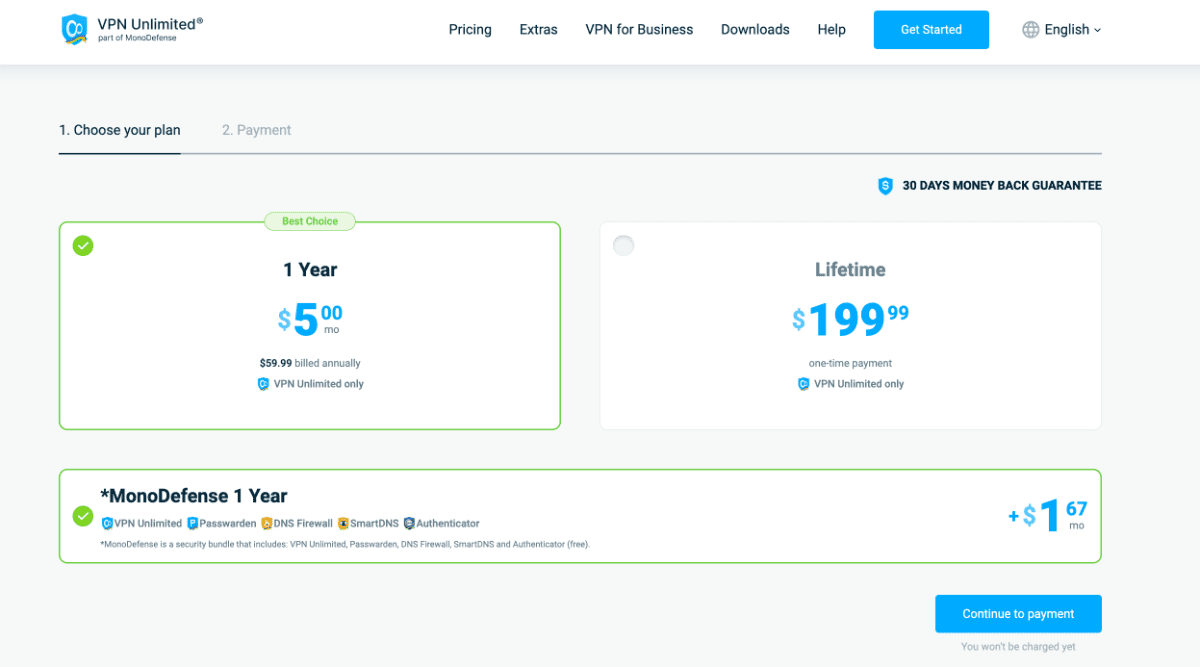
3. Enter your email address to create a new KeepSolid account.
If you already have a KeepSolid ID, all you need to do is print the email used to register your account.
Check out this page to learn more about the KeepSolid account, its features, and functions.
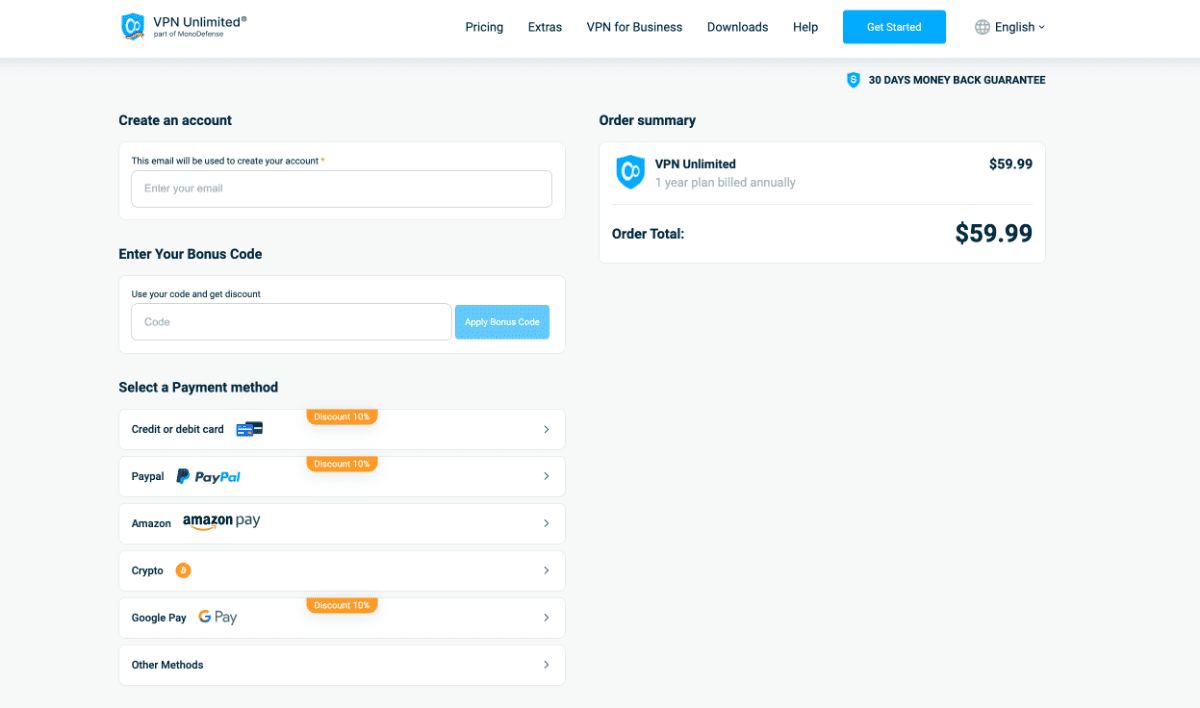
4. In the Payment method section, click on the Credit or debit card to buy a selected VPN Unlimited subscription.
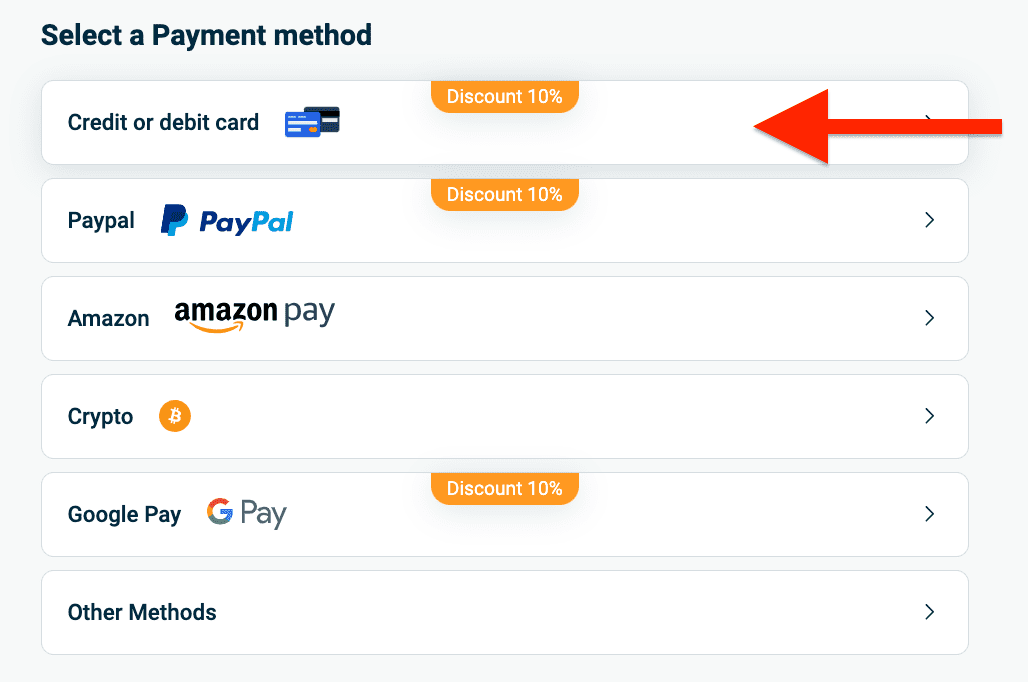
5. Fill in your credit card details: name, billing address, card number, CVC, and expiration date.
6. Click Proceed.
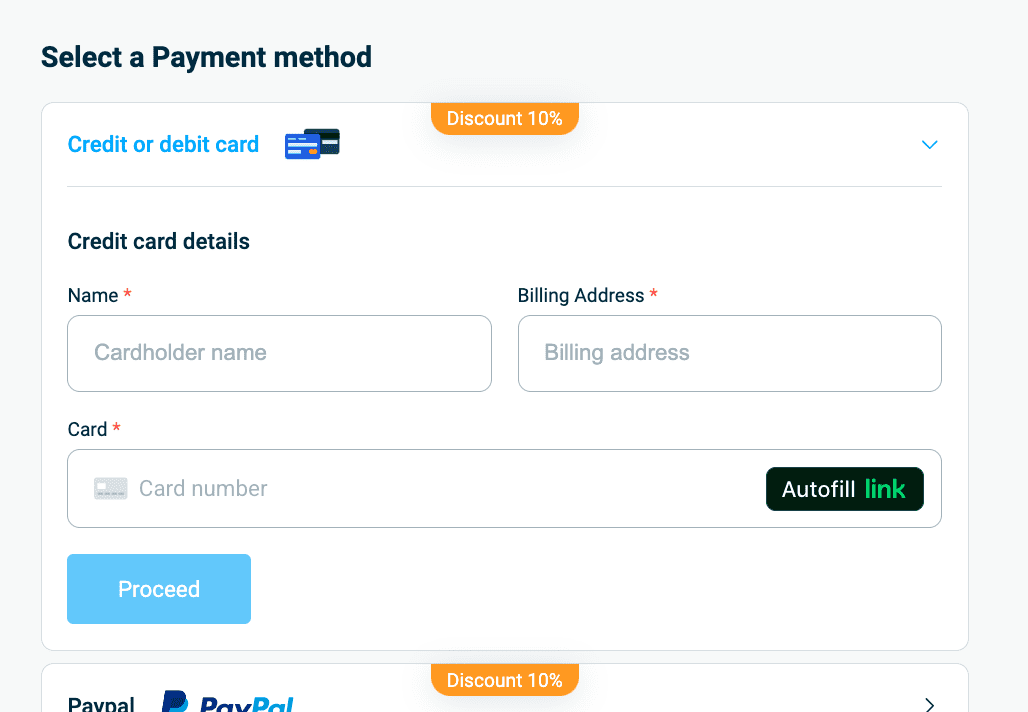
Note: If you create a new VPN account, it’s highly recommended to secure it via creating a strong password. Want to use a system-generated password? Click Use this password and that’s all. If you want to create a password by yourself, click Create another password.
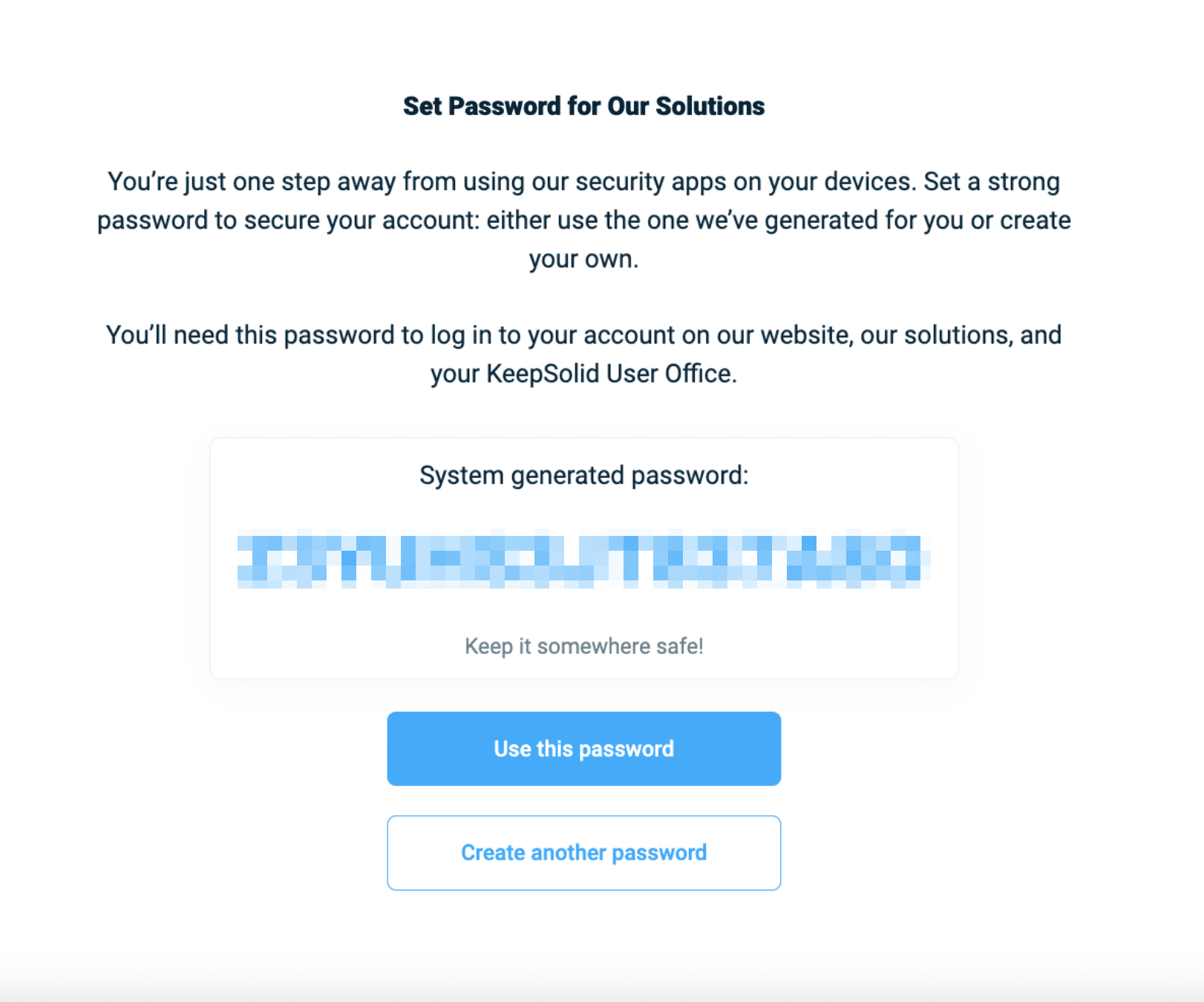
7. After creating a strong password, click Set password.
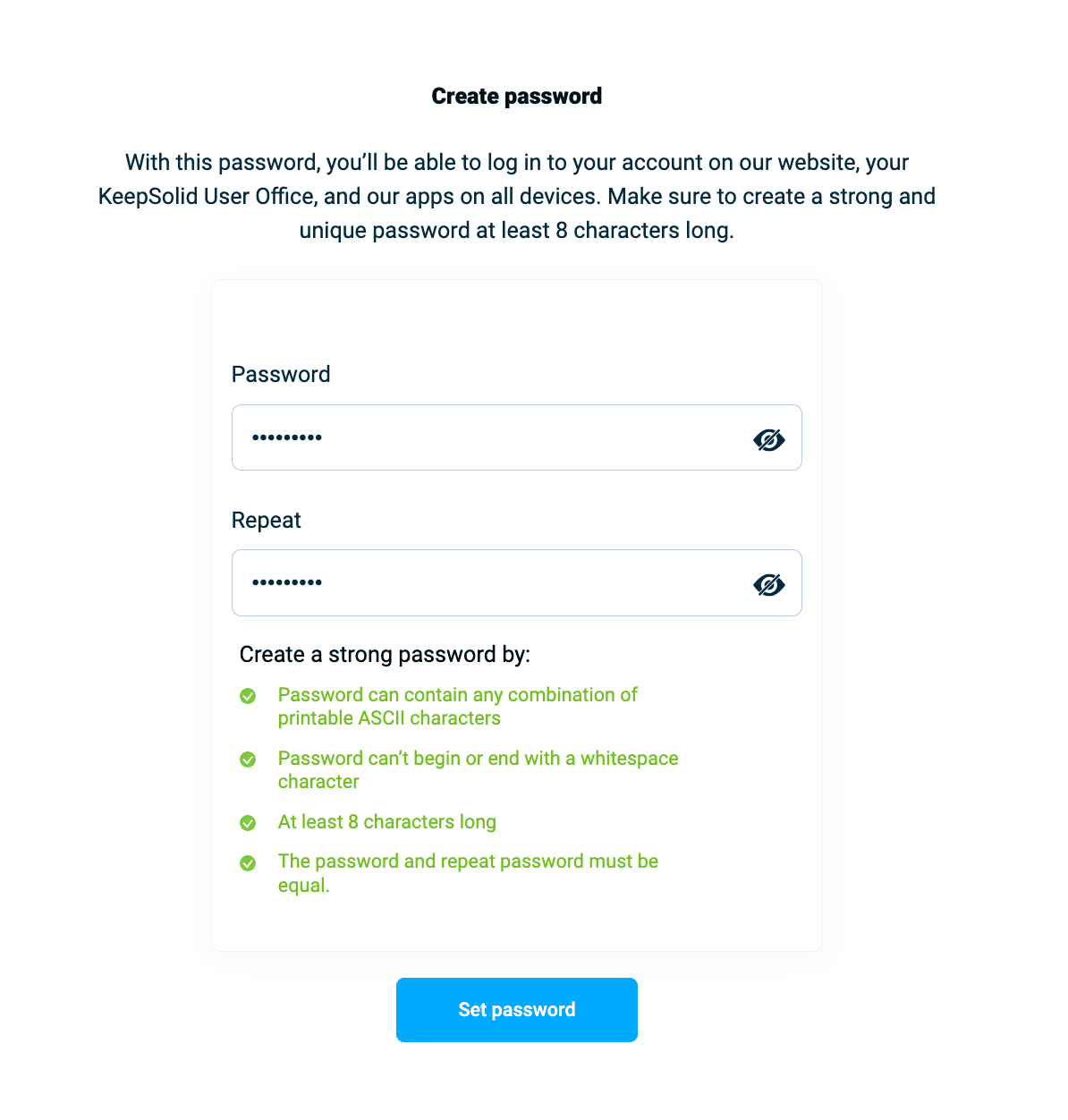
8. After successful payment, you will see a Thank you for purchase! confirmation page with information about additional VPN Unlimited benefits and features.
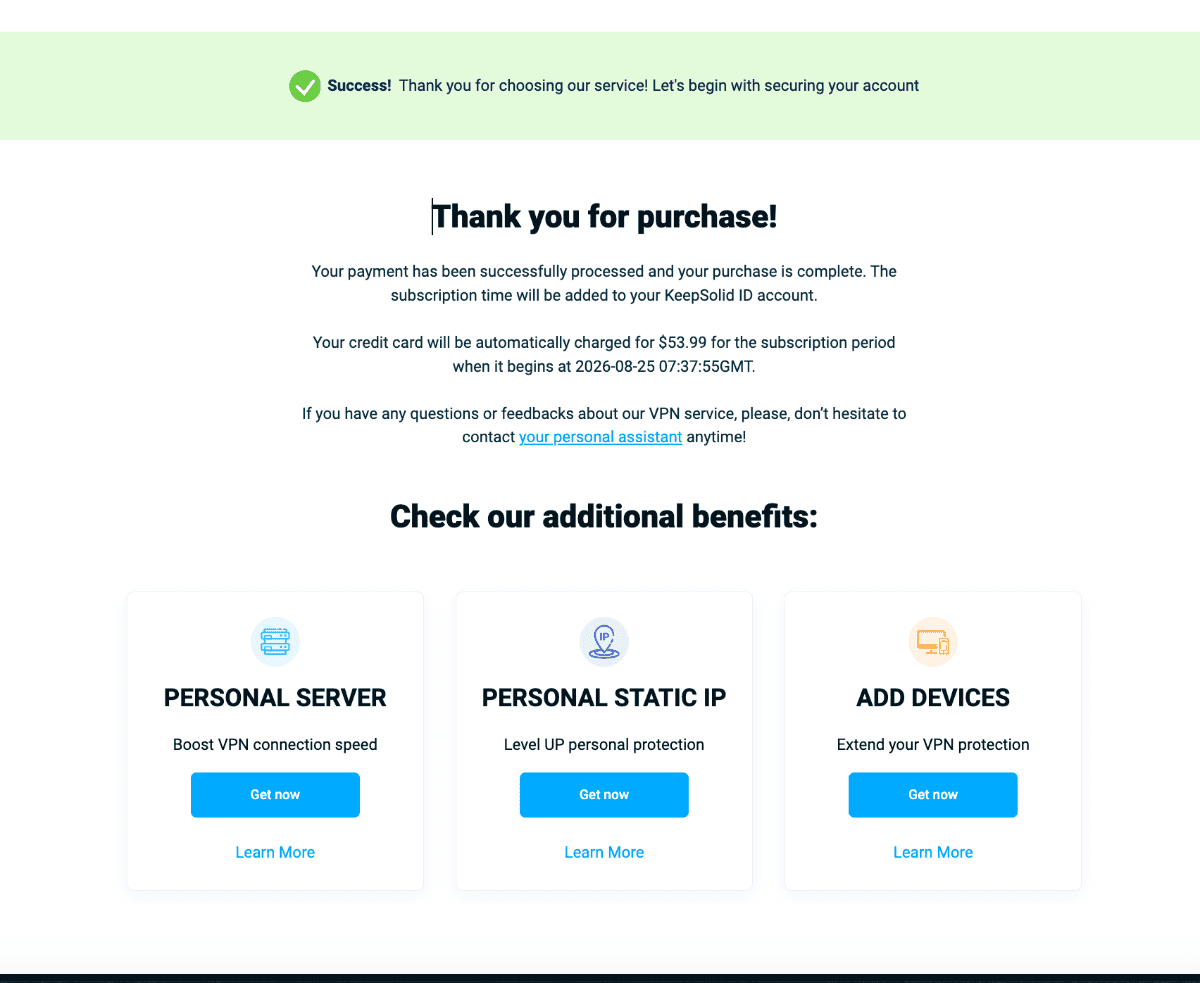
How to pay for VPN Unlimited with a credit card in your KeepSolid User Office
1. Navigate to https://my.keepsolid.com.
2. Login or Create new KeepSolid ID:
- If you already have an account: enter your password and press Sign In
- If you don't have an account: enter your password twice to create a new KeepSolid ID
More information about KeepSolid ID you can find on this page.
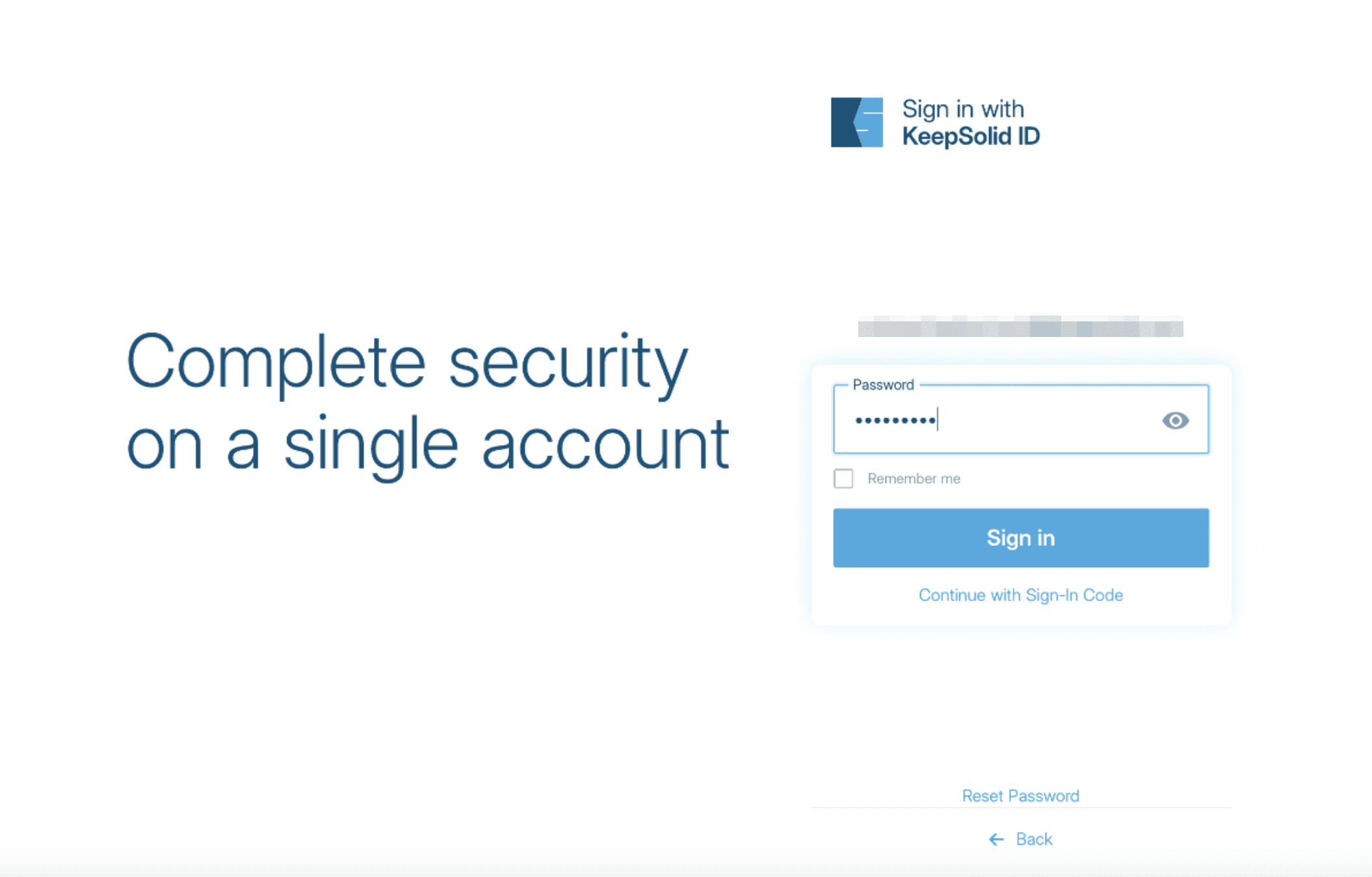
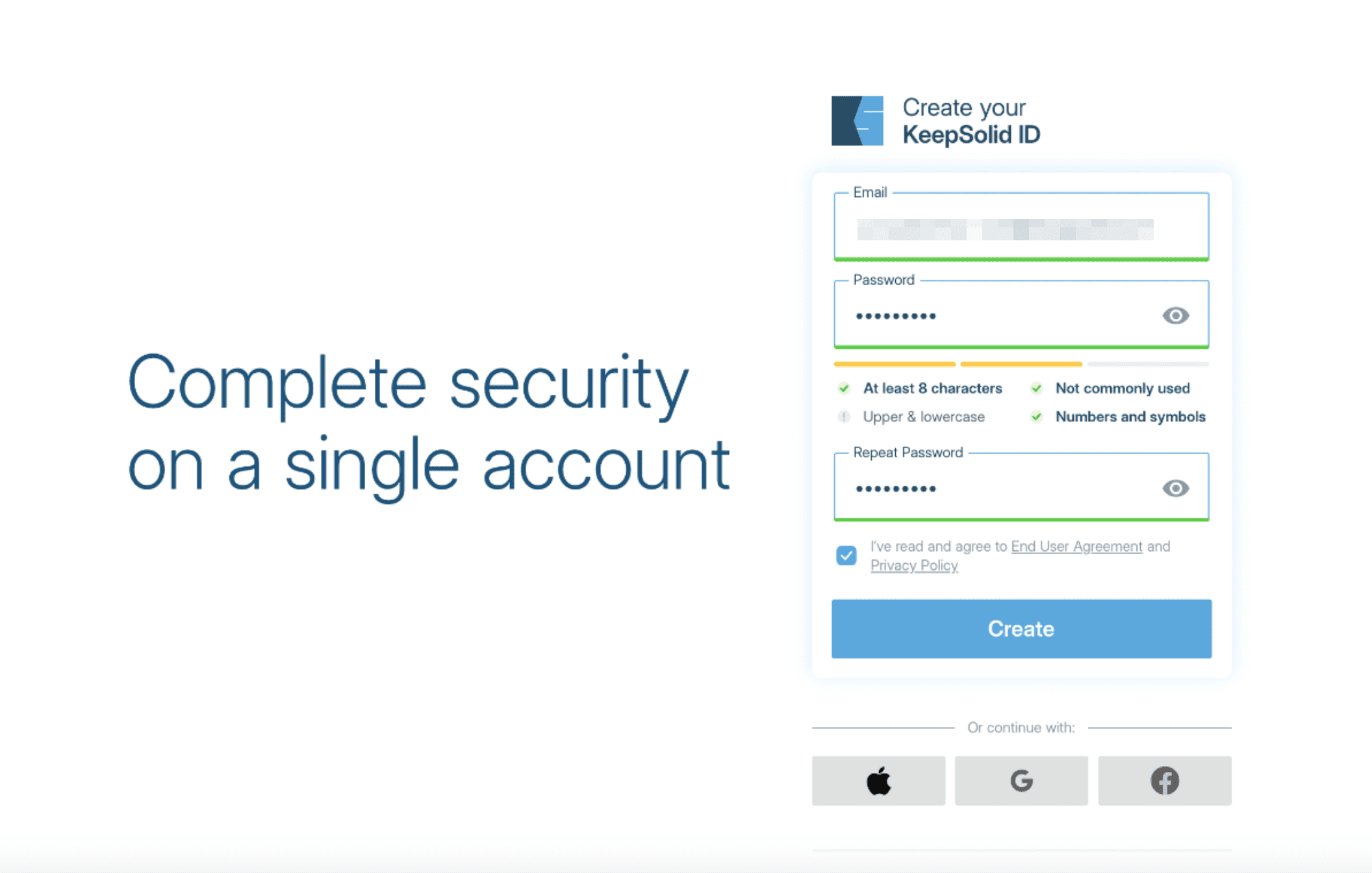
3. If creating a new account, you will need to verify your account by entering a 6-digit verification code sent to your email.
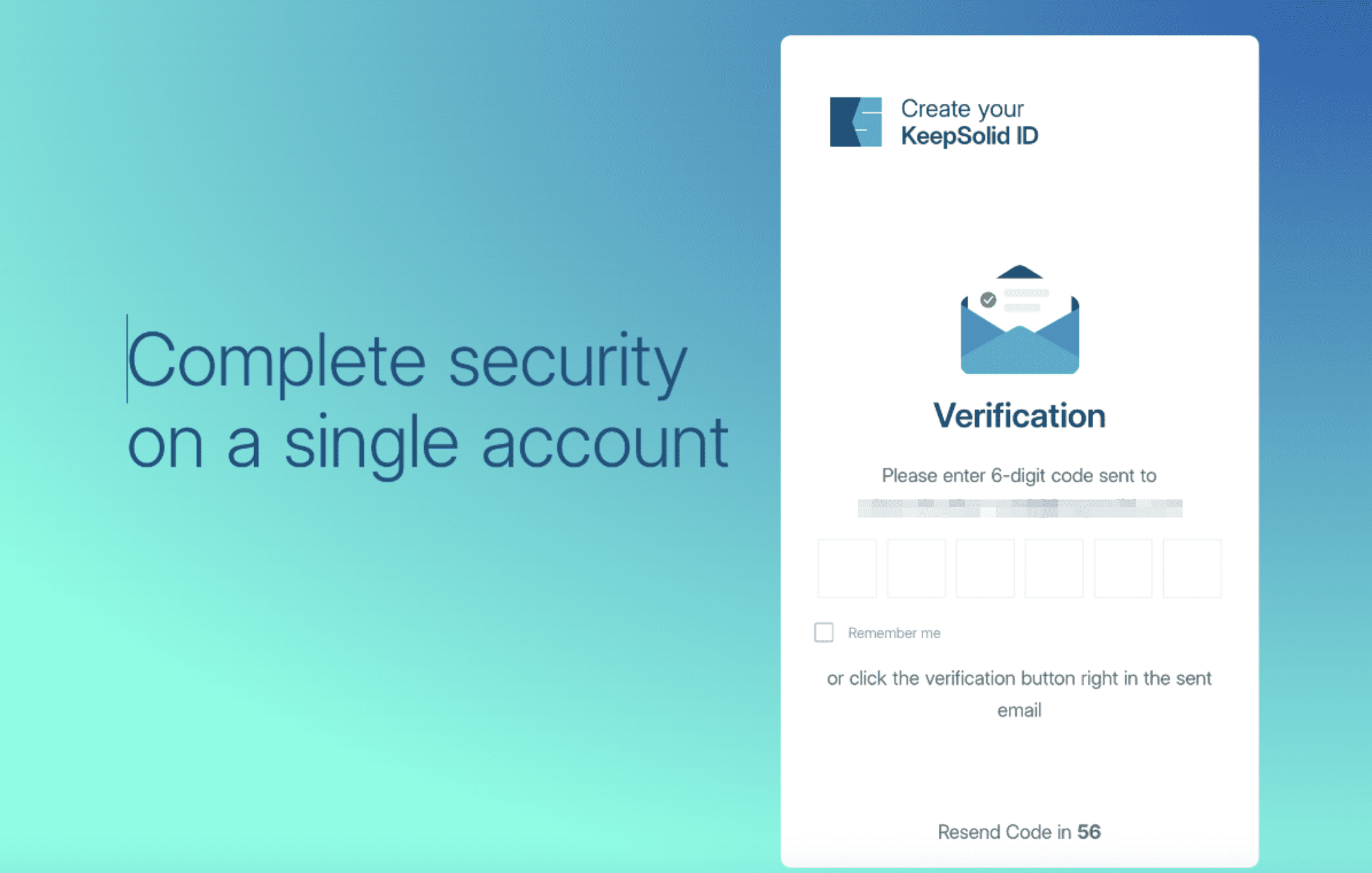
4. After logging into your KeepSolid User Office, find VPN Unlimited in the All products section and click the Get now button.
5. Choose a VPN Unlimited subscription among the available options.
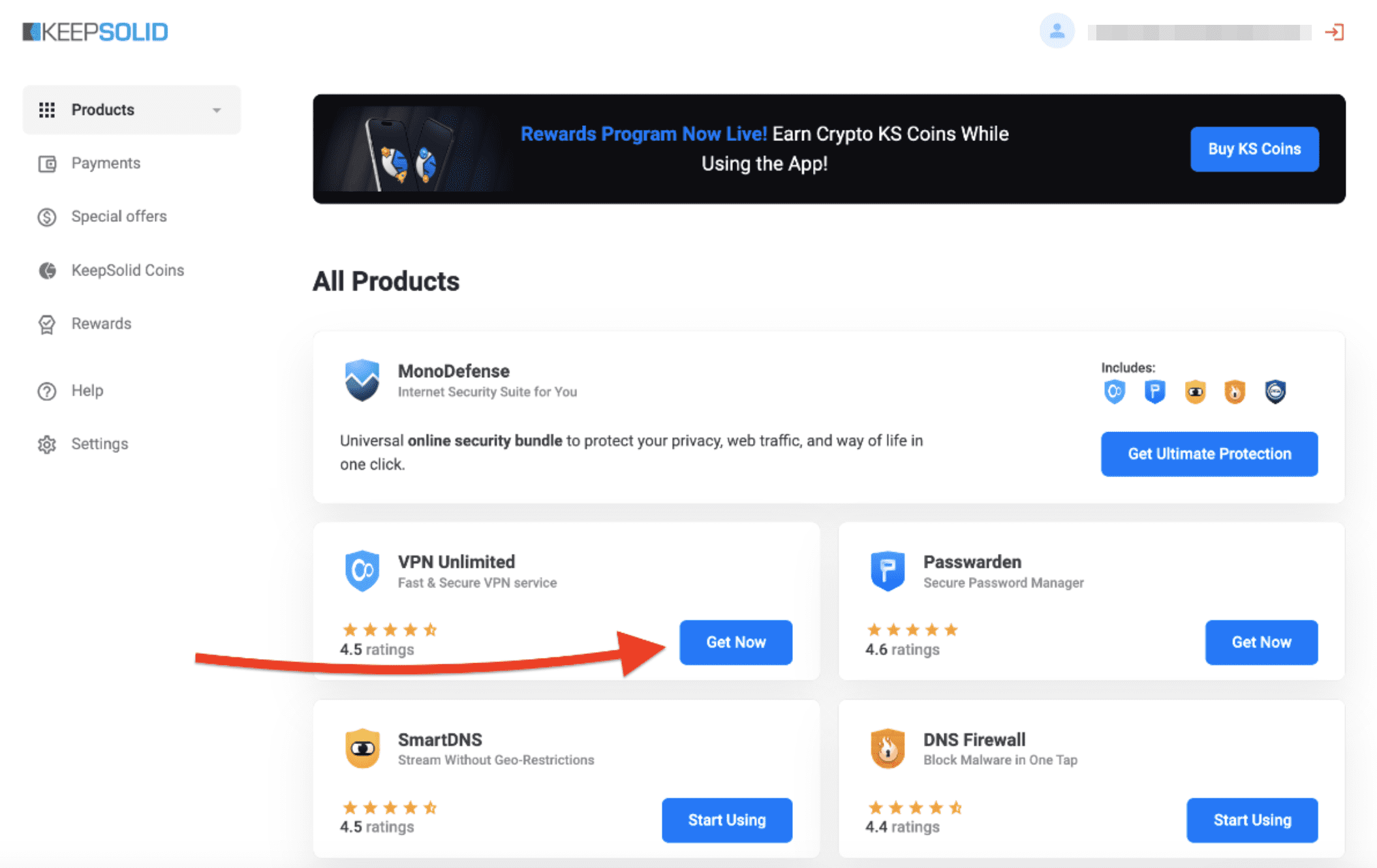
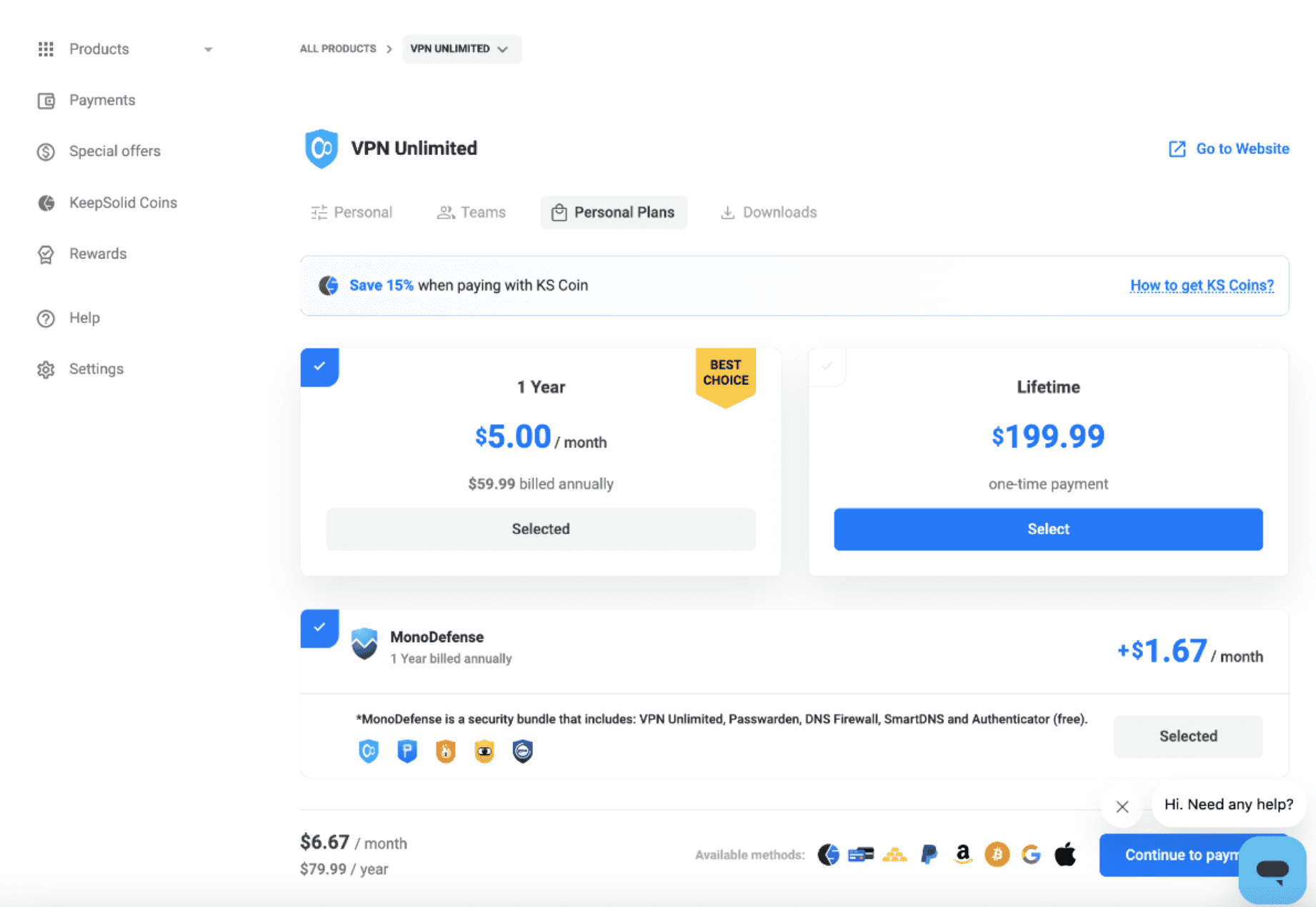
6. Go to the Payment method section and click on the Credit or debit card option to buy a VPN Unlimited subscription.
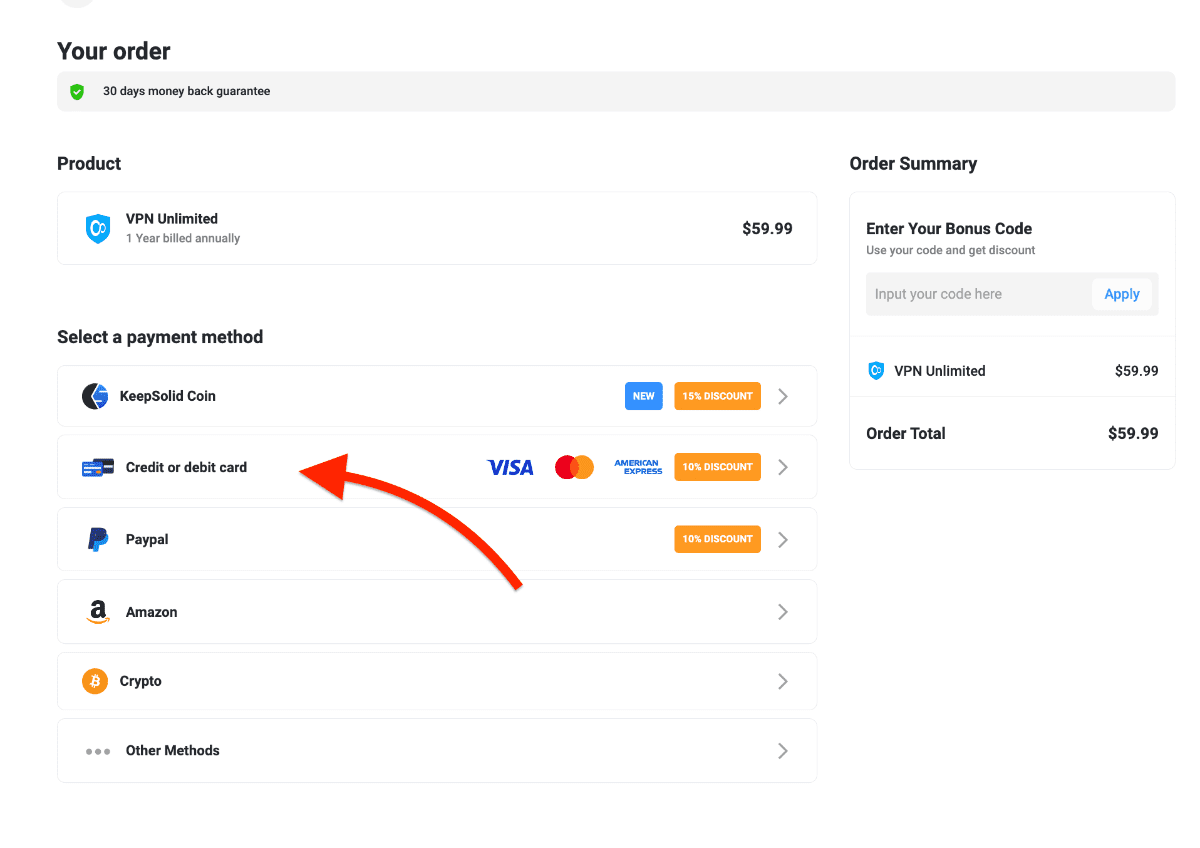
7. After that, you will see a payment method selection screen with the following options:
- Card - Direct card payment
- Google Pay - Quick mobile payment
- Bank - Direct bank payment
- Pay with Link - Secure Link payment system
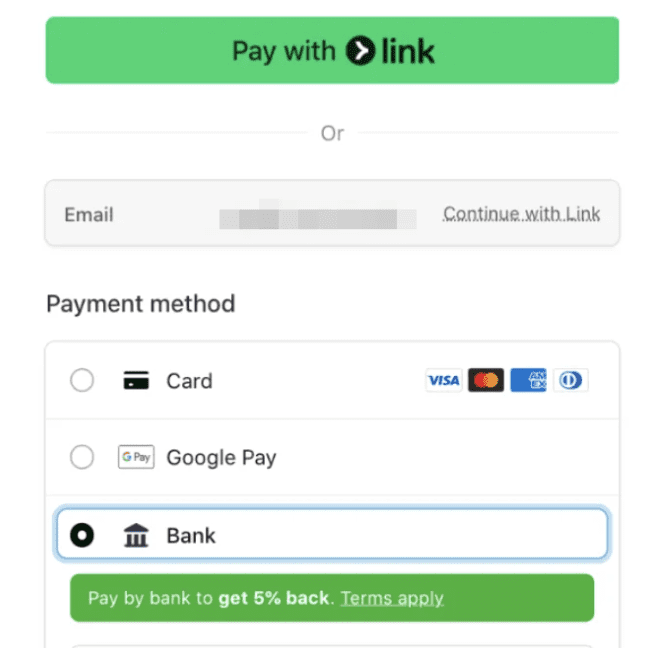
Card Payment
- Select Card option
- Fill in credit card details (Cardholder name / Billing address / Card number / CVC code / Expiration date)
- Press Subscribe
- Wait for processing success
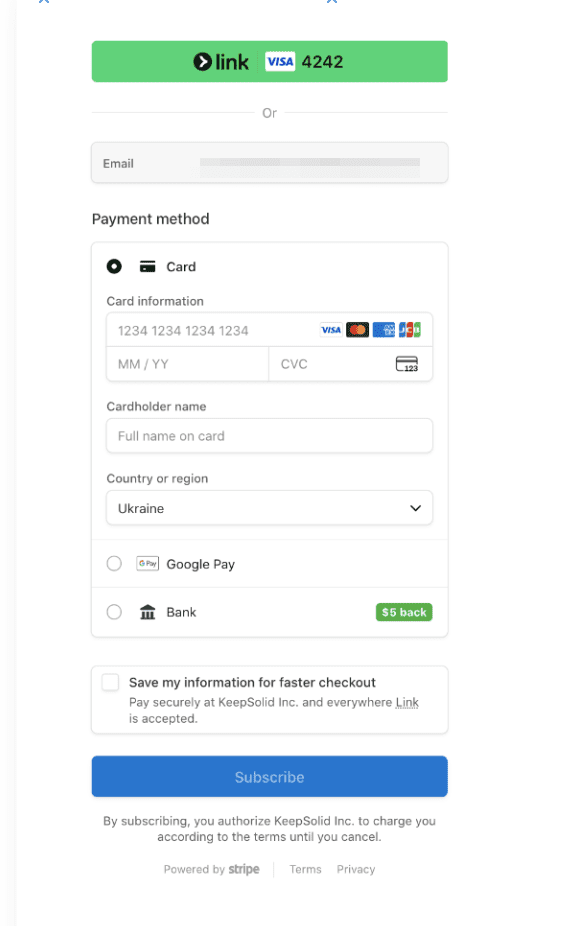
Google Pay
- Select Google Pay option
- Tap

- Google Pay window opens (pay.google.com)
- Choose existing card or add new card
- Press Pay Now
- Wait for processing success
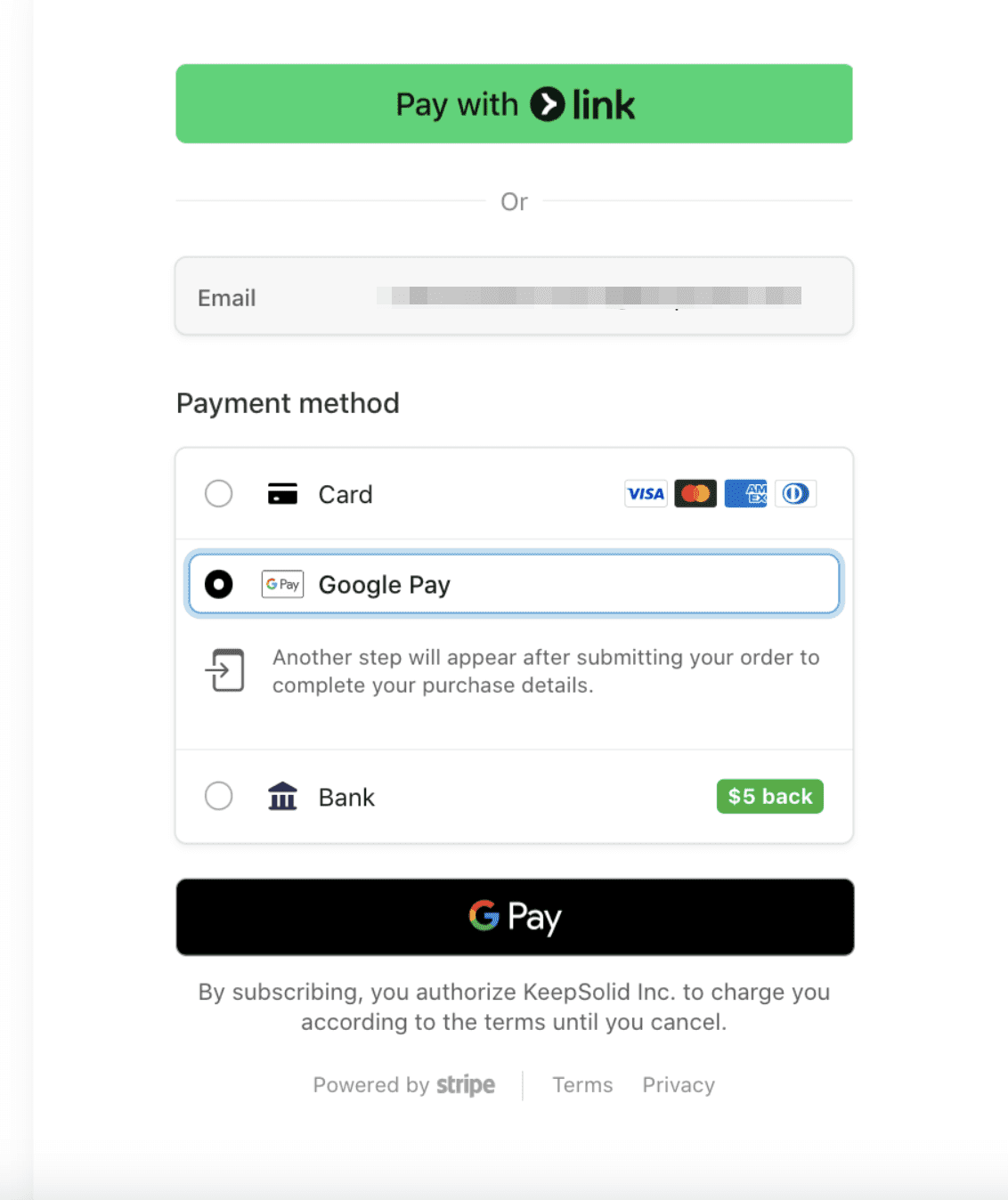
Bank Transfer
- Select Bank payment method
- Choose bank from list or search
- Complete all required bank identification steps
- Login with Link account or create new one
- Pay for bill
- Wait for processing success
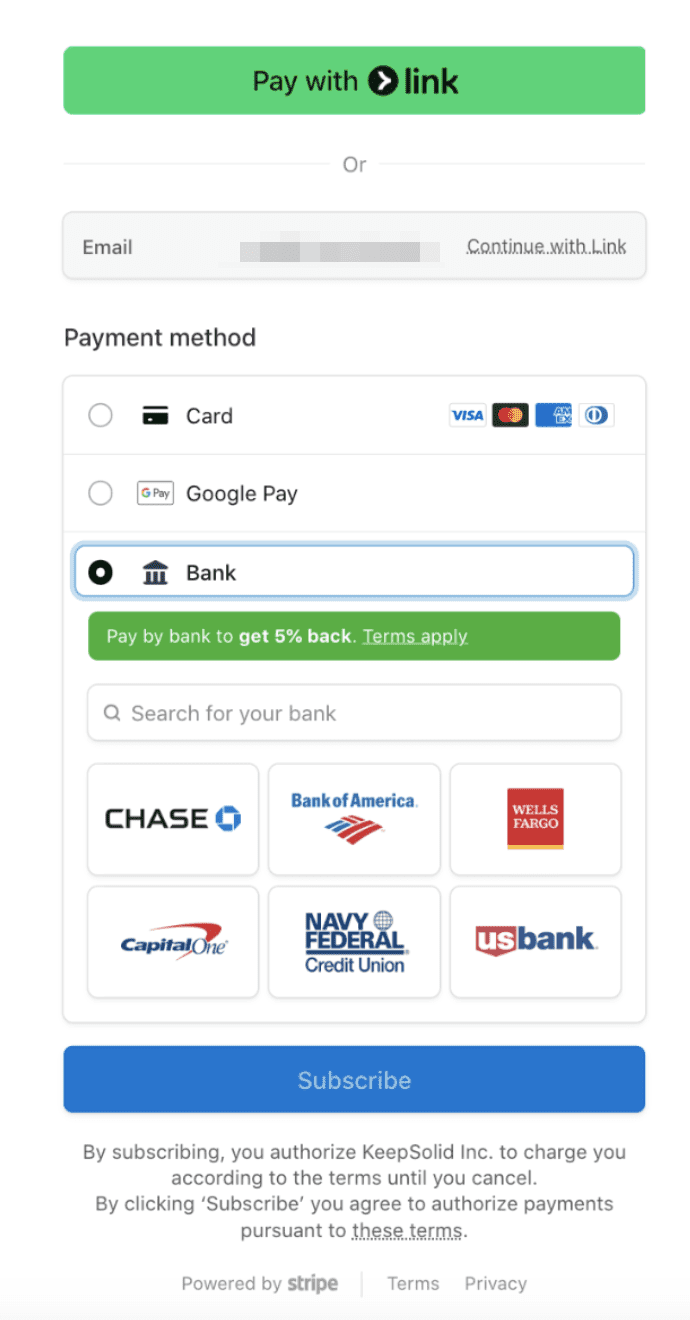
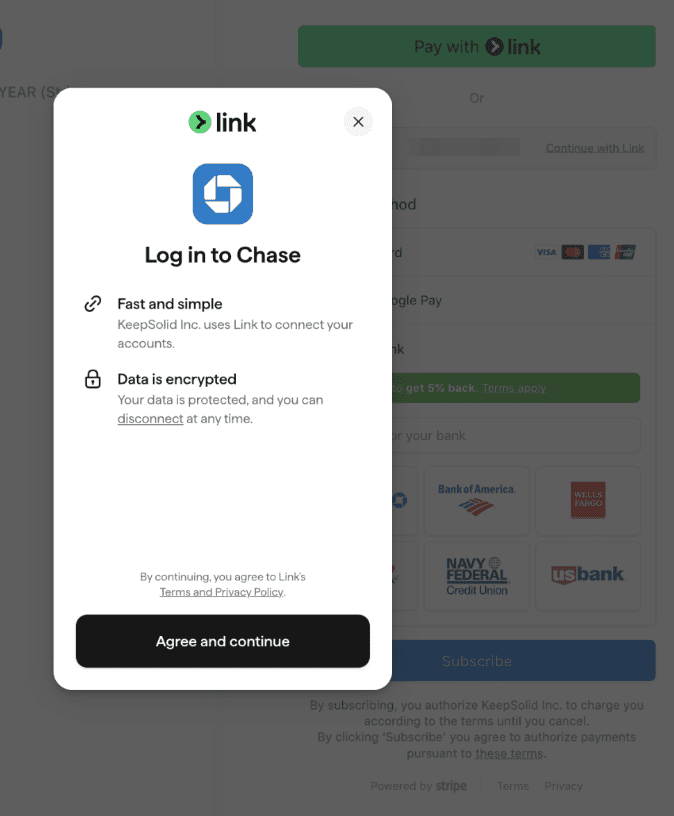
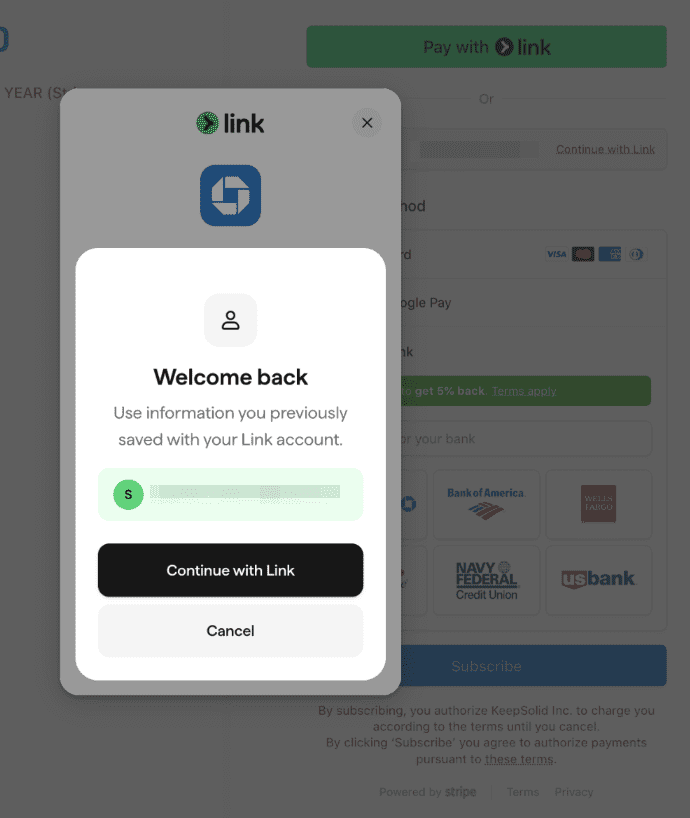
Pay with Link
• Select Link payment method from available payment options
• Link system determines user status and provides three paths:
Path 1: New User with SMS Verification
- Click Continue with Link / Pay with Link button
- Authorize via SMS 6 digit code
- Add or select card and tap to pay
- Wait for successful processing
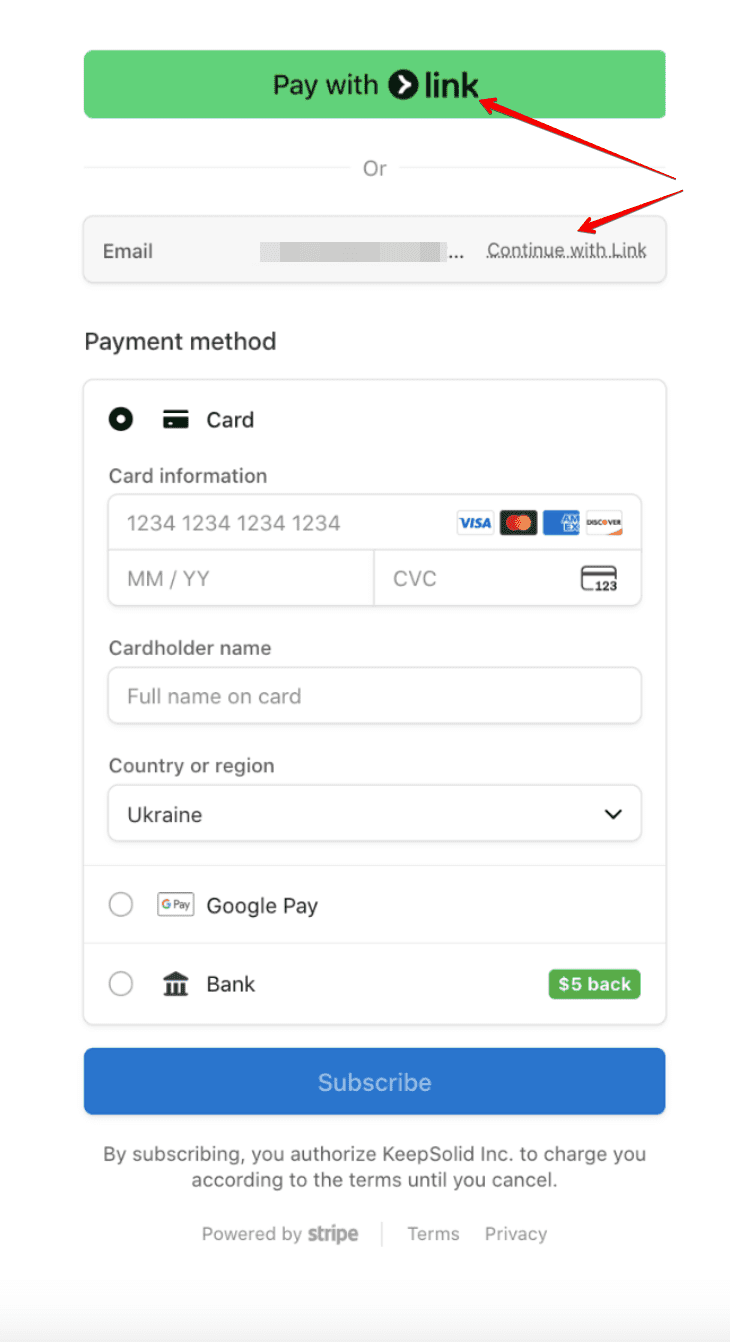
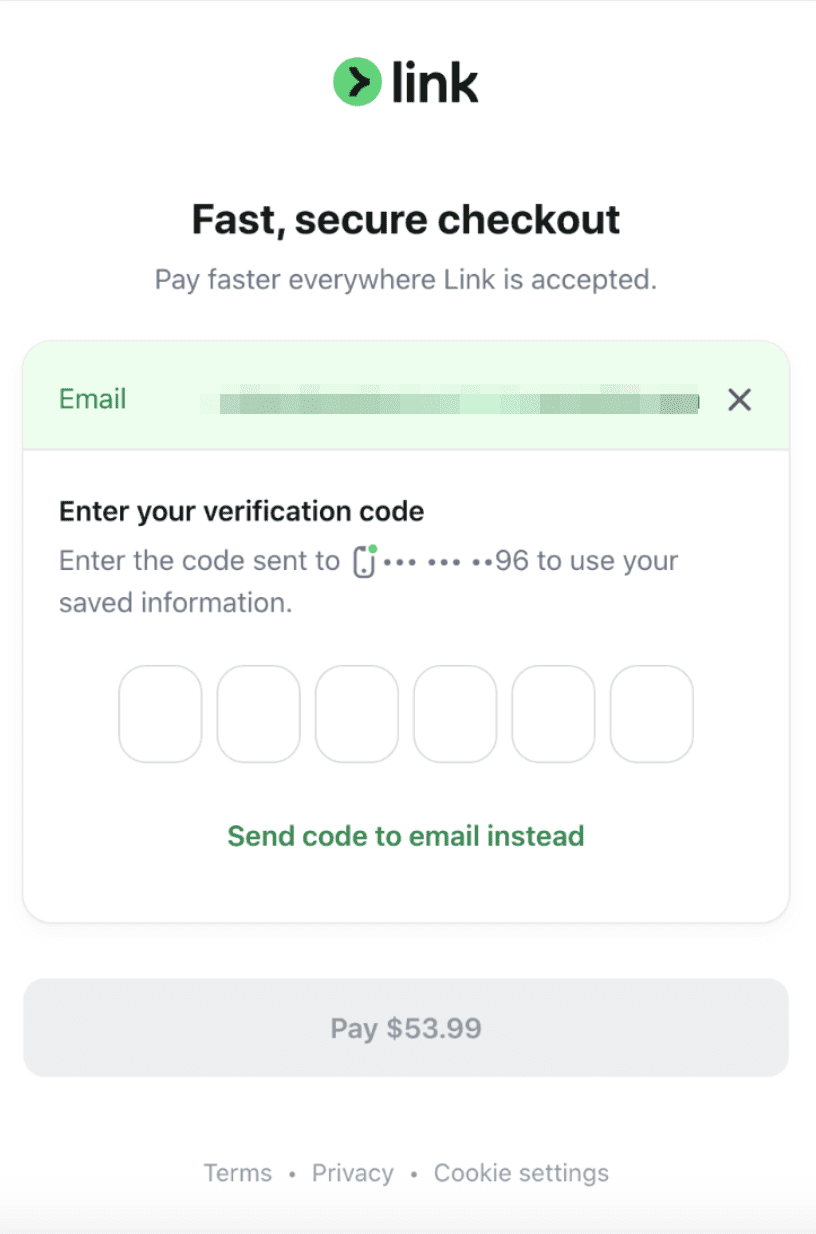
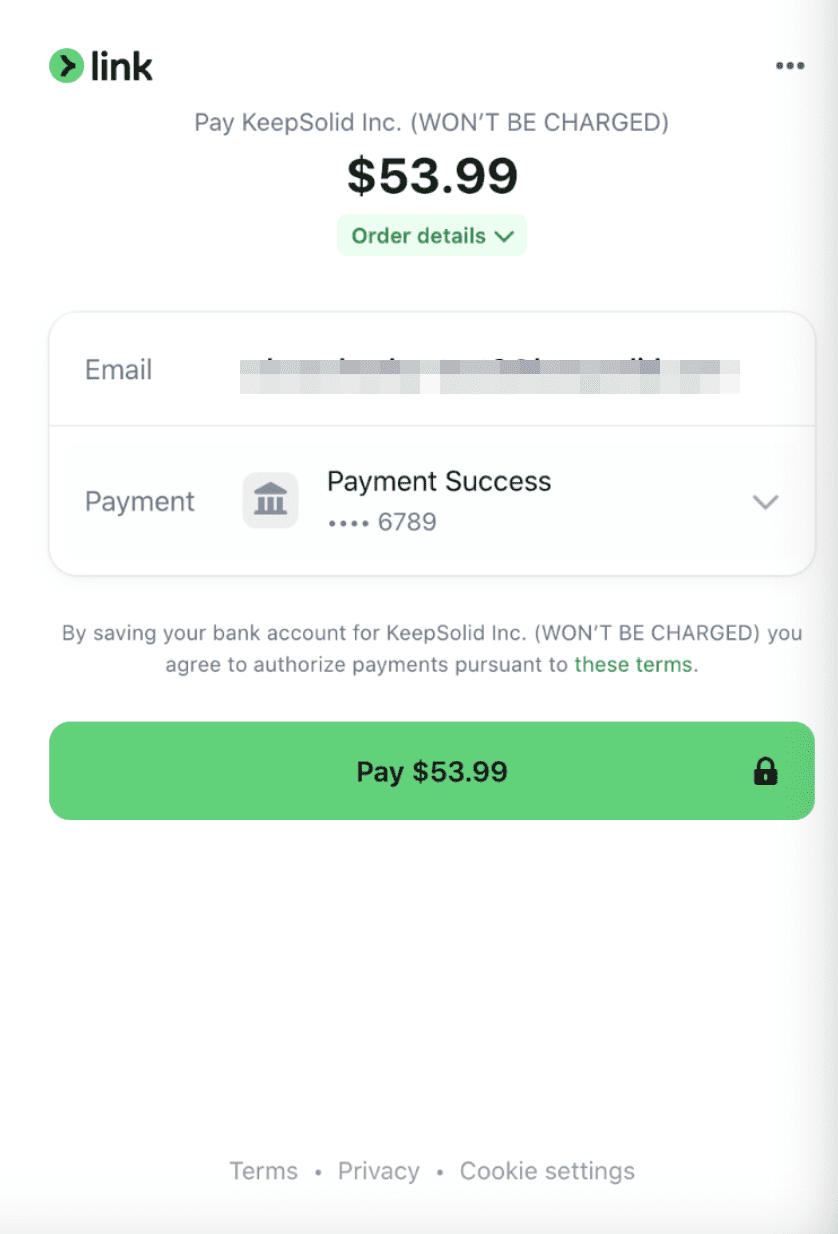
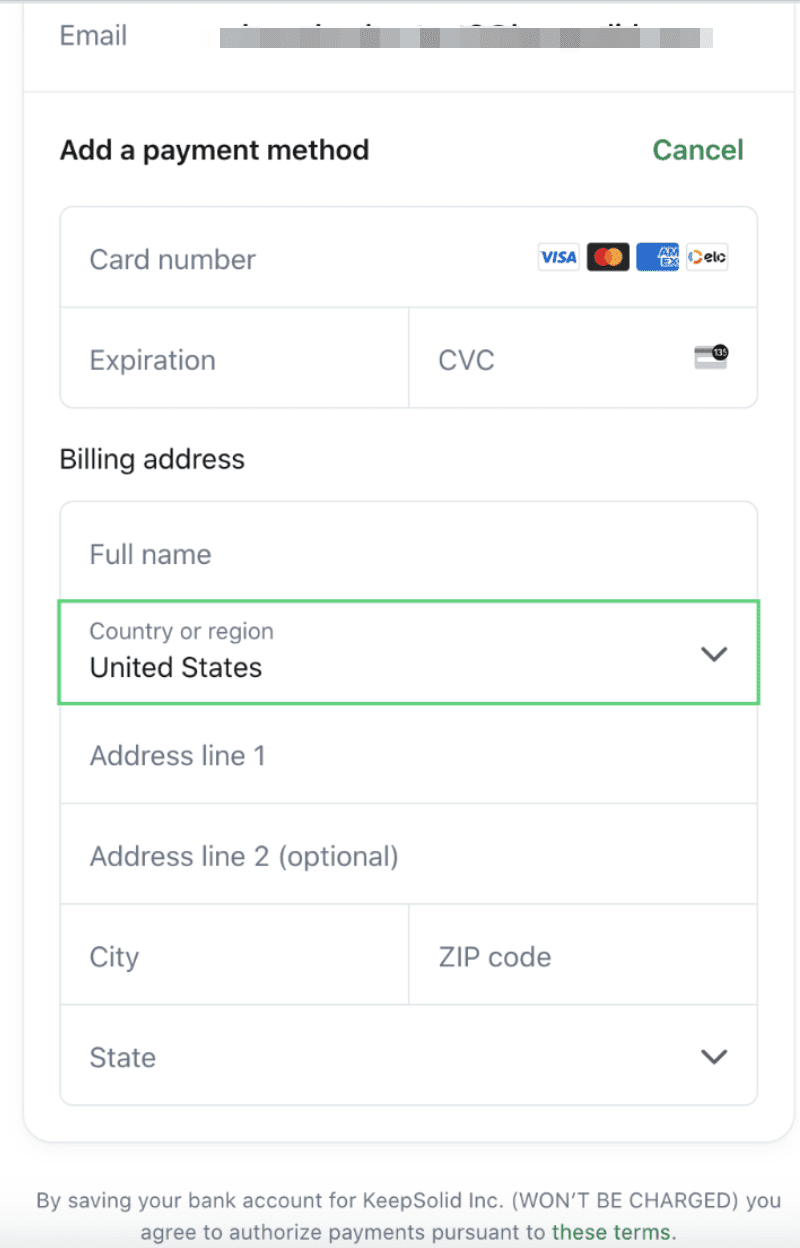
Path 2: Already Logged In User
- Click Continue with Link / Pay with Link button
- Subscribe with authorised Link
- Wait for successful processing
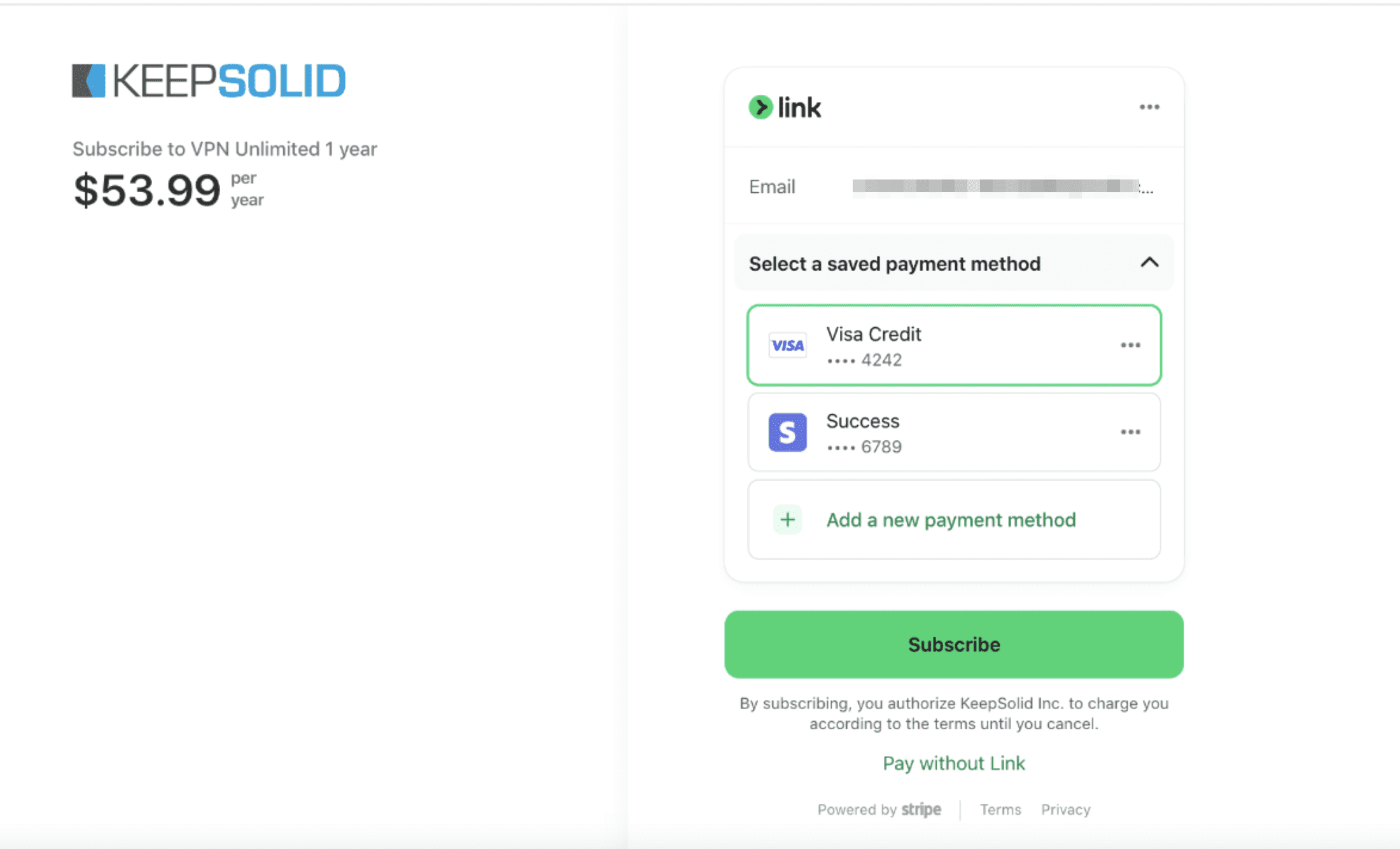
Path 3: New User SignUp Process
- Click Continue with Link / Pay with Link button
- SignUp Link acc process initiated
- Put Email and Phone number and press Continue to payment
- Fill all required fields for payments and press Pay
- Wait for successful processing
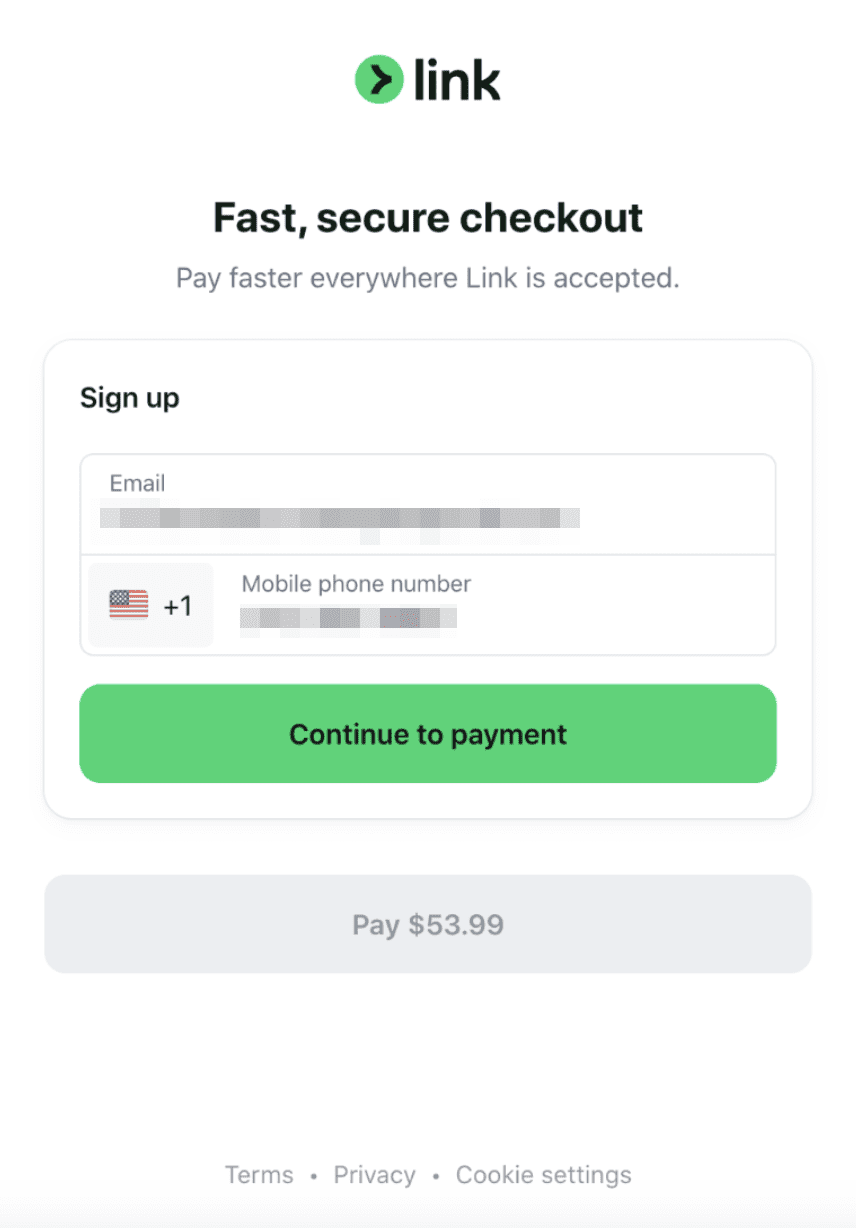
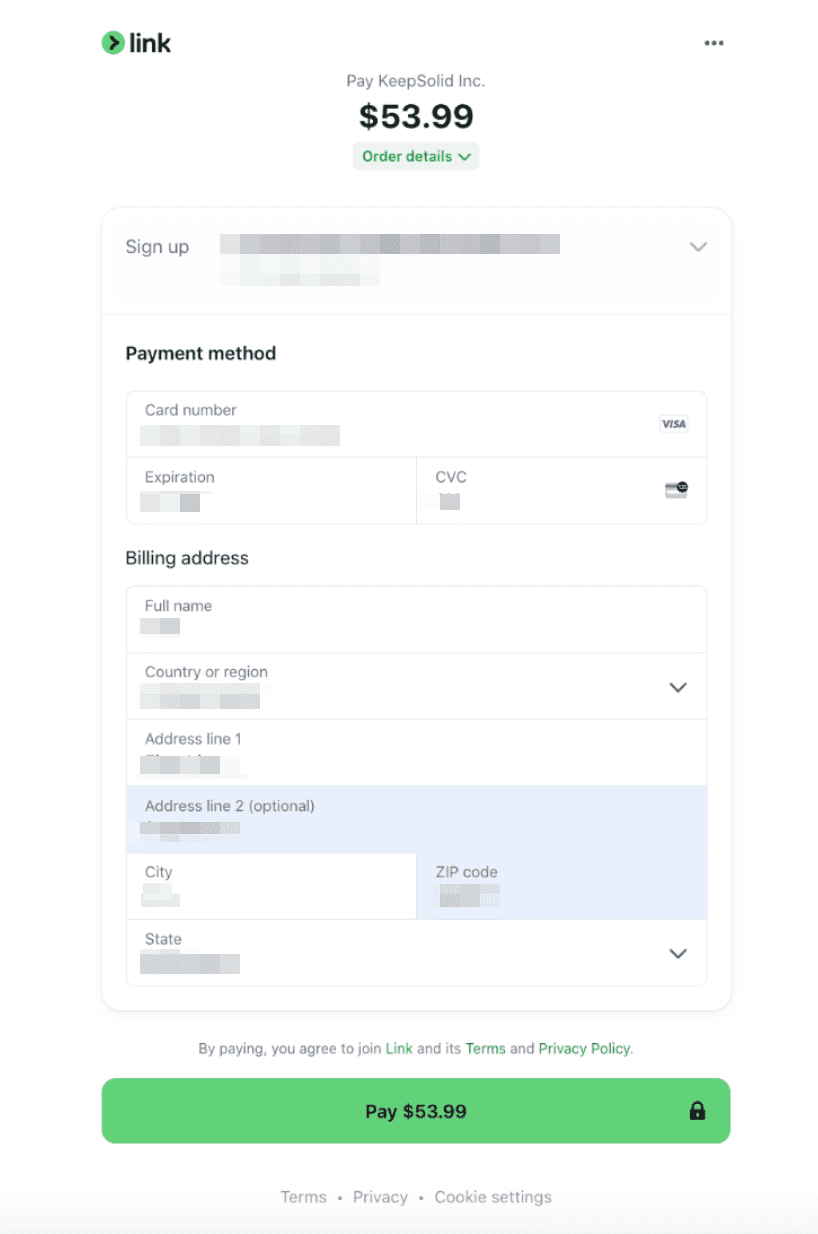
That’s it! You’ve bought a VPN Unlimited with a credit card.
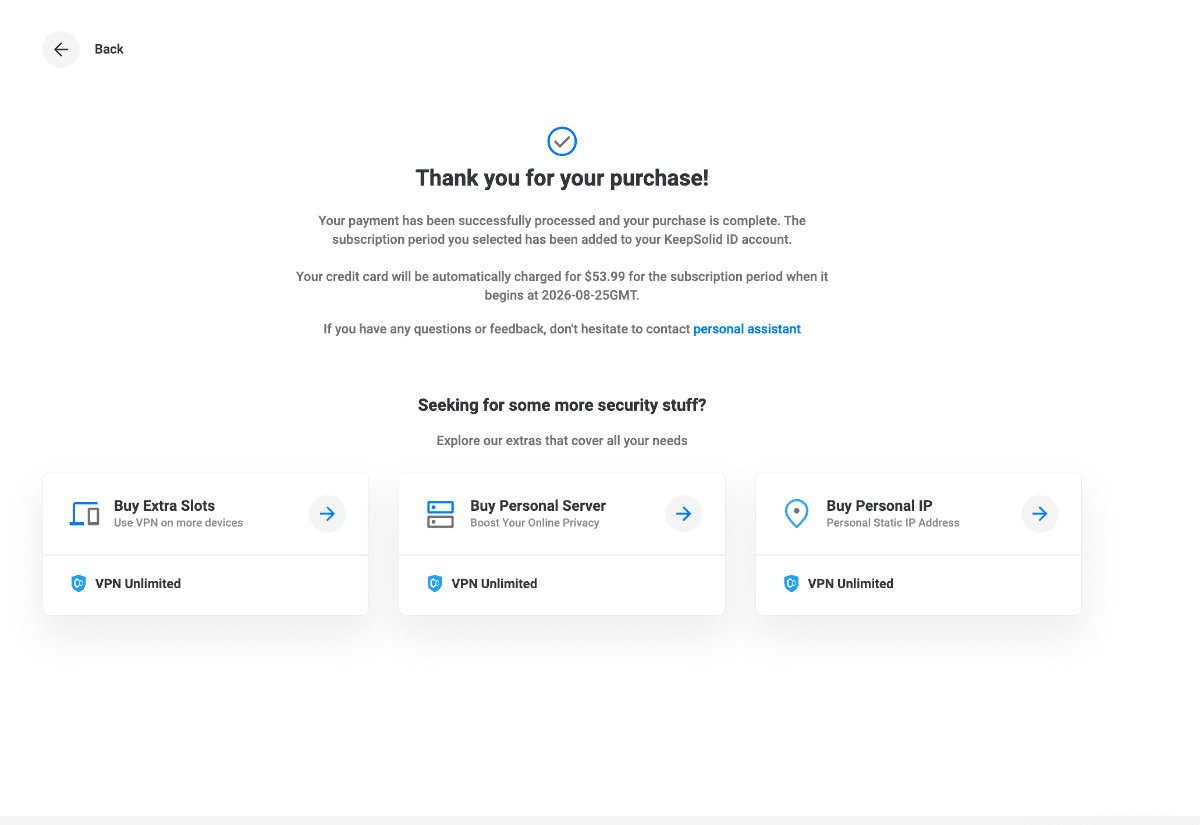
If you still have any questions about VPN payments, do not hesitate to drop an email to [email protected]. Our customer service is available for you 24/7!
How to Buy VPN with Other Payment Methods
Top Features of VPN Unlimited
Part of the cybersecurity bundle
VPN Unlimited is a part of the MonoDefense bundle that aims to protect your internet life, keep your data away from prying eyes, and defend against any online threats. Apart from the VPN application, this bundle includes other security and productivity solutions. Make sure to check them out!

Set of reliable VPN protocols
Our reliable VPN client offers about 5 advanced VPN protocols: OpenVPN®, WireGuard®, IKEv2, KeepSolid Wise, L2TP, and TLS. By switching between them, you can obtain the highest possible performance, connection speed, and reliability. Also, you can choose the Optimal option that automatically picks protocol due to your current connection conditions.
3000+ VPN servers worldwide
Striving to provide you with the best and most reliable VPN connections, we offer more than 3000 lightning-fast virtual servers in more than 80 locations all over the world. To top it off, we are constantly expanding the list of available servers so that you have high connection speed and the ability to access any geo-blocked content.
Top-notch encryption algorithm
Buy VPN online with a credit card and keep your internet traffic encrypted and safe from third-party observation. Thanks to the AES 256-bit encryption, all data is ciphered such that only authorized users can decrypt and read it. Thus, you have no reason to worry about online privacy and how to stay safe.
7-day trial to check everything out
Well, testing of VPN premium features with a 7-day free trial is followed closely by choosing the appropriate subscription and paying for a VPN with a credit card. Start your free 7 days right now, explore VPN Unlimited benefits, and learn how its features work for your online integrity. Furthermore, you can get a VPN free trial with no credit card.
One-time payment for Lifetime protection
Our secure Virtual Private Network offers a Lifetime subscription that lets you enjoy online freedom and lasts forever. Ultimate privacy, unmatched security, lightning-fast connection speed, IP masking option, zero-log policy, and other security features are included. Choose this plan, buy a VPN online with a credit card, and see for yourself!
Try Out VPN Unlimited Right Now
Сhoose your perfect subscription plan, buy VPN online with a credit card, and start an anonymous internet journey with our anonymity solution!