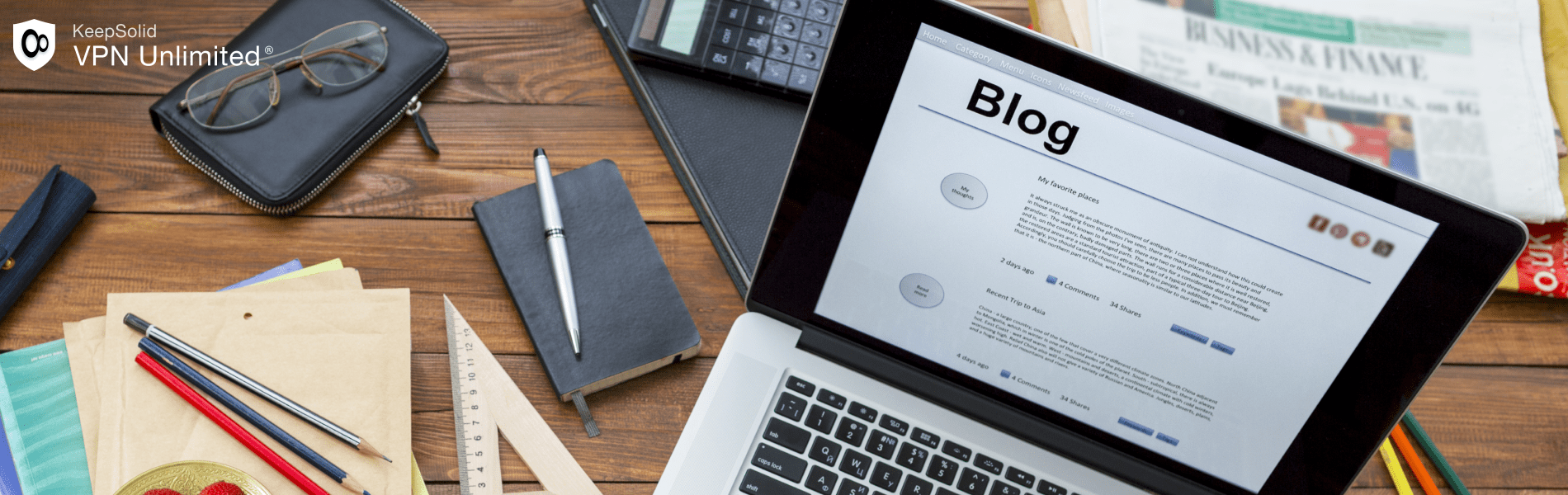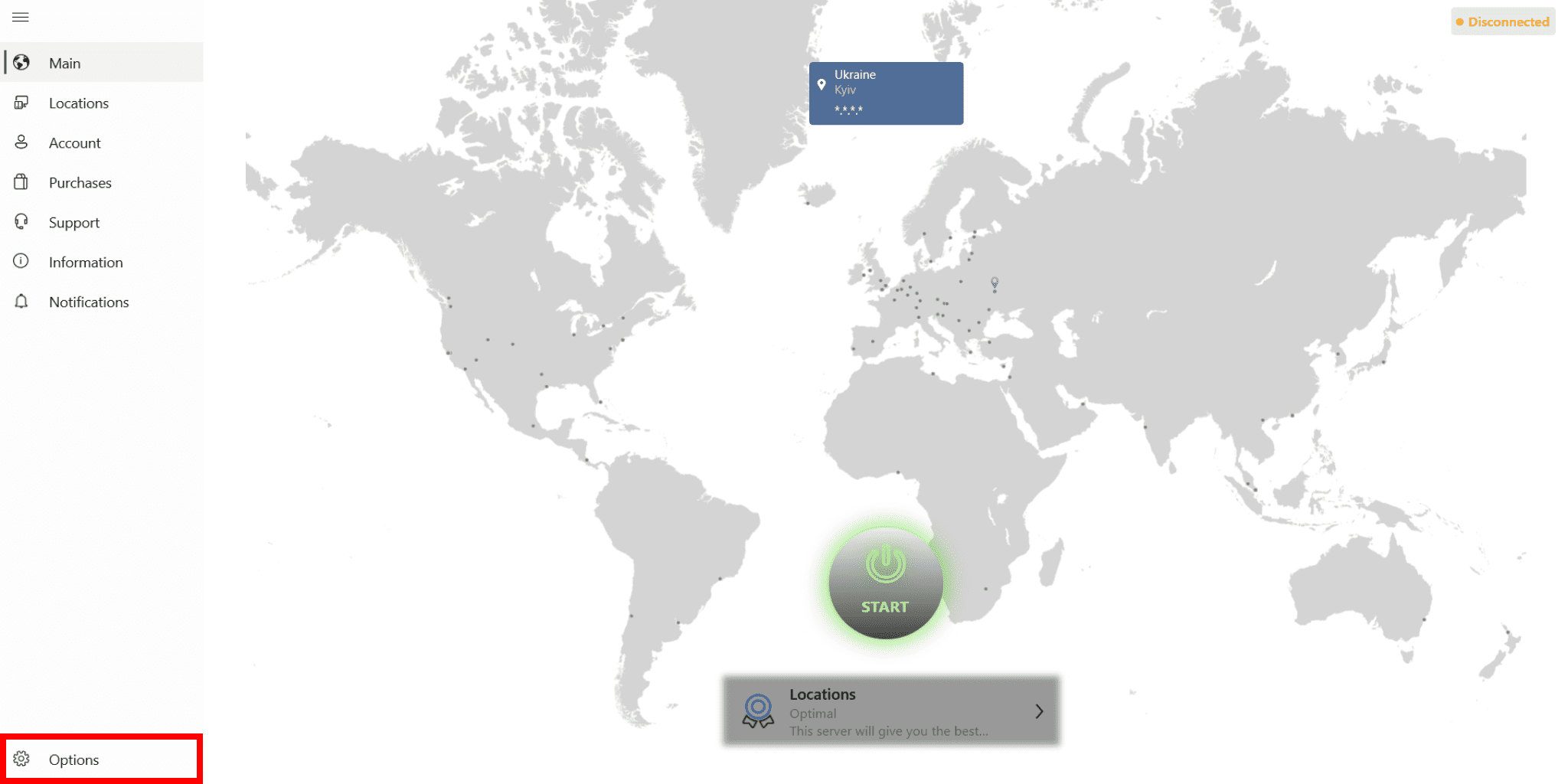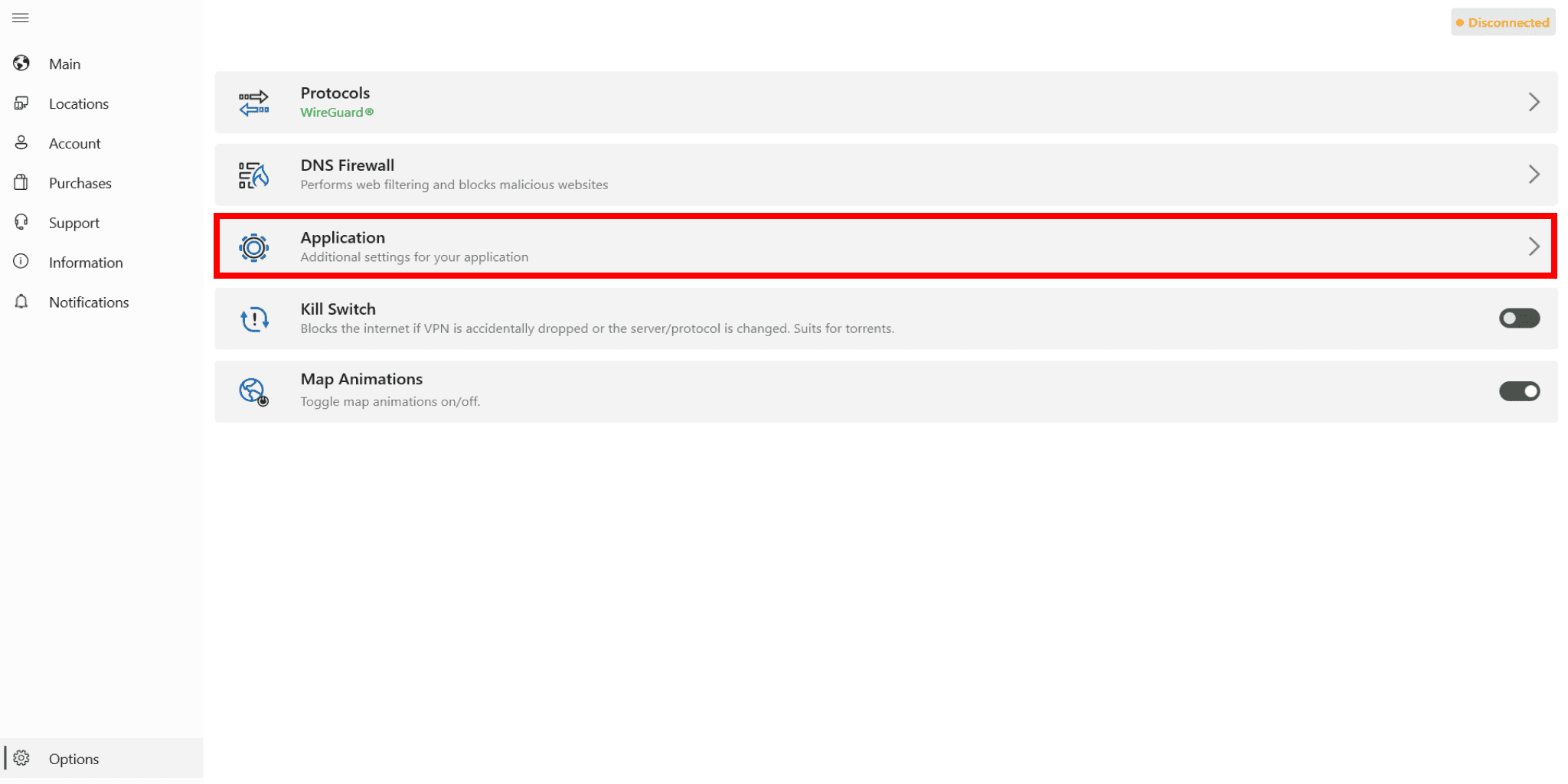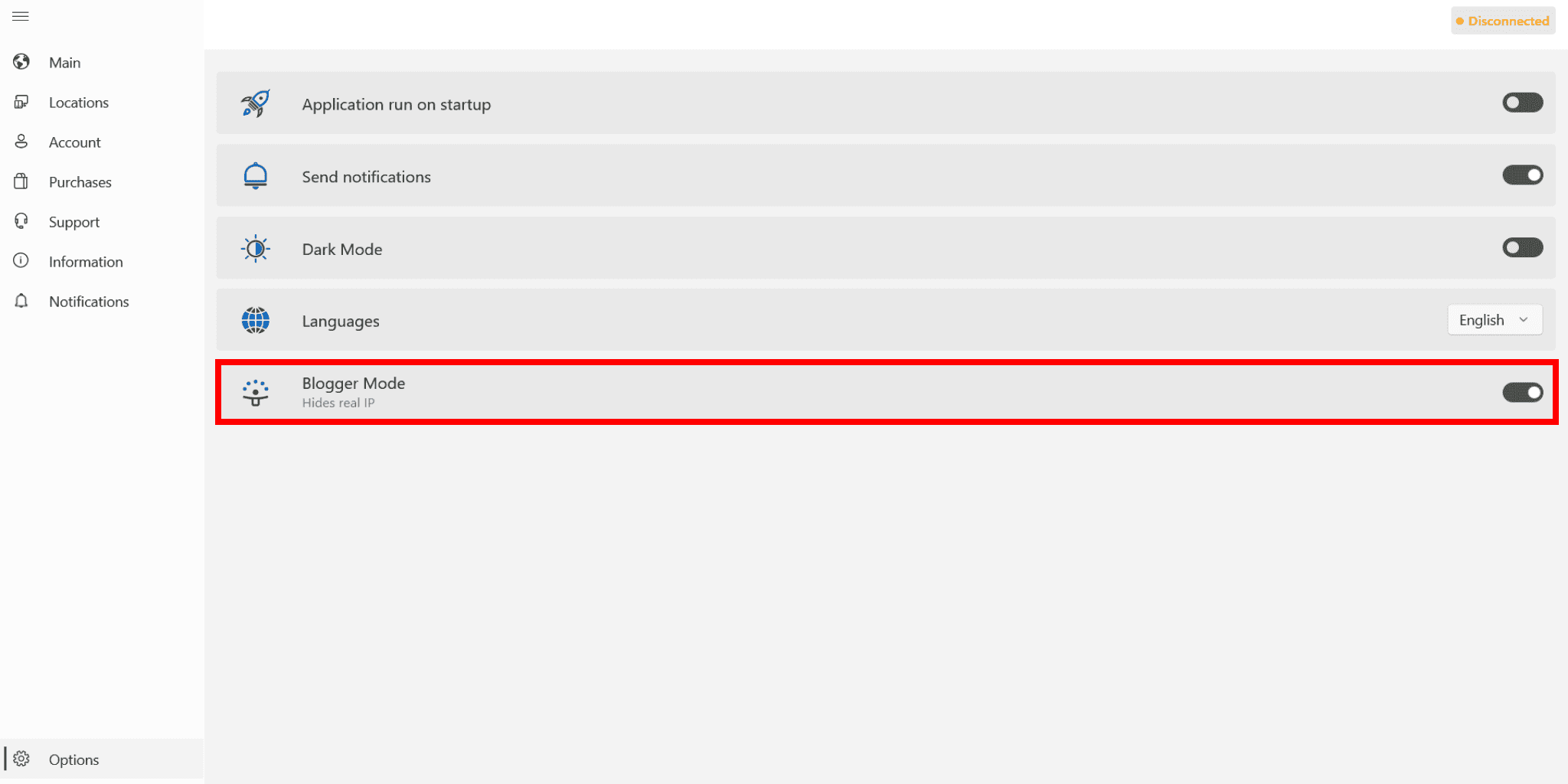Protecting Bloggers or Journalists' Identity
Bloggers or tech journalists often make articles or videos about internet technologies, apps, VPNs, etc., and they often need a screenshot or screencast of their desktop or app’s interface. But the issue is that you don’t want to disclose your IP address on the video which is pretty reasonable. With Blogger Mode you can disable the display of real IP in the application interface. This prevents third parties from learning your real IP address from the video or screenshot and precludes further IP tracking.