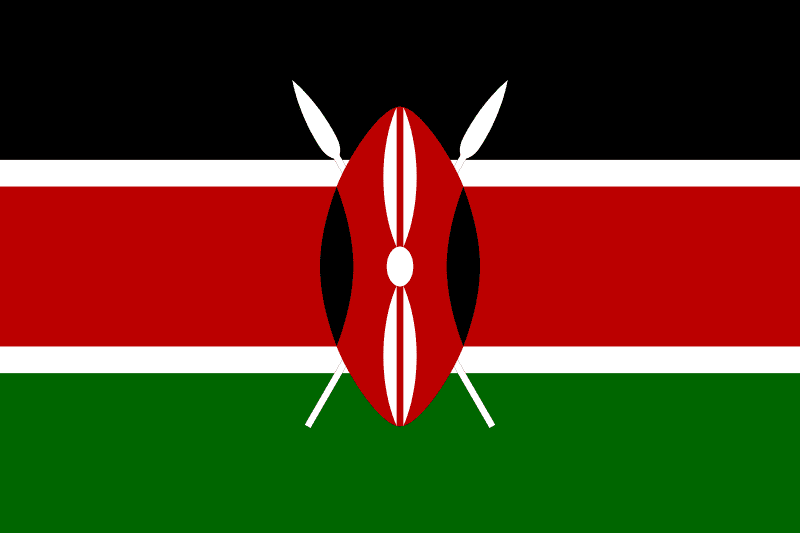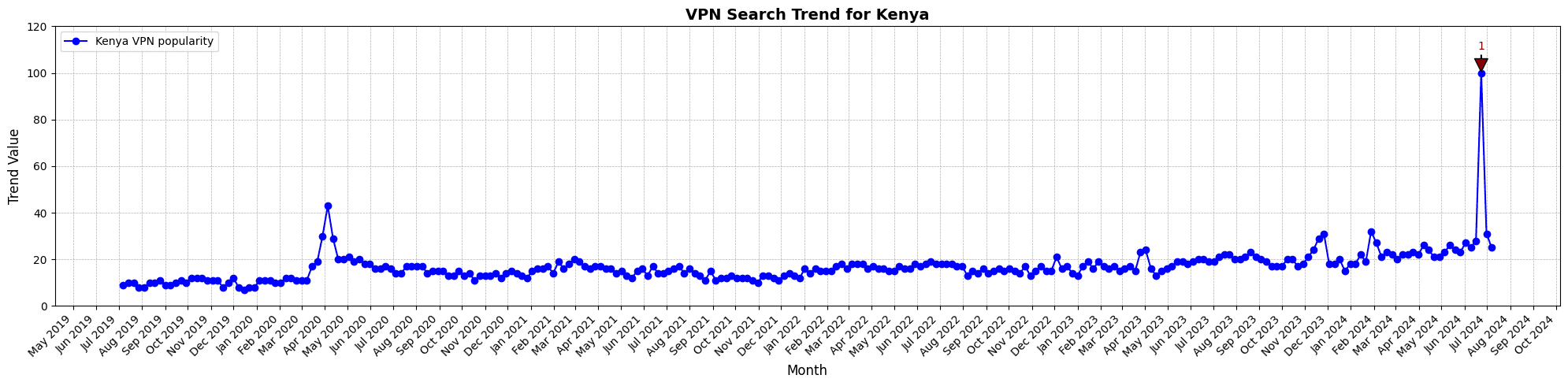Why VPN Unlimited Is the Best VPN in Kenya

Complete security
You are free to post any type of informative web, both inside and outside of Kenya. Our most trustworthy VPN prevents all unauthorized access of hackers or other third parties to your data.

Up to 10 devices with one account
Single subscriptions are fully supported by Android, macOS, Windows, and other systems. Up to five devices, including iPhones, Linux, and others, can be connected. More devices can be added to this subscription for an additional fee.

Worldwide accessibility
The app allows anyone in Kenya to access Hulu, US Amazon instant video, BBC iPlayer, and a variety of other streaming services, as well as restricted sites and media networks. You are free to travel without regard for any restrictions imposed by Kenya or any other country.