How to buy VPN Unlimited subscription online with Google Pay in Chrome
Our generation lives in the era of online payments, and this fact cannot but rejoice. Why? Because this is super convenient! Thanks to the online payment methods, you can fill in the data of your credit card only once to a special Wallet app, and, after that, pay for things in a matter of seconds. You aren’t required to remember all the juridical information and your long credit card number.
What Is Google Pay and How Does It Work
Google Pay is an online payment method by Google to power in-app, online, and contactless purchases, enabling users to make payments on different platforms.
And so, if you are the owner of an Android device, you have already benefited from contactless and online payments on your devices. You can buy with Google Pay saving lots of time.
So, do you want to use the best VPN to pay by the month or any other convenient period with Google Pay in Chrome? VPN Unlimited provides you with a bunch of super-secure features and with a great opportunity to pay for our VPN subscription with Google Pay online. In this manual, you can find detailed instructions on how to buy our VPN with Google Pay on our official website in the Chrome browser. How to pay for our VPN service with Google Pay online? Let’s get to it!
Note: VPN Unlimited is a part of the MonoDefense® security bundle.
Important Notes to Pay for Our VPN Subscription with Google Pay in Chrome
- To buy a VPN subscription online with Google Pay, you must be signed in to your Google Account with a stored, active payment method.
- A billing address information is required to finish your payment on our website.
How to Pay for Our VPN Unlimited Subscription with Google Pay in your Chrome Browser
1. Open the Chrome browser.
2. Sign in to your Google Account (if you still haven’t done this) and ensure your Google Account account has an active credit card added among your online payment methods.
3. Now you should navigate to the Pricing page on the VPN Unlimited official website.
4. Choose a VPN Unlimited subscription that you want to buy with Google Pay in Chrome.
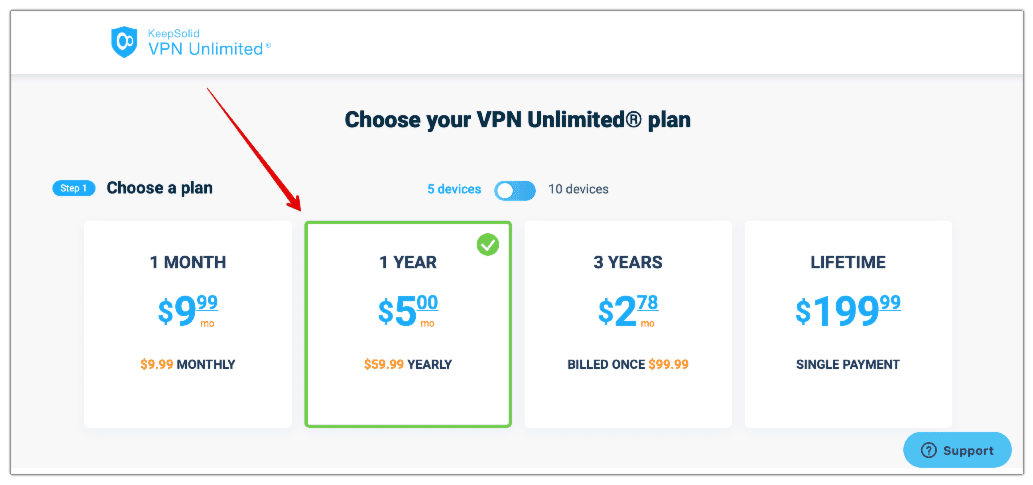
5. Then enter your email address. Your email address is a must to create your KeepSolid ID and link your purchase to this account. Or if you already have your KeepSolid ID, you should enter an email address you use to sign in to your existing KeepSolid subscriptions.
Check out this page to learn more about KeepSolid ID.
Note: Entering your email address is a must to use Google Pay in Chrome.

6. In Step 3, you should select the Google Pay option.
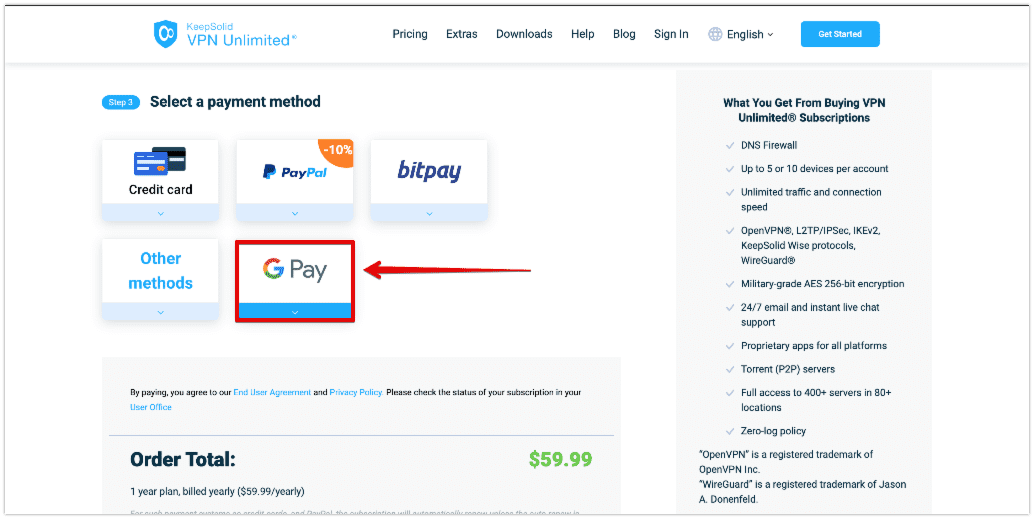
7. Click Proceed to confirm your VPN payment with Google Pay.
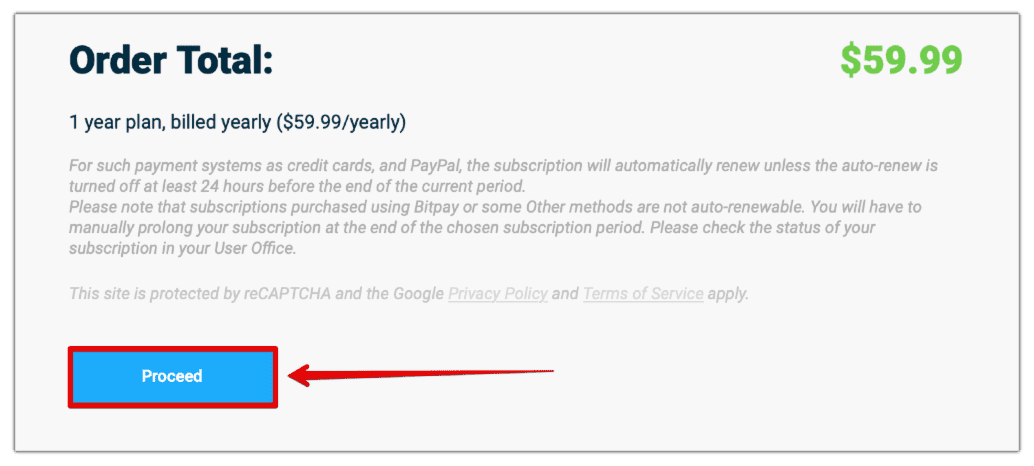
8. In a new Google Pay window, choose a payment method and enter your shipping address, if necessary.
9. Confirm your VPN purchase.
It’s high time to get started with VPN Unlimited!
Buy a VPN Unlimited lifetime subscription and enjoy secure and private internet without restrictions!
Why Use VPN Unlimited
- To protect your sensitive data from any unauthorized access
- To avoid WebRTC, DNS, and IP address leaks
- To mask your real IP address and avoid obtrusive online surveillance
- To get around geo-restrictions and bypass internet limitations
- To protect unlimited different devices simultaneously
- To enjoy streaming videos with the fastest possible connection speed
- To torrent anonymously and securely without putting your privacy at risk
Benefits of VPN Unlimited Subscription
Secure your sensitive information
Our reliable VPN service implements military-grade AES-256 bit encryption that ensures the integrity of your internet traffic. Thus, VPN Unlimited negates any chances of any unauthorized parties reading your data, including your sensitive and private information.
Get advanced protection
VPN Unlimited is a part of the MonoDefense® security bundle. This bundle combines several credible apps that offer you all-around protection. Get this bundle right now and be sure your online data and activities are always private and protected from any third parties.
3000+ virtual servers in 80+ locations
VPN Unlimited provides more than 3000 servers in over 80 locations. Thanks to the global server locations, you can always get the lowest ping and the fastest possible connection speed. Buy our VPN subscription with Google Pay to check this out!

Access to global streaming services
Our top-notch Virtual Private Network helps you to unblock the most popular streaming services, such as Disney+, BBC iPlayer, Hulu, Sony Crackle, and others. That’s not to mention viewing other geo-restricted services and blocked websites.
1 account = Unlimited devices
With a single subscription, you can protect unlimited different devices, including macOS, iOS, Android, Windows, Linux, and even some browsers - Chrome, Firefox, Opera, and Edge.

Check everything before purchasing
Download VPN Unlimited on your device and get a free 7-day free trial and 30-day money-back guarantee. You have plenty of time to check out all its features and make sure our VPN client is exactly what you need.
FAQ on How to Buy with Google Pay
Is it safe to use Google Pay?
How safe is Google Pay? Google Pay protects your payment info, using one of the world's most advanced security infrastructures to help keep your account safe. When you pay in your KeepSolid User Office, Google Pay doesn't share your actual card number, so your information stays secure.
Is there a monthly fee for Google Pay?
Google Pay is a digital wallet that you use to make online payments by linking your existing credit/debit cards. Google does not charge any fees for Google Pay.
Is my payment information shared with your website?
Where can I use Google Pay?
You can use Google Pay online in Chrome, and other apps and websites. Buy with Google Pay wherever you see Google Pay listed as a payment method. Choose Google Pay as an online payment method and check out our extra features: personal IP, personal server, or additional devices.
Bottom Line on Paying for VPN Subscription with Google Pay in Chrome Browser
Congratulations! Now you know what Google Play is and how to use Google Pay on Chrome. We hope that our manual has helped you, and from this moment you can easily get our subscription on your own. If you still have any questions on what Google Pay is, how it works, and how to buy a VPN subscription with Google Pay online, don’t hesitate to drop an email to [email protected].
Explore All the Benefits of VPN Unlimited!
Buy our VPN subscription right now and enjoy our reliable VPN client yourself!