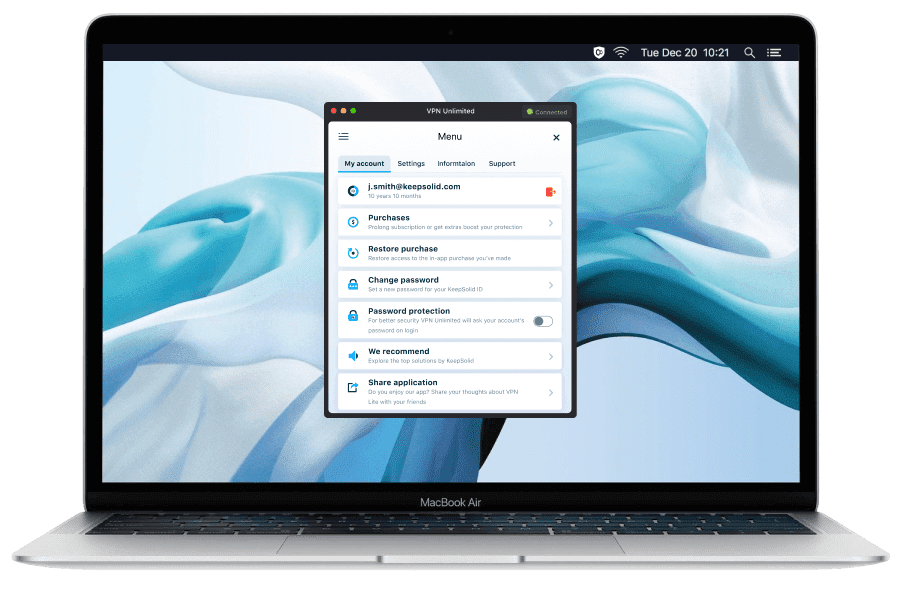Features of the Best VPN for Anonymous Browsing on Mac
256-bit Data Encryption
Enjoy the highest level of encryption to protect your private information from cyber criminals, governments, and snoopers.
KeepSolid Wise Protocol
Our proprietary technology called KeepSolid Wise offers an additional level of encryption and obfuscation that guarantee extended privacy and access to content.
3000+ Servers in 80+ Locations
Such a global VPN server coverage ensures that you can go incognito on Mac and unblock your favorite content with VPN Unlimited from wherever you are.
Multi-Platform Support
Pay once – stay anonymous and protect your data on all your devices. Whether you have a laptop, PC, a tablet, or a mobile, VPN Unlimited supports them all.
High Speed & No Data Limits
Surf the web, stream media, download files, as a VPN Unlimited user, you are free to do whatever you want, without traffic or bandwidth limits.
Additional Services
Level up the privacy and protection with such extras as Personal VPN Server/ IP address, additional devices, and the possibility to set up VPN on your router.