Internet Safety Rules for Kids and Teens

Updated on July 13, 2021: From now on, traffic filtering, malware protection, and suspicious DNS activity blocking are available as a part of the separate DNS Firewall app.
The internet is one of the true marvels of our time. You can do almost anything online – the possibilities are near endless. Search for information on anyone or anything using Google or a public record database? Check. Buy clothes, gadgets, books, or groceries? You bet. Connect with friends and family using video chat or in a game? Anytime. Just name the time and place!
There’s no denying that the internet makes our lives so much easier, and imagining life without it is near-apocalyptic. Alas, despite all the internet’s many advantages, it remains a dangerous place, especially for kids and teenagers.
If you’re a concerned parent or a teen looking to stay safe online, read on. This article talks about the dangers of the online world and how to protect yourself and your loved ones.
Rules for Staying Safe Online
There’s no magic bullet to stay safe online. If you want a secure internet, you need to work at following a few basic rules.
-
Never give out personal information
Do not give your personal information to anyone without your parents’ permission. Your last name, home address, school, and telephone number should always remain private. Just because someone online asks for your information doesn’t mean you have to share.
-
Keep your passwords private
Never share your password with anyone as well. Kids should give their parents a copy of their passwords for an emergency, such as predators or stalkers. When you use a public computer, always make sure to log in using the Guest account where possible and logout from all accounts or websites you accessed before leaving.
-
Downloading stuff
Never download files from unknown sources or open an attachment from a stranger. Data, software, and attachments sometimes contain malware, trojans, or viruses. Kids should always ask their parents’ permission before downloading a suspicious file or opening an email attachment.
-
Social networks
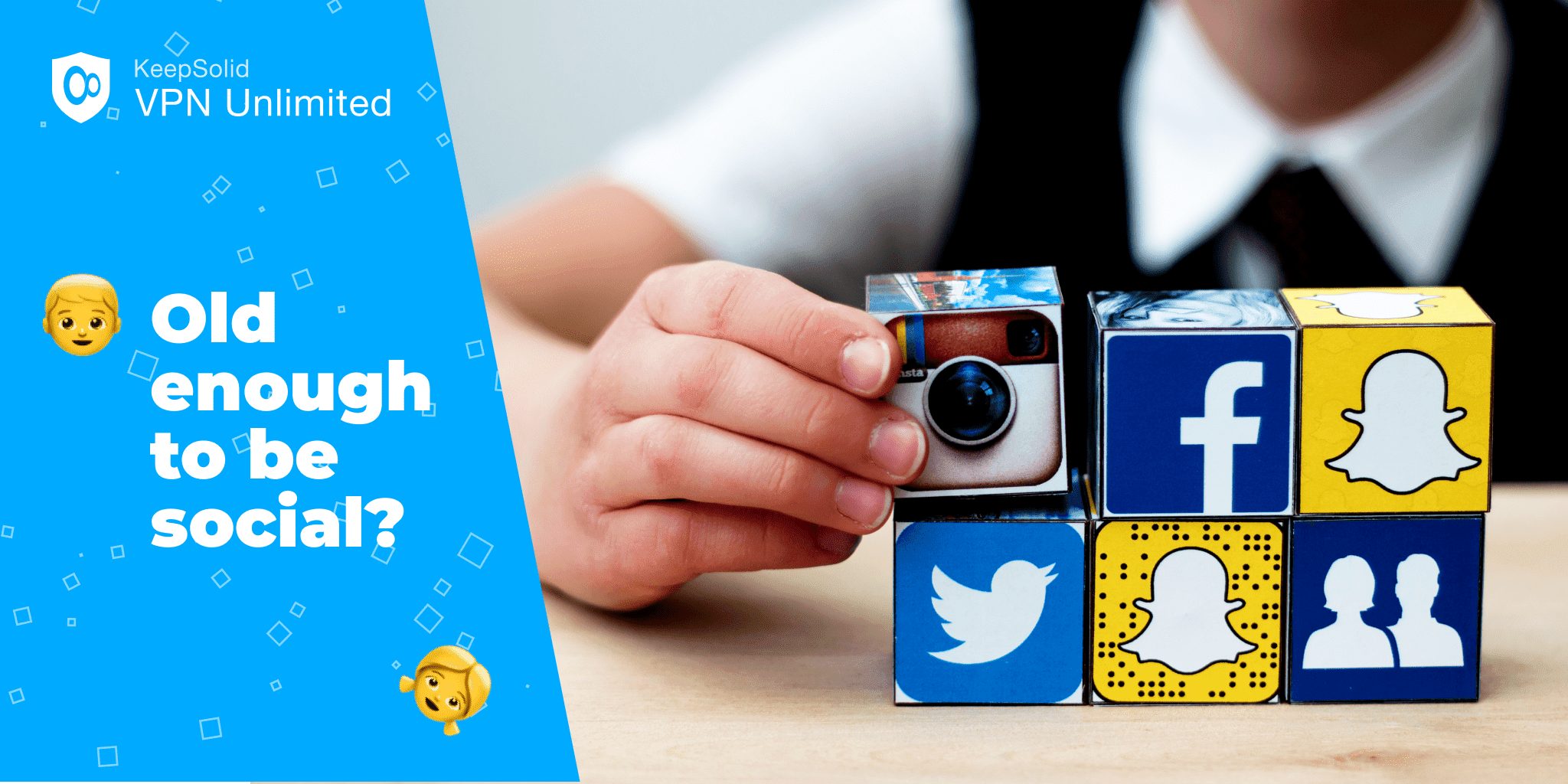
Social networking sites and blogs have minimum age requirements for a reason – to help protect children. Parents should be aware of their kids using social media at a young age. Keep in mind that kids sometimes try to game the system by pretending to be an adult to gain access to a site, so it’s your job to teach them of the dangers of this.
-
Online friendships
Some people online pretend to be someone they’re not, disguising their true nature and intent. Kids should never meet anyone they become friends with online without letting their parents know and getting their permission.
-
Online research
The internet is full of useful websites, but not all provide accurate or even safe information. Kids should always seek the help of their parents, teacher, or librarian to find sites that are secure to use.
-
Using a screen name
When creating a screen name (nickname, login name), don’t include personal information that can identify you. Keep your last name, home address, or date of birth out of any screen name you think of using.
-
Bullying and online threats
Parents should be on the lookout for online bullying and other threats to their children. Kids shouldn’t bully others online or respond to any insulting or mean messages directed at them. Teenagers should tell their parents about any instances of bullying, be open about it, and not turn in on themselves.
-
Photos and videos
Kids should ask their parents’ permission if it’s OK to post photos or videos. Remember, the internet never forgets, and one wrong post or tweet could linger on and be a thorn in your side for years to come.
-
Online ads
Never click on dubious online ads. Ads have trackers that will follow you wherever you go and collect information on your habits. Some ads even distribute nasty malware. Kids should always ask their parents for permission if they want to buy anything online. There are many horror stories about online ads tricking kids into using their parent’s credit card to buy stuff. Some ads trick users by offering something for free or that he/she won something to collect personal information and/or steal their money.
How Companies Collect and Use our Data

Did you ever wonder why you keep getting the same ads for smartphones after you googled for them or even bought one? Single word: cookies.
The websites you visit can collect all sorts of data about you. Cookies store user settings and other useful information. However, third-party cookies from ad and marketing companies can watch your every move online. Computer browsers can also reveal a lot about the user, such as the operating system, screen size, and even the display resolution.
How Can You Protect Your Online Privacy?
You can protect you and your child’s online privacy by following these tips.
- Use a browser that blocks ads, third-party cookies, and trackers by default.
- Delete all cookies when logging out.
- Use incognito mode when surfing the web.
- Install an antivirus program and set it to update daily.
- Use a firewall to help keep hackers out.
- Always use a virtual private network (VPN) when you’re online, to hide your IP address from attackers.
- Never share your WIFI password with strangers.
- Always change your passwords, and use a different one for each account.