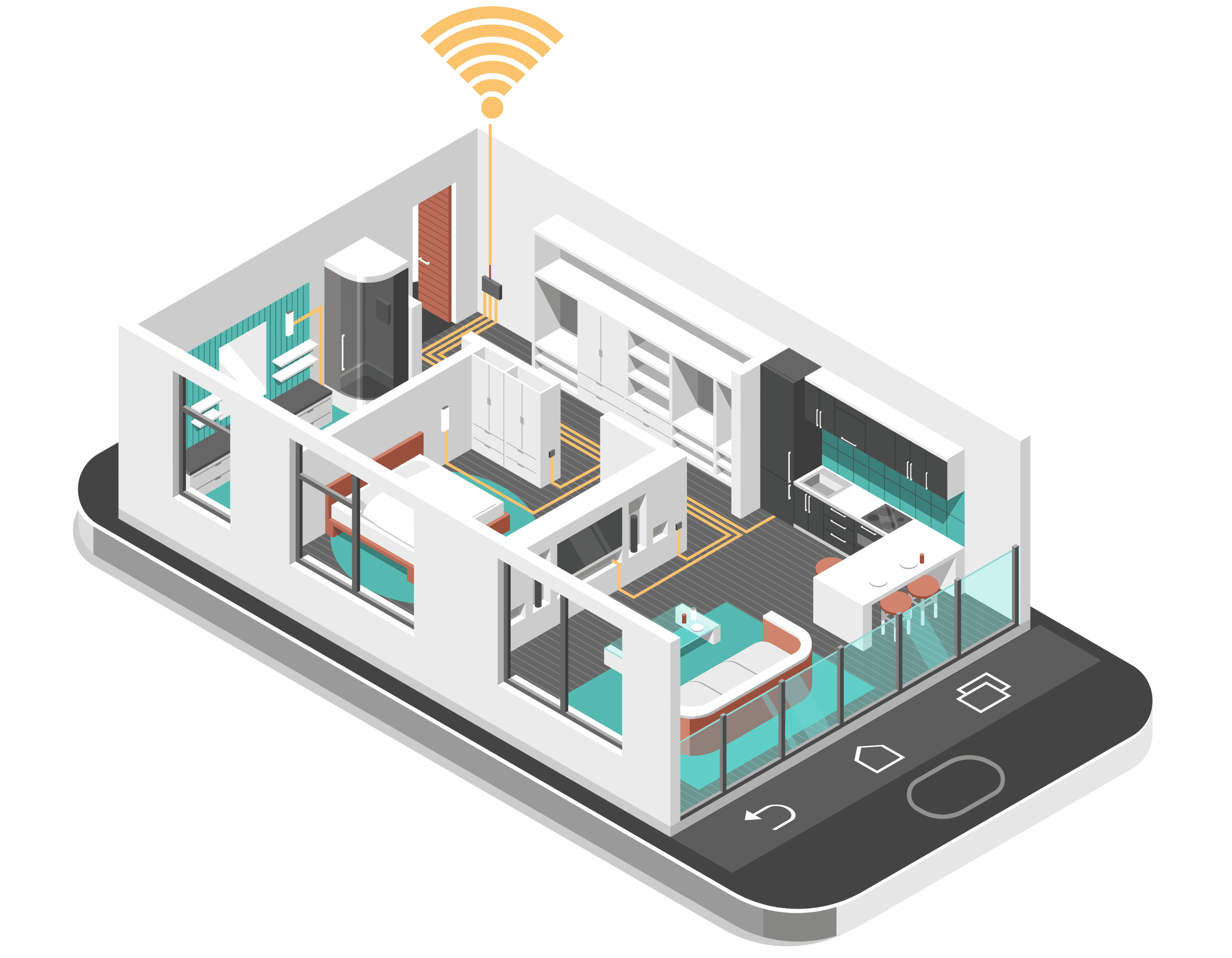
Protecting Your Identity: 11 Tips to Avoid Identity Theft on Your Home Network
Smart homes have become an integral part of our life. We can manage our daily duties remotely whether we are in the office or abroad. It's all thanks to home networks. A myriad of devices from smart TVs and consoles to fridges and vacuum cleaners are connected to our home networks. And with all this convenience comes a bunch of risks to your personal data and privacy. So let’s check out some security tips to avoid identity theft on our home networks.
The first step to guarantee the integrity of personal data and privacy is to secure your home network. Generally, this is a systematic and complex task, but from the very beginning, the initial setup of your router will be a good idea. You need to change the default router password into a strong and unique one. It should be at least 12 characters long and include a mix of uppercase and lowercase letters, numbers, and symbols. The next step is to visit the router administration panel and enable encryption, firewall protection, and other security settings.
Your network password is the key to all connected devices. So the best practice is not to share its password, at least in messengers and by email. If you need to share your credentials from your WiFi network or any other service, try using a password manager and its sharing feature. Moreover, you can generate and store reliable combinations of characters in it in encrypted form.
As we’ve already mentioned, it is highly recommended to use strong and unique passwords to all your accounts, including, social media, streaming platforms, gaming accounts, or smart home services. In addition to general requirements about the length and letters, used in your password, it is important to note, that using dictionary words, personal details (birth date, dog name, etc.), or common phrases is not recommended as well.
To avoid identity theft on your home network you should use all the tools and instruments available to provide enough security. So, installing firewall and antivirus software is essential for protecting your home network from cyber threats. For example, the firewall is needed to create a barrier and filter for all the incoming and outgoing traffic in your network. Antiviruses will also scan and detect all the potential threats and alert you about them to take measures in time.
Tracking and monitoring your network activity is also a necessary step to protect yourself from identity theft. You can use extra tools or check your traffic manually in the router administration panel. If you detect any unusual login attempts, suspicious traffic or unauthorized access to your devices take urgent measures, change your passwords and contact your Internet service provider ASAP.
Two-factor authentication (2FA) is the ultimate tool to add extra protection to your accounts and authentication process. the login process. With 2FA, you’ll have to provide a second factor to get access to the needed service. This may be a biometry factor, email code, or a time-based one-time password. This makes it for hackers almost impossible to steal your data or compromise your digital identity.
While browsing on the web, ensure that you visit websites with secure website protocols, such as HTTPS. This encrypts your data and makes it much harder for a cybercriminal to intercept your traffic and steal your personal information. Look for the padlock symbol in your browser's address bar, which indicates that the website uses HTTPS.
If you are leaving your home for a long time or just don’t need a WiFi network within a certain period, disable it to prevent unauthorized access. So, when you are on vacation or in a work trip you won’t be nervous about the vulnerability of your network. Asa bonus, you will be able to conserve energy and reduce your electricity bill.
Whatever tools or software to protect your network you use, it will bring zero benefits if you keep it out-of-date. Updating your services and instruments is critical for maintaining your network's security. This includes your router firmware, firewall, antivirus software, VPN, and any other network-related software. You can get the updates automatically or check the manufacturer’s website to install them as soon as they become available. Only in this case, you will be able to get the latest security patches, hotfixes, new features, and better performance.
Using unique passwords for each account is essential for protecting your personal information. If a hacker gains access to one of your passwords, they can use it to gain access to all your other accounts. The best practice is to use a password manager like Passwarden to generate and store unique passwords for each account and reduce the risk of a security breach.
Changing an old device with a new one is always a holiday. But in the rush to switch to a new device, we may forget to clear all the data on the old one. So, before entering your accounts and starting using a new iPhone or laptop, make sure to wipe all your personal information from the device, including your login credentials, contacts, and browsing history.
Frequently Asked Questions about Home Network Security
What steps should I take to secure my network?
To secure your network, choose a strong and unique password for your WiFi hotspot and all the network-connected devices, enable two-factor authentication and a firewall on your router, use VPN to encrypt your traffic, and don’t forget to update your software to guarantee that you use the latest and the safest version of the service.
How can I keep my network passwords private?
To keep your network passwords private, don’t share them by email or messengers. The best practice to share sensitive data is to use a password manager. For example, in Passwarden you can store your passwords in encrypted Vaults and share access to them with a secure method.
How can I protect my login credentials?
Keeping login credentials safe is crucial to prevent unauthorized access to your accounts and network. So try all possible secure means to keep them safe. Try Passwarden to store your login credentials there. Top-notch encryption algorithms, and two-factor authentication will guarantee that no third party will get access to your data.
Secure your home network today to protect your identity
Consider using a VPN service to further enhance your online security and protect your identity.