10 Steps to Secure Your Router from Malware and Hackers

In the last 15 years, routers have become an essential device for any home. Almost every user has a WiFi network at home that provides stable and full-time internet access to all the devices connected. But with seeming convenience, cybersecurity risks are also included. So, the topical issue for any internet user has become to provide enough security to his router, network, and devices.
Today we need to assess the risks of consequences of an unsecured network and take relative measures. Due to malware and hackers, we risk facing unauthorized access to our network and devices and losing our personal information, including accounts and bank credentials. To prevent this, we need to take proper security measures and protect our routers from malware and hackers. Here are some simple steps to secure our networks and ensure the anonymity of our digital activities and the integrity of sensitive data.

Understand the Threats: Types of Malware and Hackers

To figure out how to prevent threats, every user has to understand them. There are various types of malware and hackers that can jeopardize the security of your router and home network: viruses, worms, trojans, ransomware, etc. They can often disguise themselves as legitimate software and can be silently launched and spread. Most of them perform malicious actions without user interaction and may steal personal data.
Malware is developed and launched by hackers and cyber criminals with special scripts and tools using network vulnerabilities for making a profit or sometimes just for causing harm. Stolen data and passwords are usually sold in the darknet and therefore used for various malicious purposes.
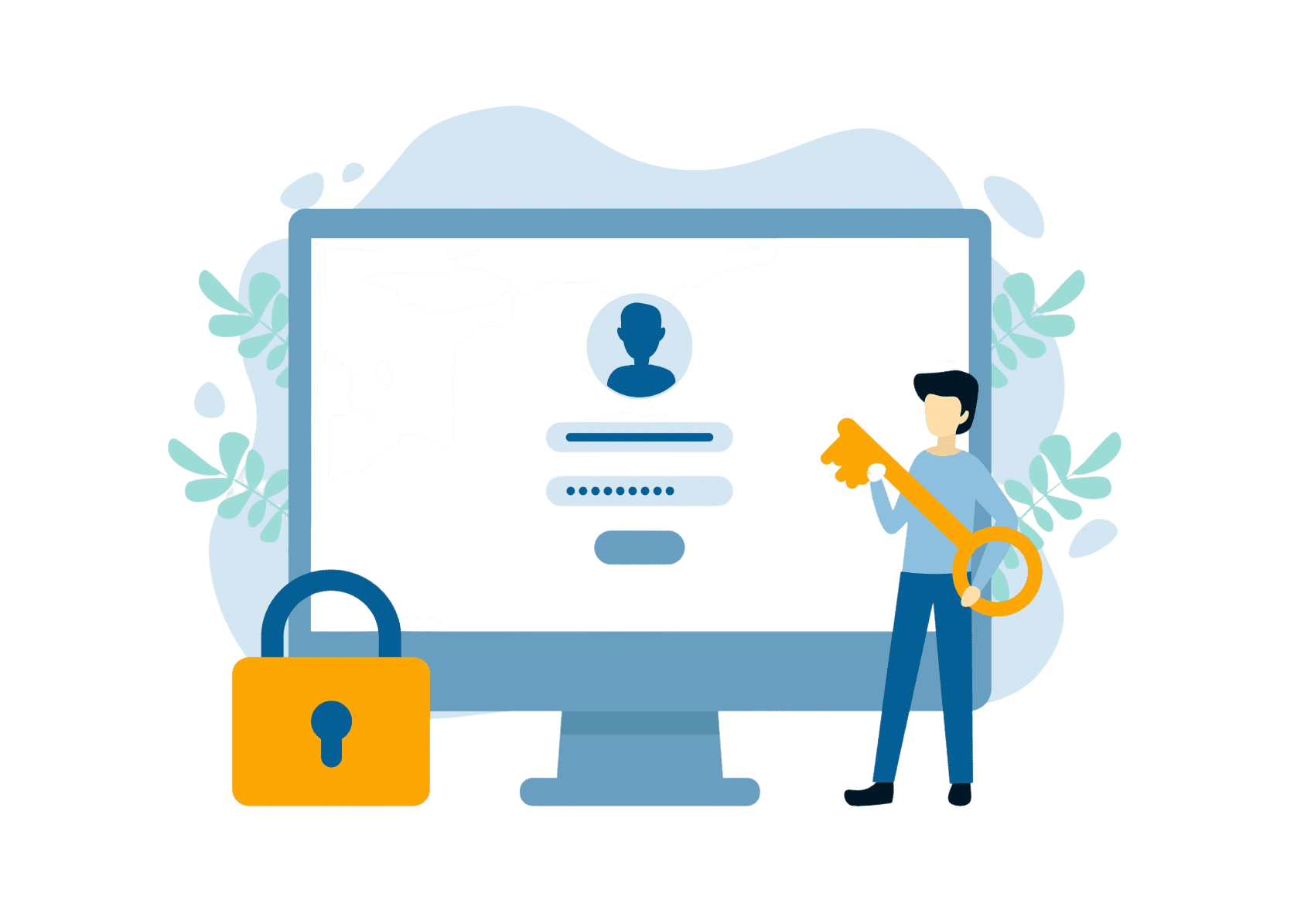
Change the Default Login Credentials
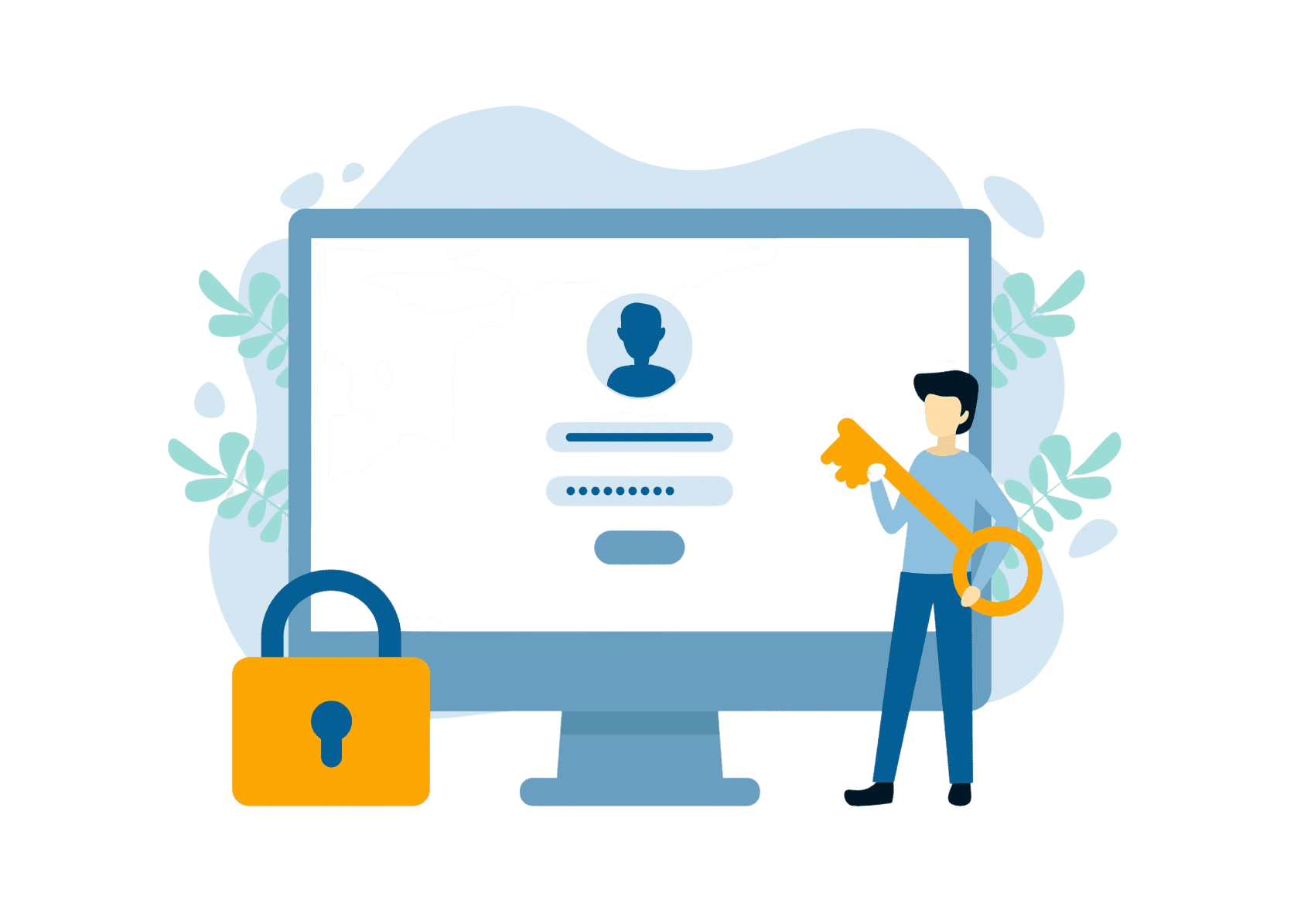
The first step to provide security for your network is to change all the default login credentials on the router. Default usernames and passwords are usually public and bring you zero protection. You should use a strong, unique password, with uppercase and lowercase letters, figures, and special symbols. You can change your router credentials in the router’s administration panel. It is launched in your browser address bar by entering your router’s IP address. Depending on the model or your router, find the relevant settings and make changes.
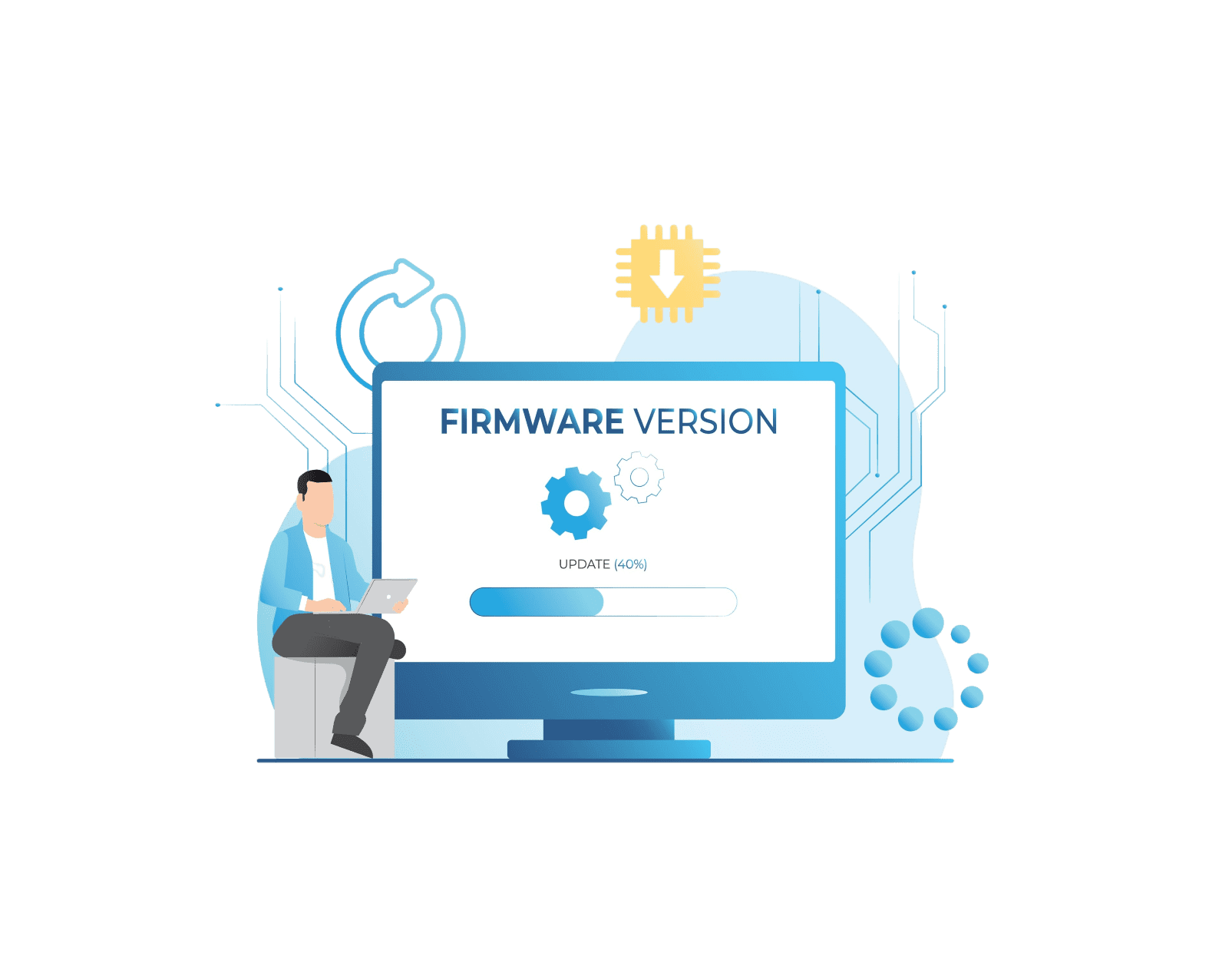
Install the Latest Firmware
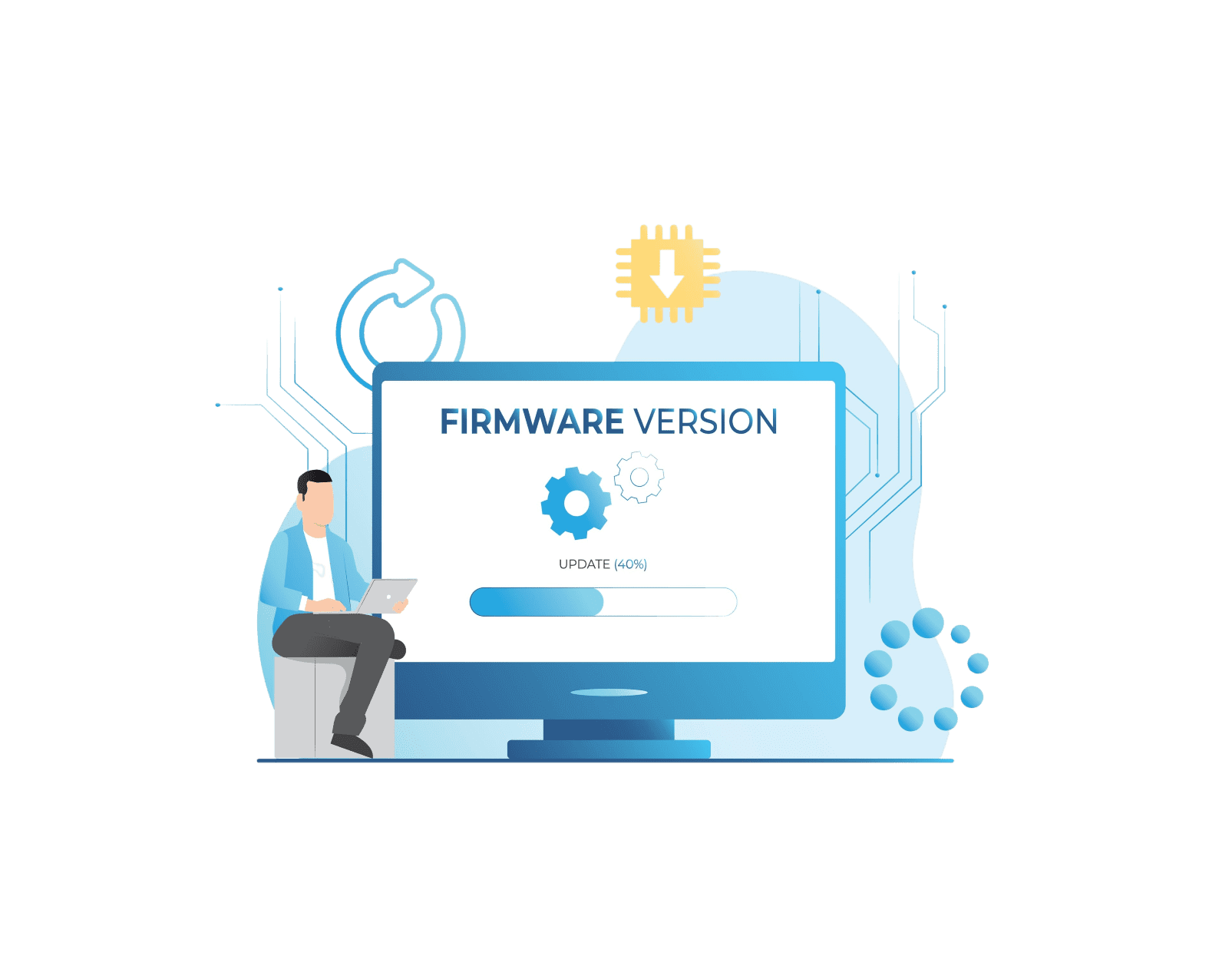
One of the most important aspects of using any modern device is to update its firmware in time. Regular updates are made by manufacturers to fix the vulnerabilities of their devices, improve the stability and performance of routers, fix bugs, add new features, or update the list of compatible devices. The best practice is to check the website of your router's manufacturer to monitor if the latest version of firmware is already installed on your device or if you need to install it manually.

Limit External Access to Your Router

Remote access to the router’s administrative interface allows you to set up your router from outside your home network. However, it also increases the risk of unauthorized access. If you don’t need to access your router remotely, the best practice is to disable this feature. If you need remote access, you can use a VPN connection to connect to your home network without security risks. Check out our VPN Unlimited solution and enjoy all the benefits of protection internet connection.
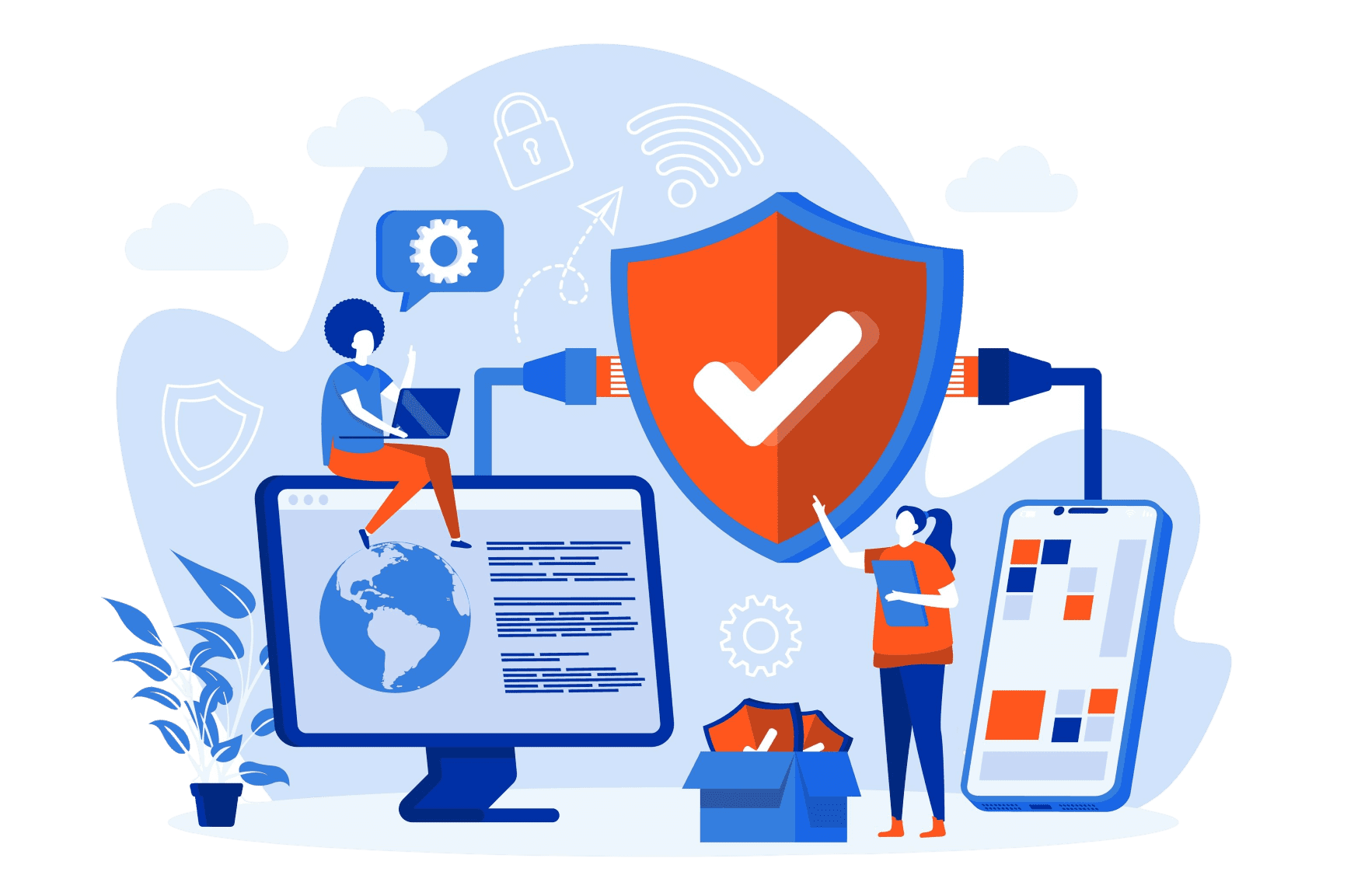
Enable Firewalls and WPA2 Encryption
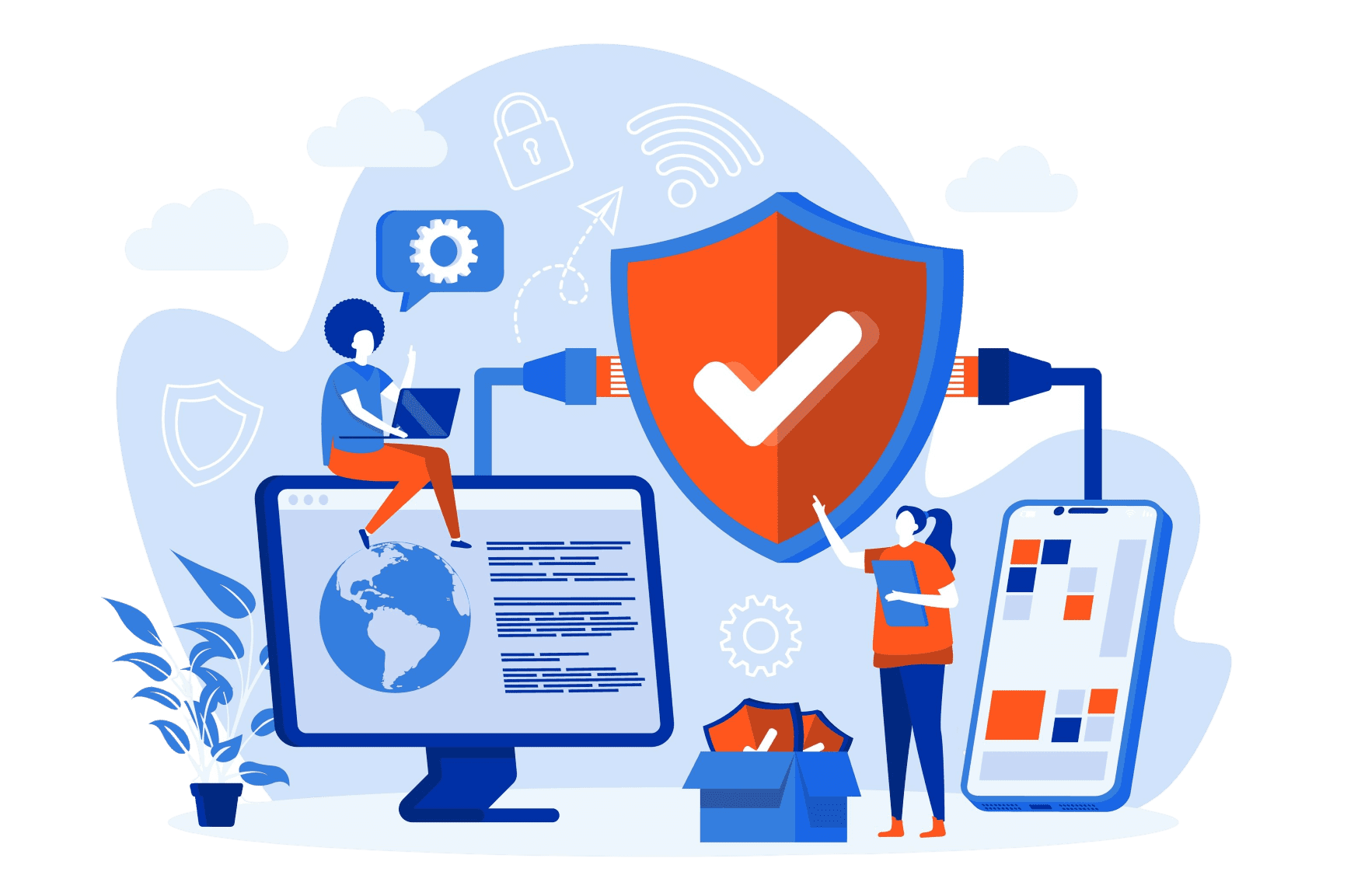
Encryption and Firewall are two pillars of network security. Enabling a firewall you will protect your network from unauthorized access and attacks. With WPA2 encryption turned on, you will be able to establish a secure connection between your devices and your router. All of these can be made in your router's administrative interface that can be accessed directly from your web browser.
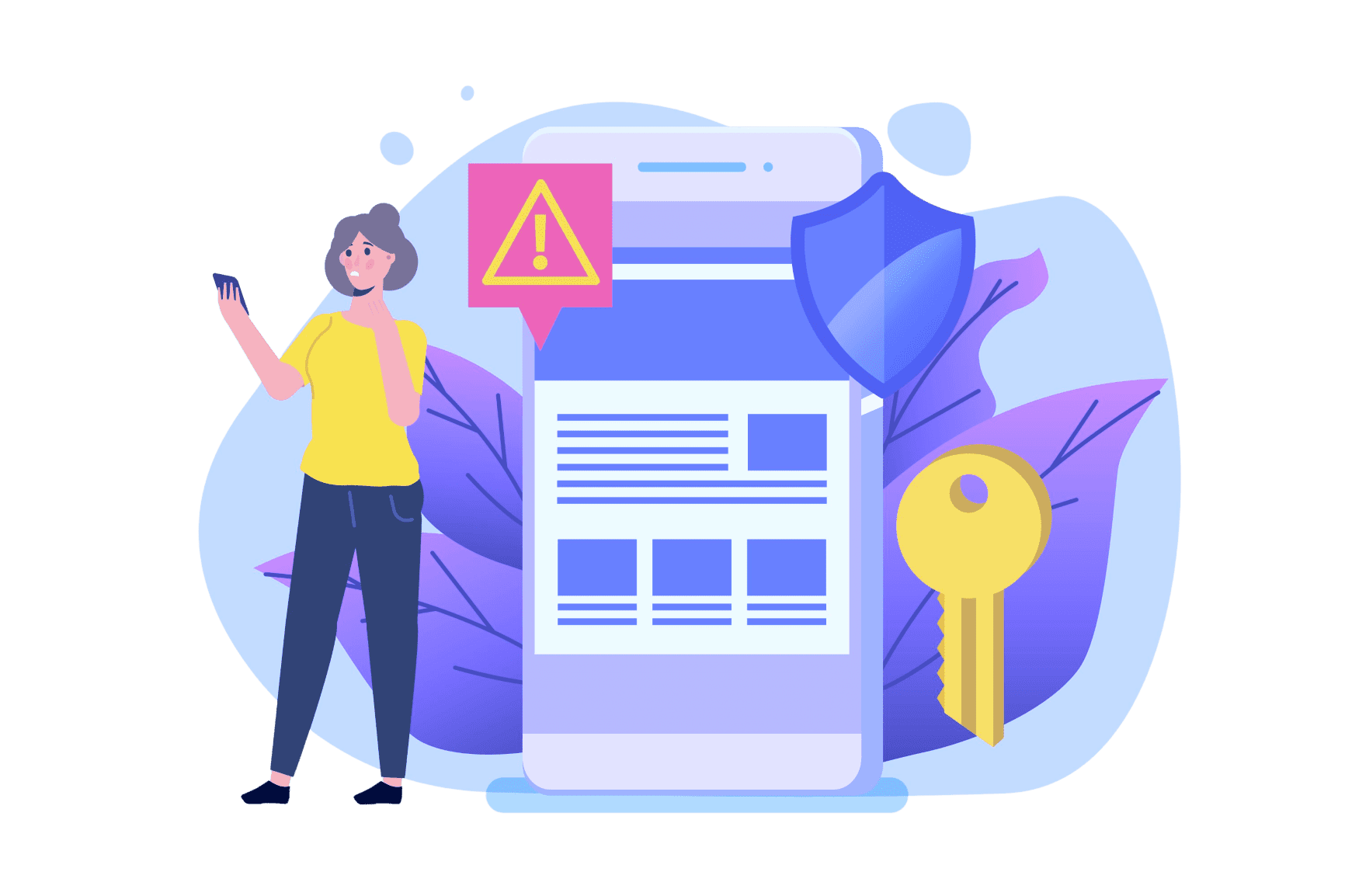
Use MAC Address Filtering
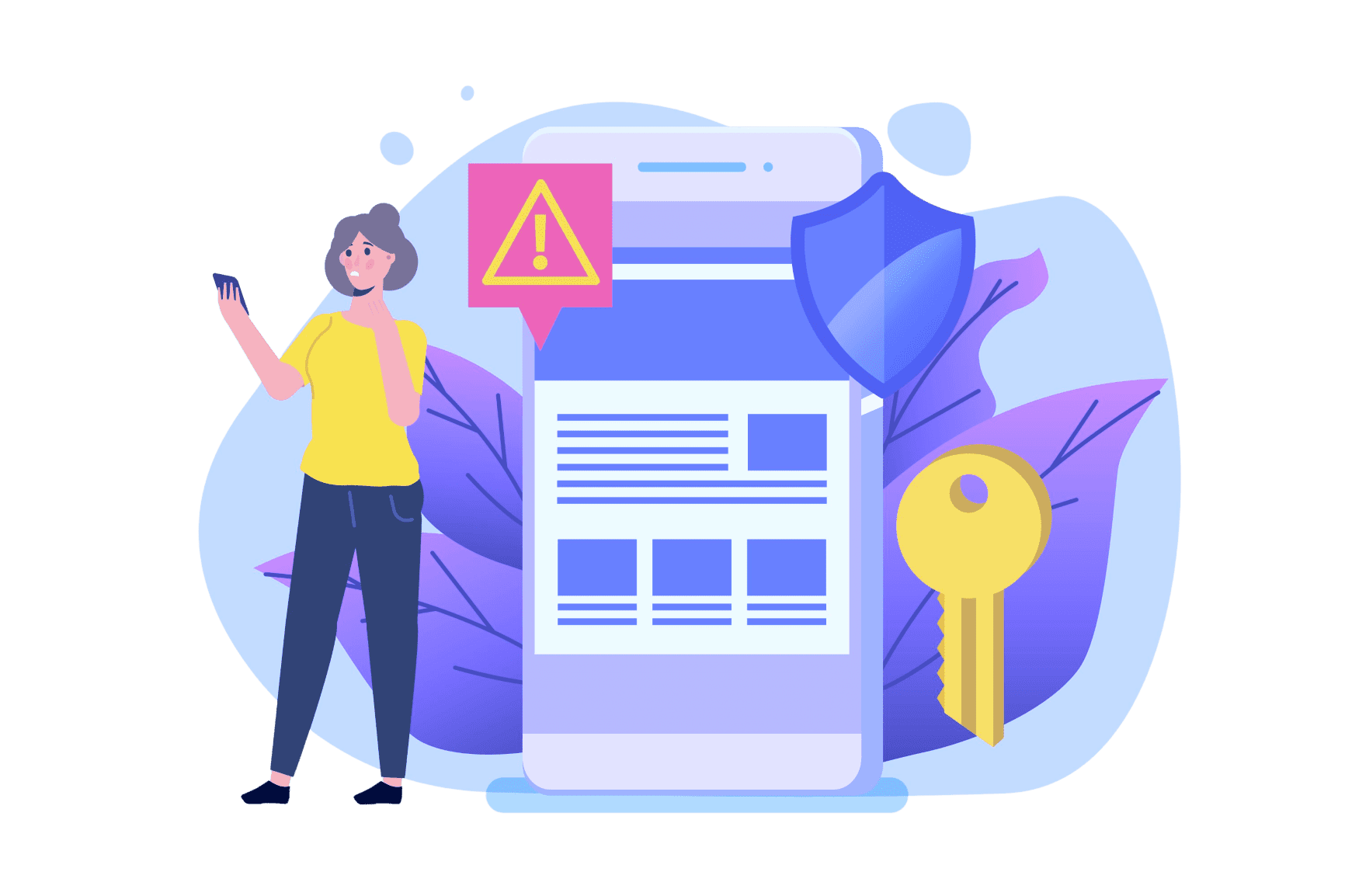
MAC address filtering is another useful setting to secure your router from malware and hackers. It controls which devices can connect to your router and which not. By enabling MAC address filtering, you can set up MAC addresses that will be able to access your network.
These settings are also managed in your router’s administrative interface. Depending on the brand of your router, find where the MAC address filtering settings are located, enable MAC address filtering, and add the MAC addresses of your devices to the approved list. You can usually find the MAC address of a device in the device's network settings.
Protect Router with VPN Unlimited!
Get the VPN solution for your network and secure your data from hackers and malware.

Monitor Connected Devices

To secure your router from malware and hackers it is important to monitor what devices are connected to your network. You can check the list of connected devices on your router's admin interface. This will help to prevent any unauthorized access and ban suspicious devices that may have gained access to your network. You can do this manually in the router settings or buy a router with an alert feature. In this case, your router will inform you when a new device connects to your network.
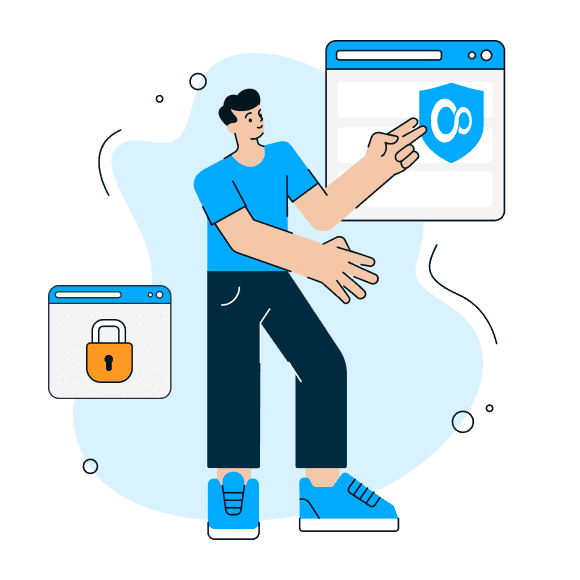
Consider a VPN Connection
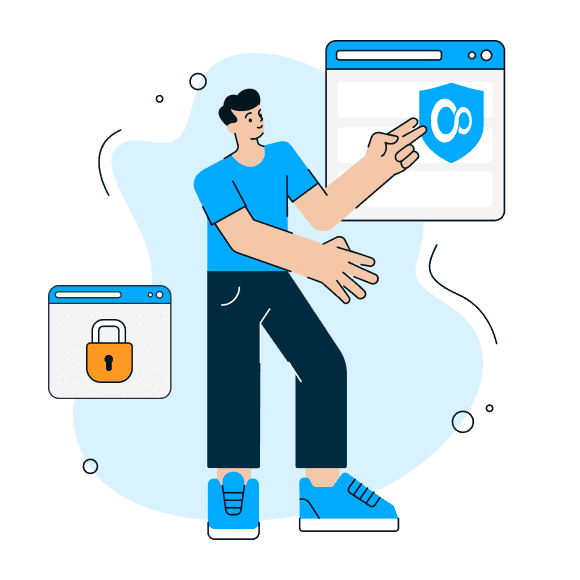
Settings up a VPN on your router is always a good idea. This will guarantee that all the devices connected to your WiFi network are protected by VPN’s security and privacy features. Here are the benefits of a VPN:
- Your traffic will be encrypted and unreadable to anyone who may intercept it. This helps protect your online privacy and prevents third parties from eavesdropping on your online activity.
- Your IP address will be hidden and all your activity remains private. So, websites, online services, and even your ISP will be unable to monitor your activity and location.
- You will get access to any geo-restricted content. With a VPN connection, you are free to choose what websites to visit and what services to use. No state or censorship geographic limitations will be applied to you.

Back-Up Your Router Settings

If you back up your router settings you will be able to quickly restore your router's configuration in case of a malware attack, system failure, or router replacement. Settings backup is also made in the administrative interface of your router. You can create new backups from time to time to ensure that you have an up-to-date copy of your router's configuration.

Take Extra Caution When Browsing the Internet

In addition to all the abovementioned steps, there are some tips that will help you to secure your routers from malware and hackers:
- Use reputable antivirus software. Download a trustworthy antivirus software and don’t forget to update it regularly. This will help you detect any potential threats and take timely action.
- Be cautious of phishing scams. Not to become a victim of phishing scams and get your personal information revealed, be wary of suspicious emails, links, or pop-ups, and don’t click on any links from untrusted sources.
- Use a pop-up blocker. With this tool, you can prevent pop-ups from unknown or untrusted sources and don’t get malicious links or malware.
- Use HTTPS. If you need to enter sensitive information such as passwords or credit card numbers, ensure that the website is using HTTPS, which encrypts the data being transmitted.
Secure Your Home Network and Router
You don't need to be tech-savvy to know how to protect your WiFi Network. Use VPN Unlimited!