What Is The Best Photography App for iPhone?
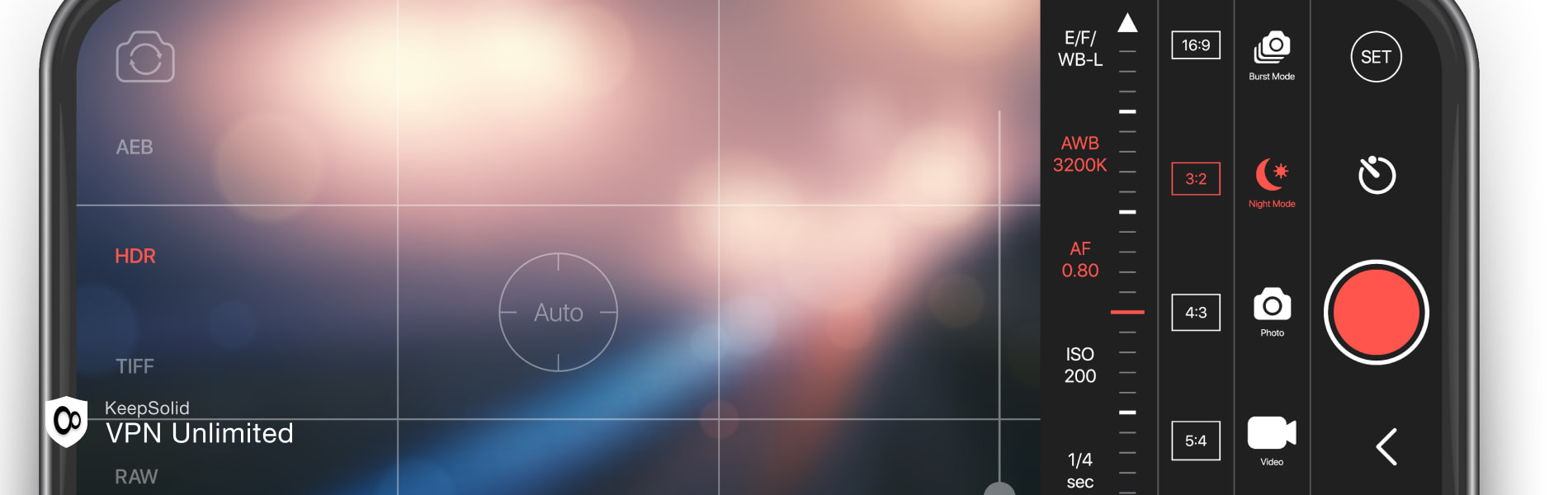
Most serious photographers have one simple goal: to capture the world exactly as the camera sees it. While the skill of the photographer is key, having the right photography app can make all the difference in enhancing your images and getting the most out of your iPhone camera. A good photography app can offer advanced editing tools, filters, and features that elevate your shots to the next level. But as with any digital tool, there's more to consider than just image quality—cybersecurity has become a crucial factor in how we use apps.
In today’s connected world, photography apps often come with cloud storage options and online sharing capabilities, making it easier than ever to save and showcase your work. However, this convenience also opens up risks related to cybersecurity, as your personal data, location information, and even your images can be vulnerable to cyber threats. This is where using a VPN becomes essential. A VPN can help protect your privacy by securing your online activity and keeping your sensitive data safe while you're working with photography apps that connect to the internet.
With so many photography apps available for iPhone, it can be overwhelming to decide which one is best suited to your needs. Some apps are designed for professionals who require powerful editing tools, while others are more geared toward casual users who want to enhance their photos with minimal effort. Beyond functionality, it's important to also consider the app's security features, especially if you're sharing your work online or syncing with cloud services.
In this article, we will explore some of the best photography apps for iPhone, helping you find the one that fits your style and photography needs. From apps that offer detailed editing capabilities to those focused on simplicity and speed, our list will guide you to the perfect app while ensuring your data remains protected. With the combination of a reliable photography app and strong cybersecurity measures like a VPN, you can focus on capturing stunning images without worrying about your privacy being compromised.
Best Photography Apps for iPhone

Enlight
Requires iOS 13.0 or later
Price: $3.99
Enlight is a powerful photography app with many tools for turning photos into works of art. With Enlight, you can create professional-quality images from scratch or make precise adjustments to your existing photos.
Enlight tools will let you make your photographs look like drawings or sketches. You can also personalize photos by adding brushes, design elements, text, borders, and frames.
Features:
- Selective control over color, exposure, and details
- Two-tone gradients, filters, vignettes, and light leaks
- Sketch, black & white, and paint effects

Camera+2
Requires iOS 15.0 or later
Price: $2.99
Camera+2 is a powerful photography app for iPhone camera with integrated photo editing tools. It offers manual iPhone camera controls, including ISO shutter speed, focus, white balance, and other pro settings.
It also has several shooting modes, including a macro mode for capturing close-up photos.
Features:
- Shutter speed, white balance, ISO, and other manual focus controls
- Slow Shutter, which can be used to capture long-exposure photos.
- Portrait mode, which blurs the background while keeping your subject in focus

TouchRetouch
Requires iOS 14.0 or later
Price: $1.99
TouchRetouch is a photography-editing app for iPhone that lets you remove unwanted objects from your photos with ease. It only takes a few seconds!
It’s easy to remove unnecessary things, such as litter or a person from your picture. Use your finger to paint over the object and watch it disappear when you lift it off of the screen.
Features:
- Effective removing redundant details from your photos
- Remove defects, power lines, and other distracting things
- One-touch fixes make things vanish immediately
Best Free Photography Apps for iPhone

Snapseed
Requires iOS 12.4 or later
Price: free(with in-app purchases)
Snapseed is one of the best photography apps for iPhone, and it’s a great option whether you're new to editing or have lots of experience. This powerful photo editor is great for everyday image editing, including exposure, color, and cropping.
It also offers advanced editing tools, including brushes and selective editing for touching up specific areas of a photo. The healing tool that lets you eliminate imperfections – like scratches or creases that aren’t supposed to be there – from images by blanking them out completely.
Features:
- Wide range of very easy-to-use professional photo editing tools
- Sharpness, exposure, and color adjustments
- Straighten, rotate, crop, and perspective correction

Afterlight 2
Requires iOS 11.0 or later
Price: free(with in-app purchases)
Afterlight 2 is a great photography app for beginners who are ready to take image editing skills to the next level. It offers many different options to edit your work and make it look good, but the program is simple enough for even a novice to use.
The app has all the usual tools (color, exposure, sharpness) and more advanced features like curves and selective color.
Features:
- Sharpening, color, and exposure adjustments
- State-of-the-art tools such as selective color, gradients, curves, and blend modes
- Light and dust leak overlays

Adobe Lightroom CC
Requires iOS 14.0 or later
Price: free(with in-app purchases)
Adobe Lightroom CC offers powerful photography tools for editing your iPhone photos. You can edit a photo in seconds with sliders, one-tap filters, and the other advanced features that set this app apart from its competitors.
The curves, color mix, split tone, and selective controls– along with the healing tool – offer incredible control over your images' colors and exposures.
Features:
- Robust editing tools within an easy user interface
- One-tap filter presets for fast edits
- Cutting-edge editing tools including color mix and curves tools