راهنمای پیکربندی WireGuard برای همه پلتفرمهای اصلی
WireGuard® آخرین پروتکل VPN با امنیت پیشرفته و عملکرد بسیار بهینهشده میباشد. این پروتکل ابتدا برای Linux kernel منتشر شد اما اکنون میان-پلتفرم بوده و میتواند روی هر پلتفرمی مستقر شود.
اطلاعات بیشتر درباره قابلیتهای WireGuard را میتوانید در مقاله پروتکل WireGuard چیست؟ پیدا کنید.
این راهنما دستورالعملهای گامبهگام درباره نحوه راهاندازی اتصال WireGuard VPN روی دستگاه Android شما ارائه میکند.
دو روش برای پیکربندی اتصال WireGuard وجود دارد. یکی را انتخاب، و حریم خصوصی آنلاین خود را تضمین کنید:
روش ۱: چگونه اتصال WireGuard را بهصورت دستی پیکربندی کنید؟
روش ۲: چگونه اتصال WireGuard را با استفاده از VPN Unlimited پیکربندی کنید؟
چگونه اتصال WireGuard را بهصورت دستی پیکربندی کنید؟
۱. اول از همه، باید فایلهای پیکربندی WireGuard را ایجاد کنید. برای این کار، چند مرحله ساده مشروح در این آموزش را دنبال کنید.
۲. برنامه WireGuard را از Google Play دانلود کنید.
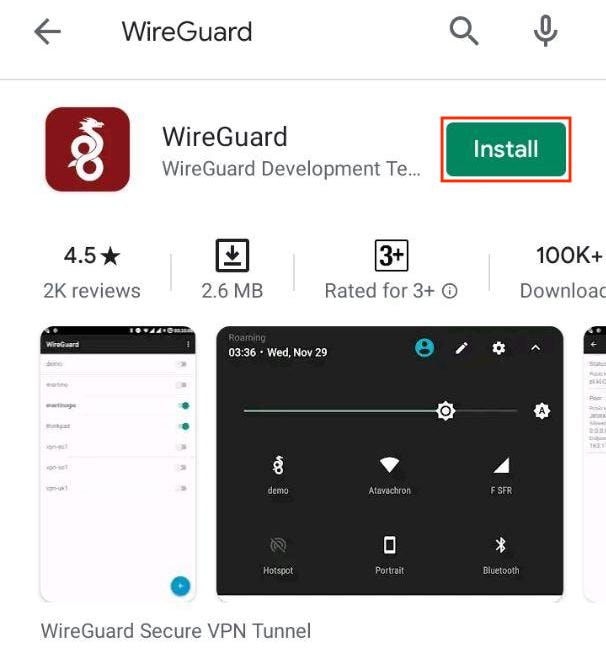
۳. این برنامه را اجرا کرده و دکمه


۴. روشی را که میخواهید با آن پیکربندی VPN را وارد کنید انتخاب نمایید. توصیه میکنیم برای جلوگیری از خطای تایپی از QR-code یا Import from file (وارد کردن از فایل) استفاده کنید.
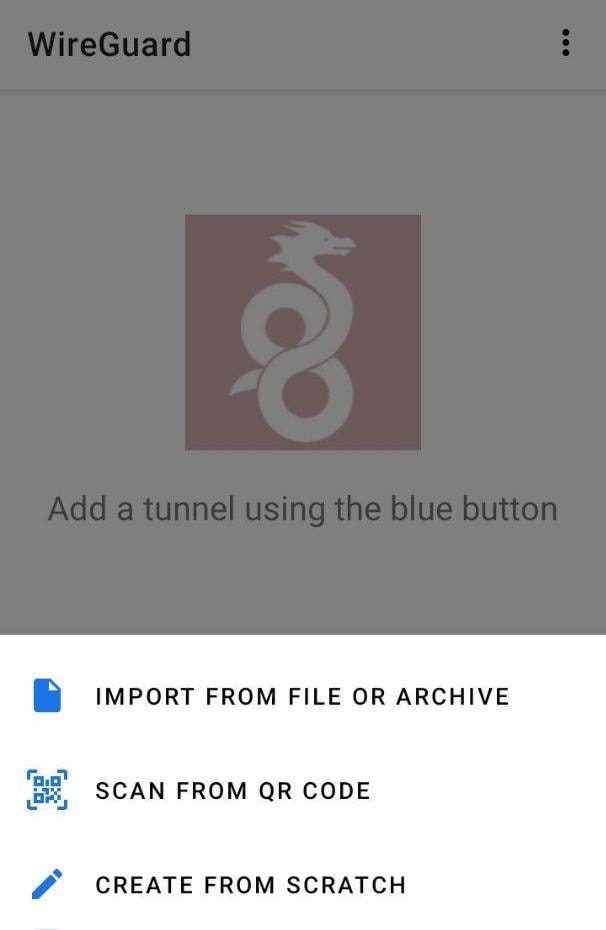
- اگر روش Import from file (وارد کردن از فایل) را برمیگزینید، فایل مناسب که بهطور خودکار از دفتر کاربری شما دانلود شده است را انتخاب کنید.
- اگر یک کد QR را انتخاب میکنید، کافیست آن را از دفتر کاربری خود اسکن، و نام دلخواه این اتصال VPN را وارد کنید، مثلا VPNUnlimited.
- اگر میخواهید یک اتصال VPN با دست خود ایجاد کنید، روش مناسب را انتخاب کرده، و دادهها را همانند زیر از دفتر کاربریتان وارد کنید:
Interface (رابط):
- Name (نام): نام دلخواه اتصال VPN فعلی را وارد کنید، مثلا VPNUnlimited
- Private key (کلید خصوصی): کلید خصوصی را از دفتر کاربری پیست کنید
- Public key (کلید عمومی): مقدار کلید عمومی را کپی کنید
- Addresses (آدرسها): آدرس را از دفتر کاربریتان وارد کنید
- Listen port (پورت شنود): مقدار پورت شنود را پیست کنید
- DNS Server: از دفتر کاربری DNS را وارد کنید
Peer (همتا):
- Public key (کلید عمومی): کلید عمومی از دفتر کاربری کپی کنید
- Pre-shared key (کلید ازپیشاشتراکگذاشته): مقدار این کلید را پیست کنید
- Persistent keepalive (ماندگاری مداوم): ۲۵ ثانیه بگذارید
- Endpoint (نقطه پایانی): نقطه پایانی را از دفتر کاربری خود وارد کنید
- Allowed IPs: مقدار IPهای مجاز را پیست کنید
۶. اتصال WireGuard VPN را روشن کرده و مرور وب امن و ناشناس را کشف کنید.
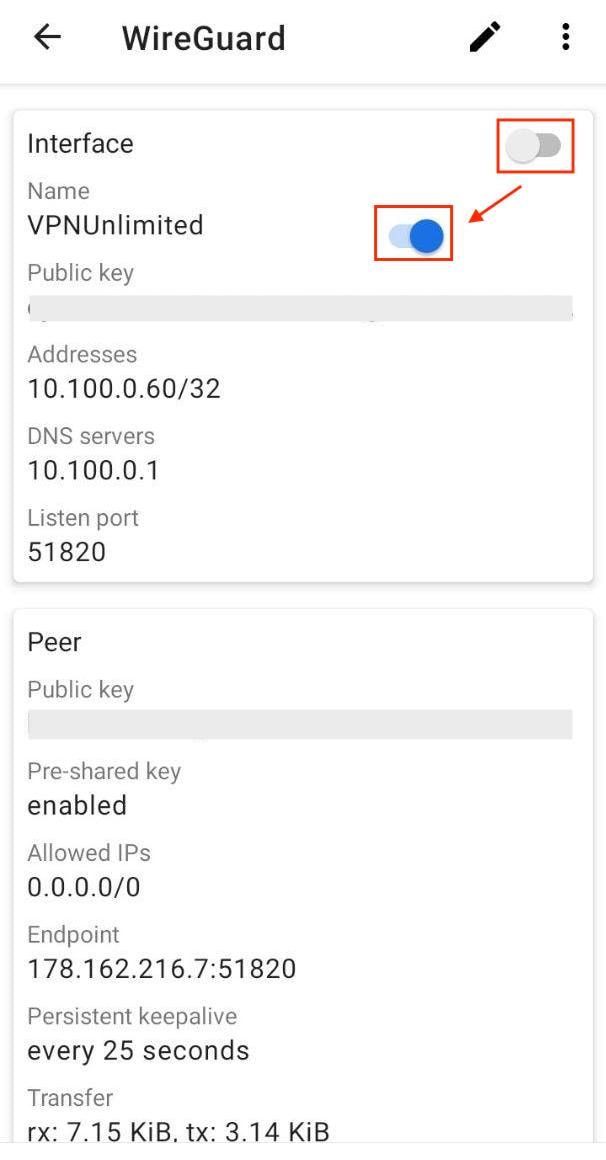
VPN Unlimited را همین حالا دانلود کنید
کار با محصول VPN قابلاعتماد ما را شروع کرده و مرور خود را ایمنتر سازید!
نحوه پیکربندی اتصال WireGuard با استفاده از VPN Unlimited؟
توجه: VPN Unlimited با دستگاههای Android 4.4 و بالاتر سازگار است.
۱. آخرین نسخه برنامه VPN Unlimited را روی دستگاه Android خود اجرا کنید.
۲. بروید به Menu (منو) با زدن روی دکمه


۳. برگه Settings (تنظیمات) را برگزینید و Protocols (پروتکلها) را انتخاب کنید.
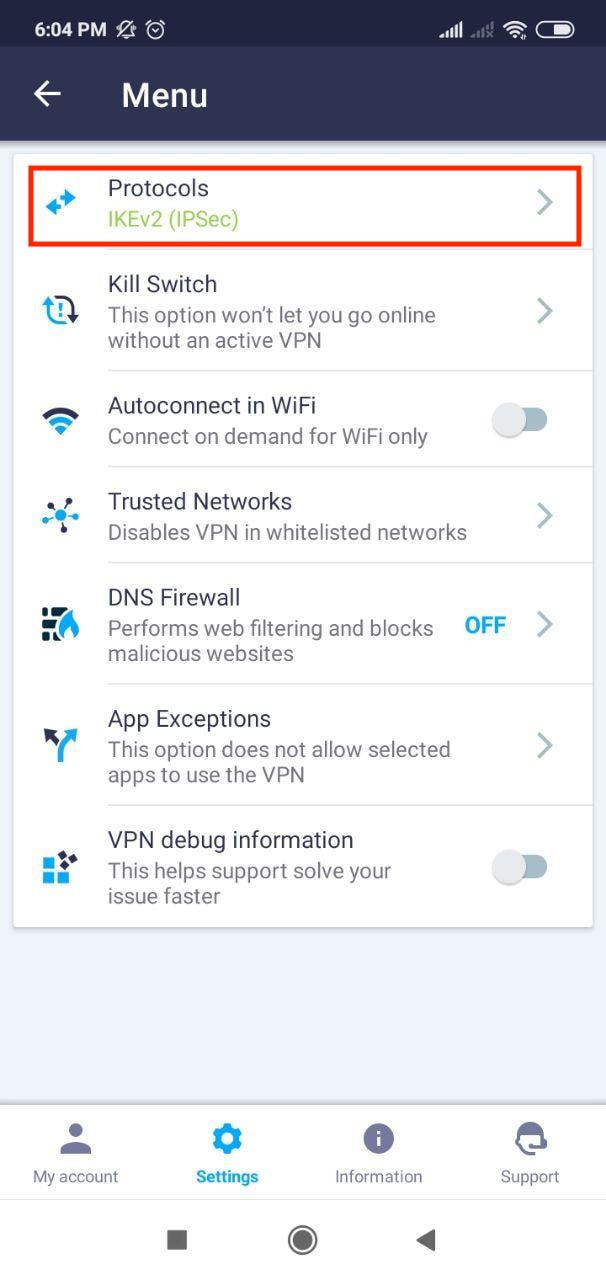
۴. پروتکل WireGuard VPN را انتخاب کنید و با ضربه زدن روی پیکان در گوشه بالا سمت چپ، به صفحه اصلی برگردید.
توجه: اگر اتصال VPN شما فعال باشد با استفاده از پروتکل VPN انتخابشده بهطور خودکار دوباره متصل خواهد شد.
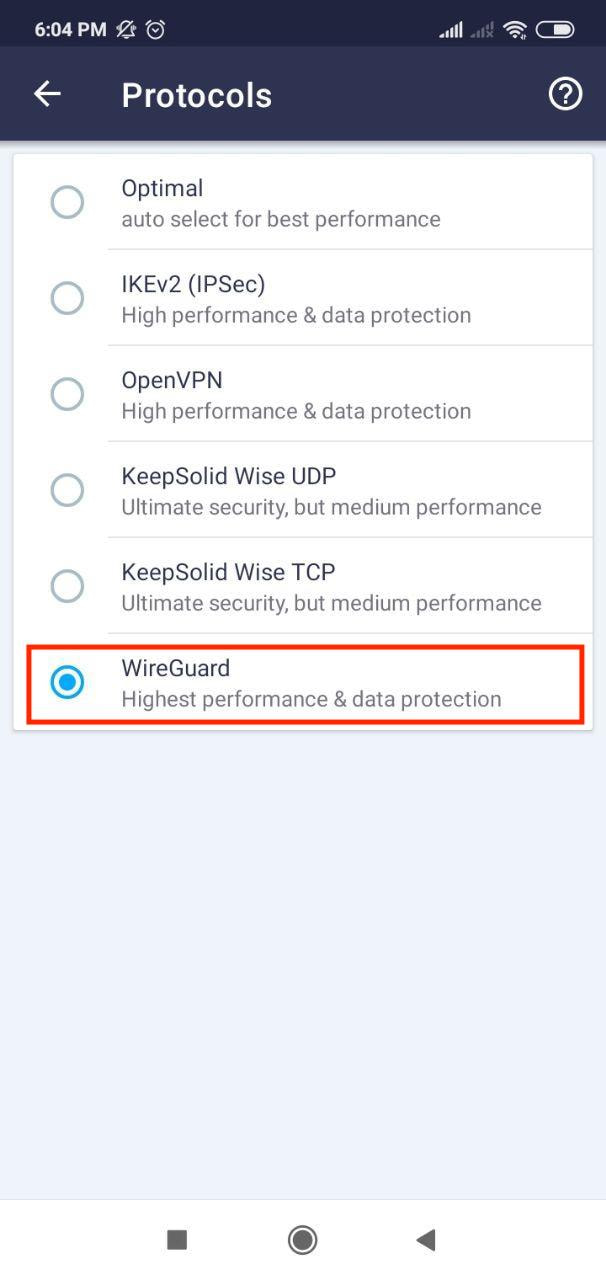
۵. محل سرور مناسب را انتخاب کنید و از مرور امن لذت ببرید.

تمام! حالا شما یک اتصال VPN دارید که از طریق پروتکل WireGuard اجرا میشود.
اگر به سایر آموزشهای پیکربندی VPN نیاز دارید، صفحه راهنما را بررسی کنید یا از طریق [email protected] با پشتیبانی مشتری ما تماس بگیرید.
«WireGuard» یک علامت تجاری ثبتشده از Jason A. Donenfeld میباشد.
برنامه VPN ایمن ما را امتحان کنید!
دوره آزمایشی ۷ روزه بدون ریسک + بازپرداخت تضمینی ۳۰ روزه = ۳۷ روز برای بررسی همه چیز!