This Guide Will Help You Hide, Change, Reset, and Get a New IP Address
An internet protocol address is a series of numbers and periods. Its main purpose is to help identify a certain device on a local network or on the internet in general. It also contributes to the process of sending information from one network to another. It is possible to hide, reset, and get a new IP address. It is important to change, hide, and reset your IP address to protect your online privacy. It will hide you, as well as your location and data from hackers and cybercriminals.
You might ask yourself: how can I hide my IP address? In this article, we will tell you how to reset your IP address, how to hide your IP address, or how to get a new IP address to stay safe online.
Reset your IP address on different devices: Windows 10 and Android
It is not complicated to reset and get a new IP address. To get a new one, you will have to reset it from your device, whether it is Windows 10 or Android, or with a VPN. The process is different for each device: Windows 10 and Android, for example. Here is how to change it on Windows 10 and and how to change it on Android.
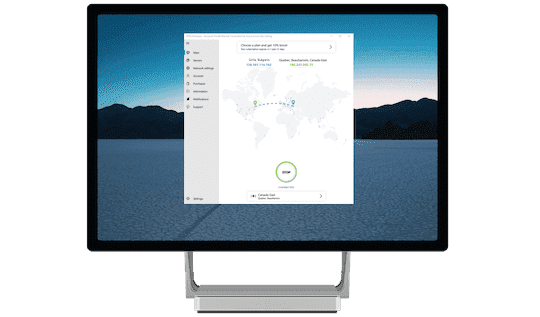
Change your IP address on Windows 10
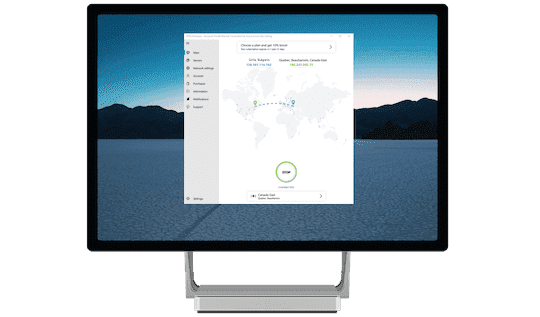
1- Open the settings on your Windows 10 computer.
2- Go to the Network and Internet section.
3- Tap on WiFi and choose your network from the list that appears.
4- Go to the IP assignment section and click on Edit below it.
5- Enter the updated information.
6- Click on Save.
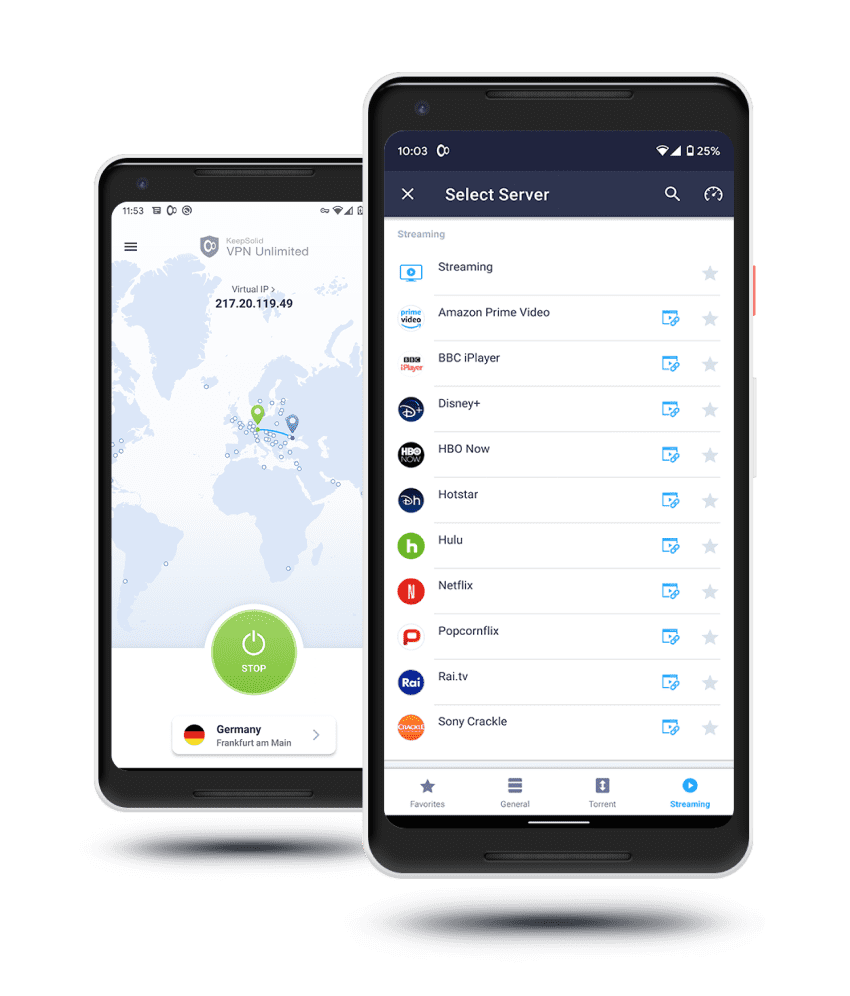
Change your IP address on Android
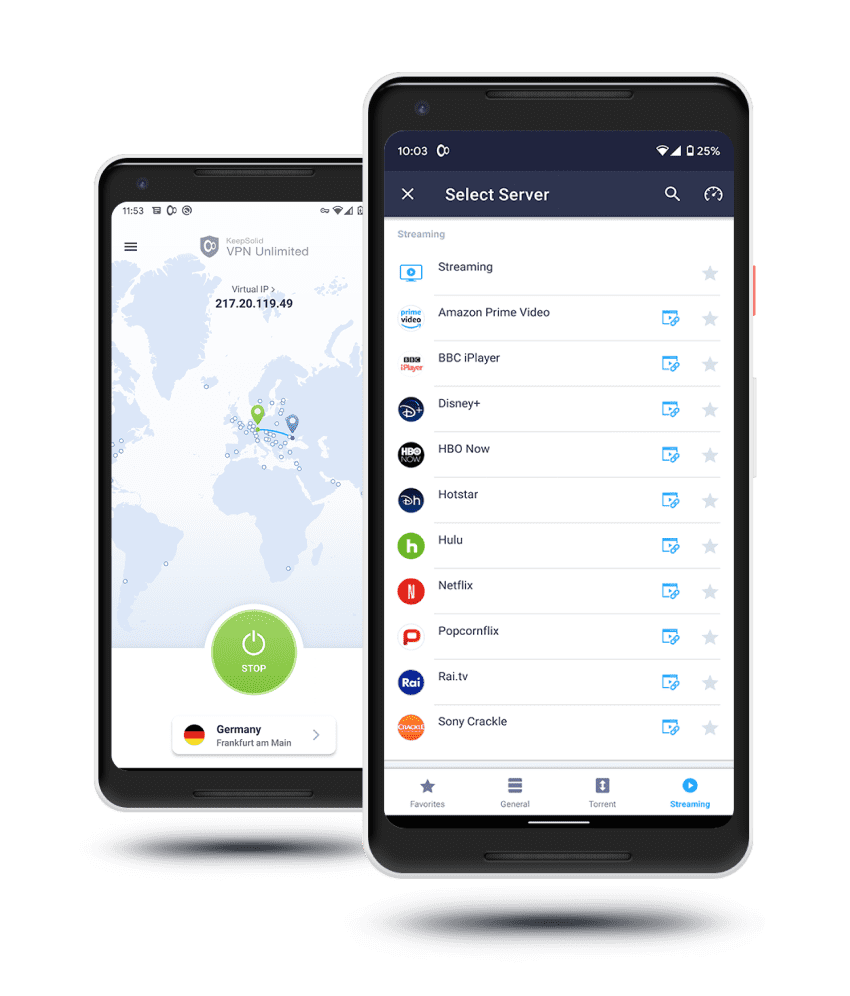
1- Open the settings of your Android device.
2- Go to the Wireless and networks section.
3- Choose your WiFi network.
4- Click on the Modify Network button.
5- Tap on Advanced settings.
6- Change it by entering new information about your IP address then tap Save.
Get a new one with a VPN
It is also possible to get a new one with a VPN. Here is how to proceed:
1- Download the VPN Unlimited app on your device.
2- Choose the subscription.
3- Log in by entering your credentials.
4- Connect to a remote server by clicking on the Quick connect button.

All about VPN Unlimited

After explaining how to change, hide, reset, and get a new internet protocol address on Windows 10 and Android with a VPN, it is time to introduce VPN Unlimited.
VPN Unlimited is a private virtual network that can guarantee your safety and security whenever you use a private or a public network. It is available for different devices such as Windows 10 and Android. VPN Unlimited has many benefits, one of them being the ability to hide, reset, and get you a new IP address. By doing so, VPN Unlimited is ensuring that you surf the internet anonymously and with all security. It will hide your location, your data, and all your personal information.
Here are other benefits:
Bypass geo-restriction
It has more than 3000 servers in 80 different locations. They will give you access to blocked and restricted content in your country.
Safety protocols
It has safety protocols to ensure your safety. Some of those protocols are L2TP, IPSEC, IKEv2, and AES-256 bit.
Efficient online shopping
It can help you avoid regional pricing and find the best online shops with the best prices.
Change and hide your IP address, stay safe and protected online
Download VPN Unlimited right now!
VPN Unlimited is also part of MonoDefense security bundle.