How to Buy VPN Unlimited with Paymentwall (Other Methods)
In case you are used to paying for things online with different payment methods, you certainly tried PayPal and its alternatives. But have you ever heard about such an alternative to PayPal as Paymentwall? This online payment method is supported by our solution VPN Unlimited. Our application is the perfect option to protect your private data and bypass geo-restrictions while on the web.
Paymentwall - Alternative Payment Method
VPN Unlimited offers you the list of the most convenient online payment methods including the Other methods option that processes all your payments with the Paymentwall system. This guide contains a step-by-step instruction to pay for our VPN subscription with Paymentwall in two ways. On this page you can find answers to such questions:
- What is Paymentwall?
- How to pay with Paymentwall?
- Is Paymentwall safe?
Let’s get to it!
Note: The list of available Paymentwall options varies according to a country where you are currently located.
How to Pay with Paymentwall for VPN Unlimited
1. Visit our official website and go to the Pricing page.
2. Choose a VPN subscription among available options.
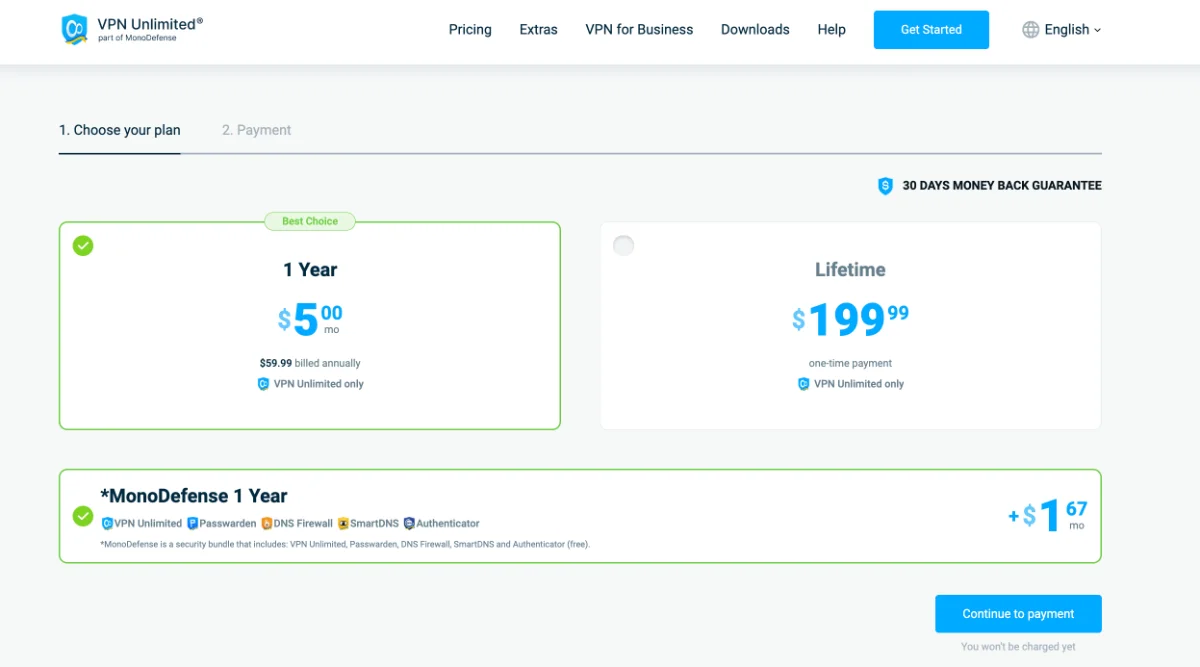
3. In step 2, you need to create an account by entering your email address. Or if you're not a new user, just fill in an email address from an existing account.
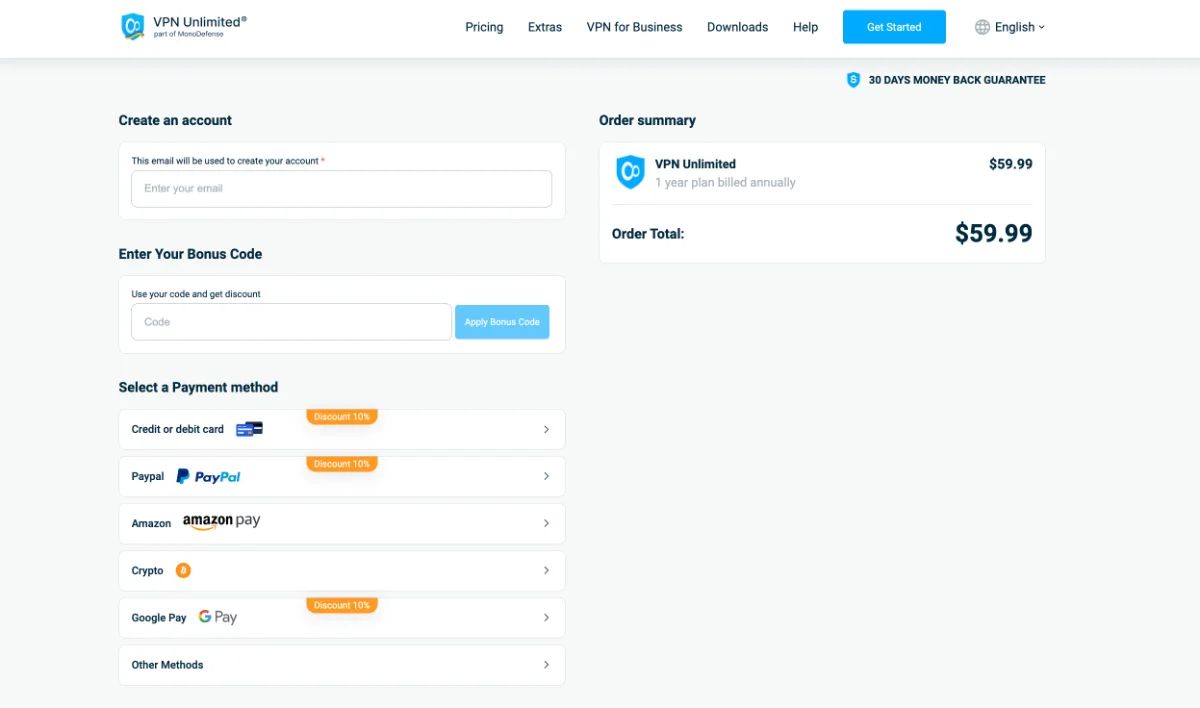
4. In a payment method section, select Other methods to pay with Paymentwall.
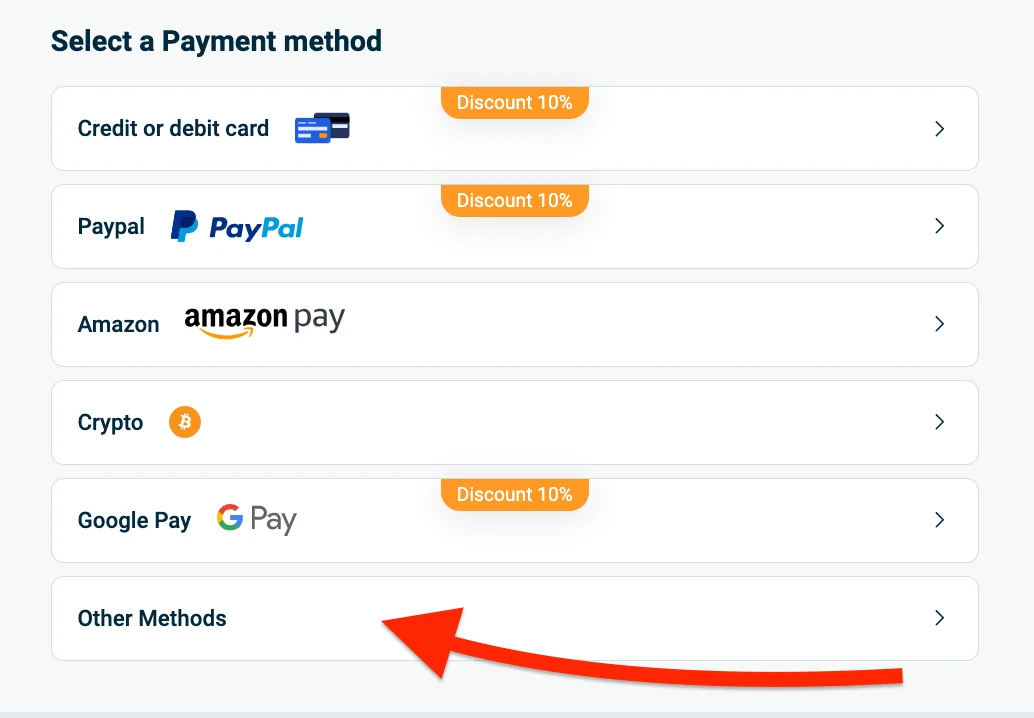
5. In a new Paymentwall window, select a convenient payment method and complete your VPN Unlimited purchase.
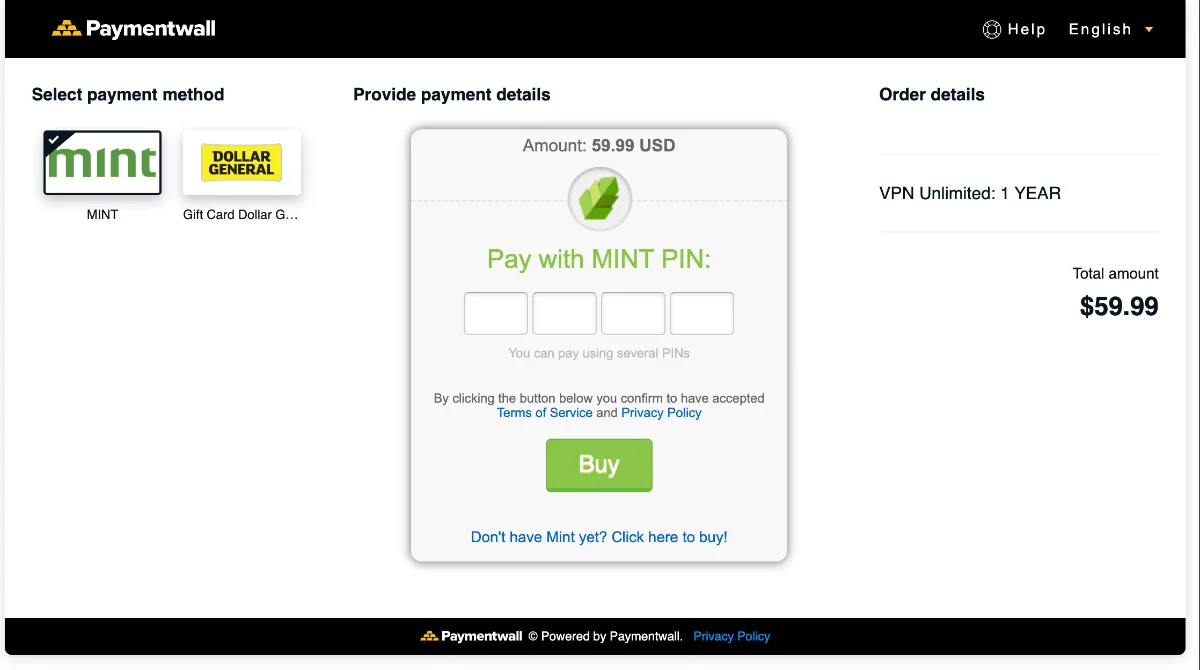
6. After successful payment, you will see a "Thank you for purchase!" confirmation page with information about additional VPN Unlimited benefits and features.
Note: The list of available Paymentwall options varies according to a country where you are currently located.
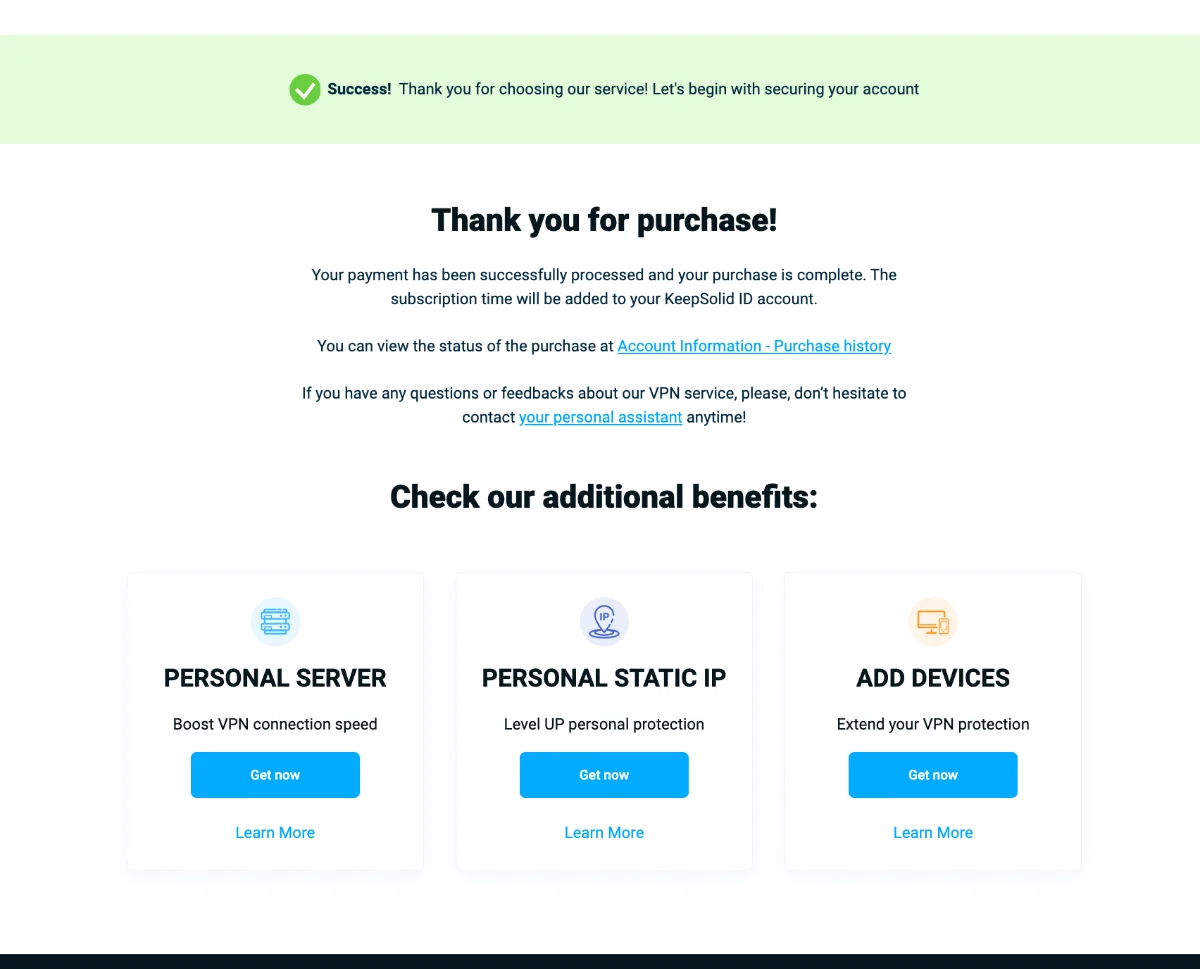
How to Pay with Paymentwall in Your KeepSolid User Office
1. Navigate to https://my.keepsolid.com.
2. Login or Create new KeepSolid ID:
- If you already have an account: enter your password and press Sign In
- If you don't have an account: enter your password twice to create a new KeepSolid ID
More information about KeepSolid ID you can find on this page.
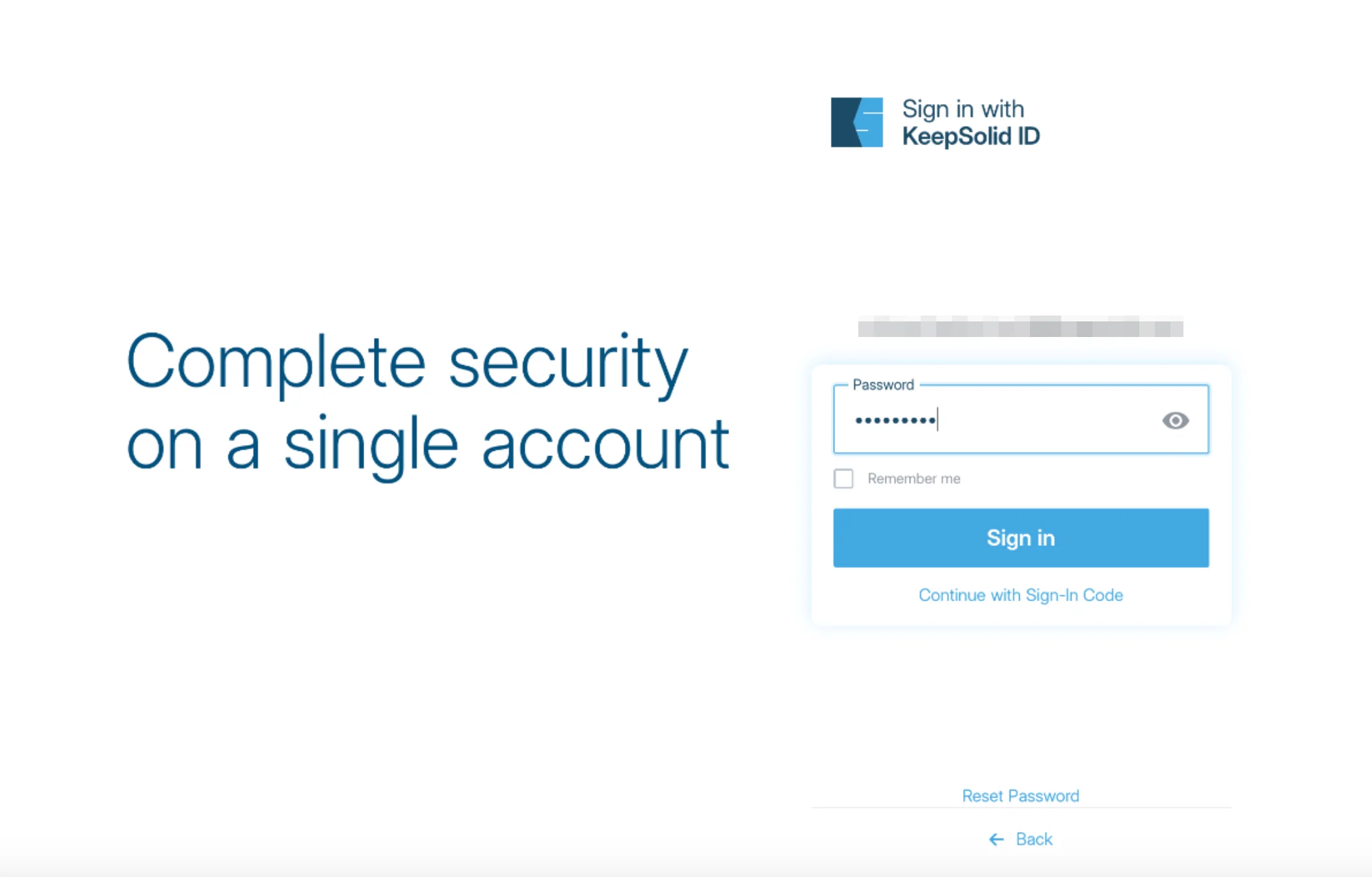
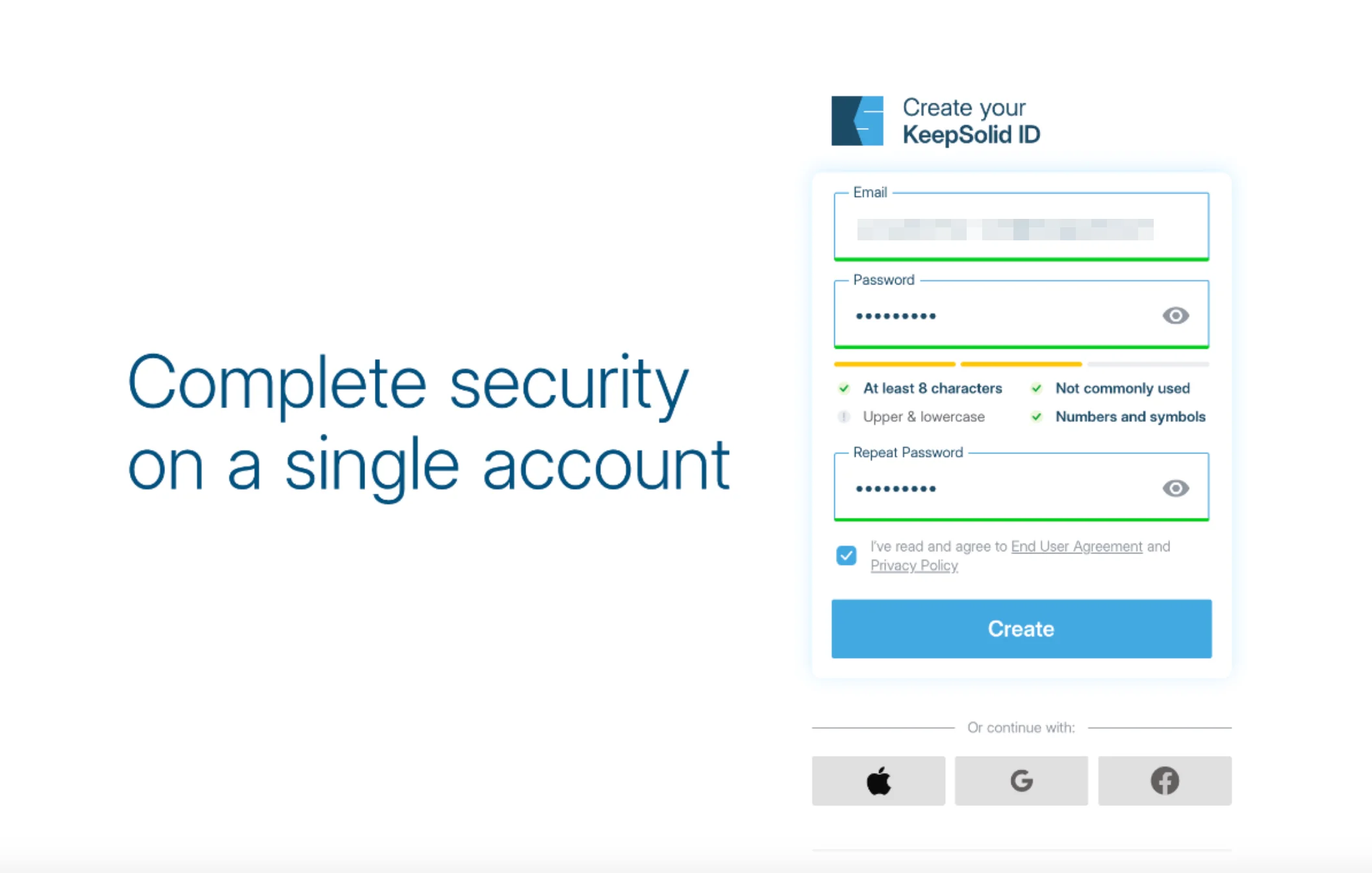
3. If creating a new account, you will need to verify your account by entering a 6-digit verification code sent to your email.
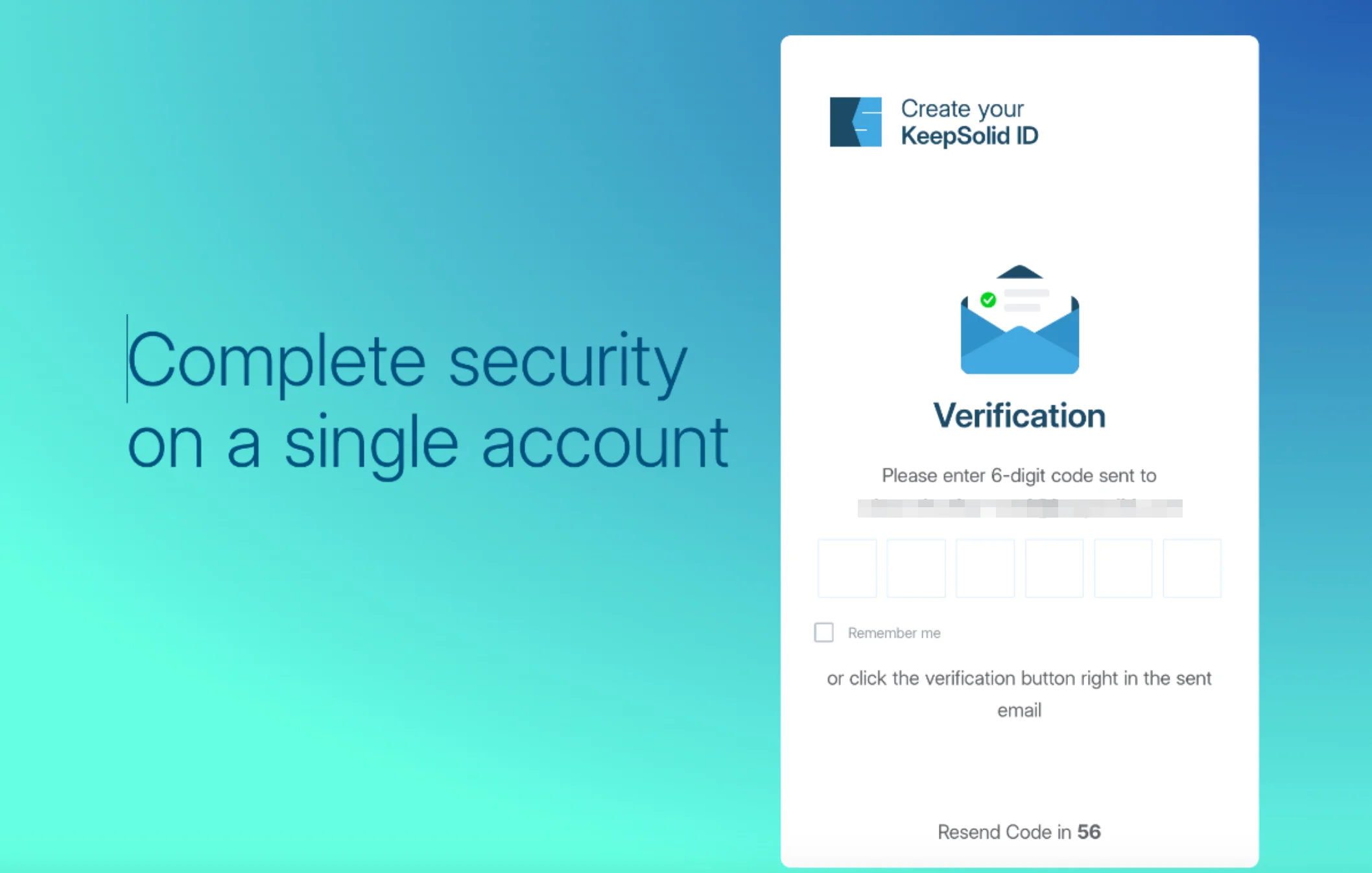
4. After logging into your KeepSolid User Office, find VPN Unlimited in the All products section and click the Get now button.
5. Choose a VPN Unlimited subscription among the available options.
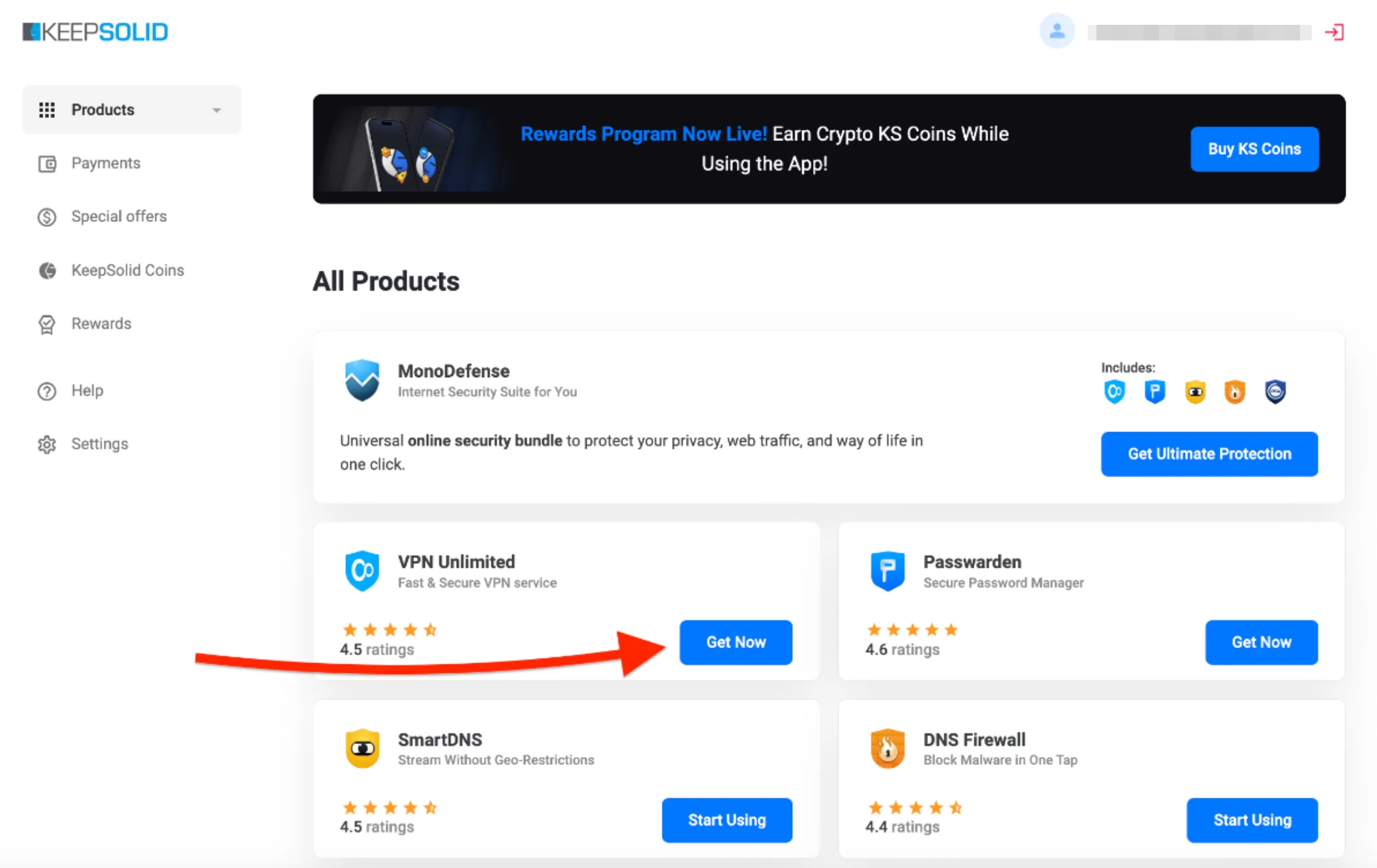
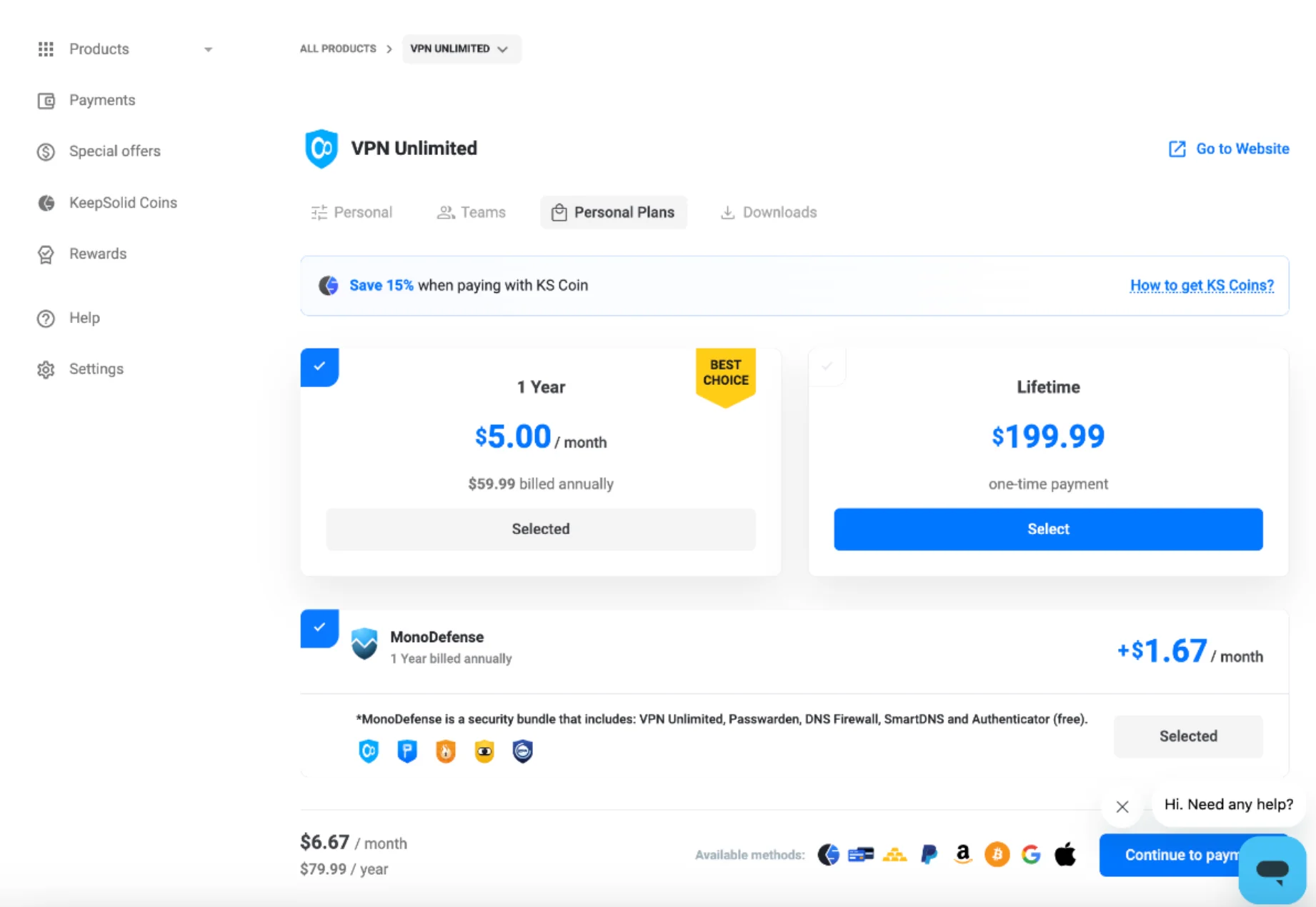
6. In the payment method section, click Other methods to buy the chosen VPN Unlimited subscription with Paymentwall.
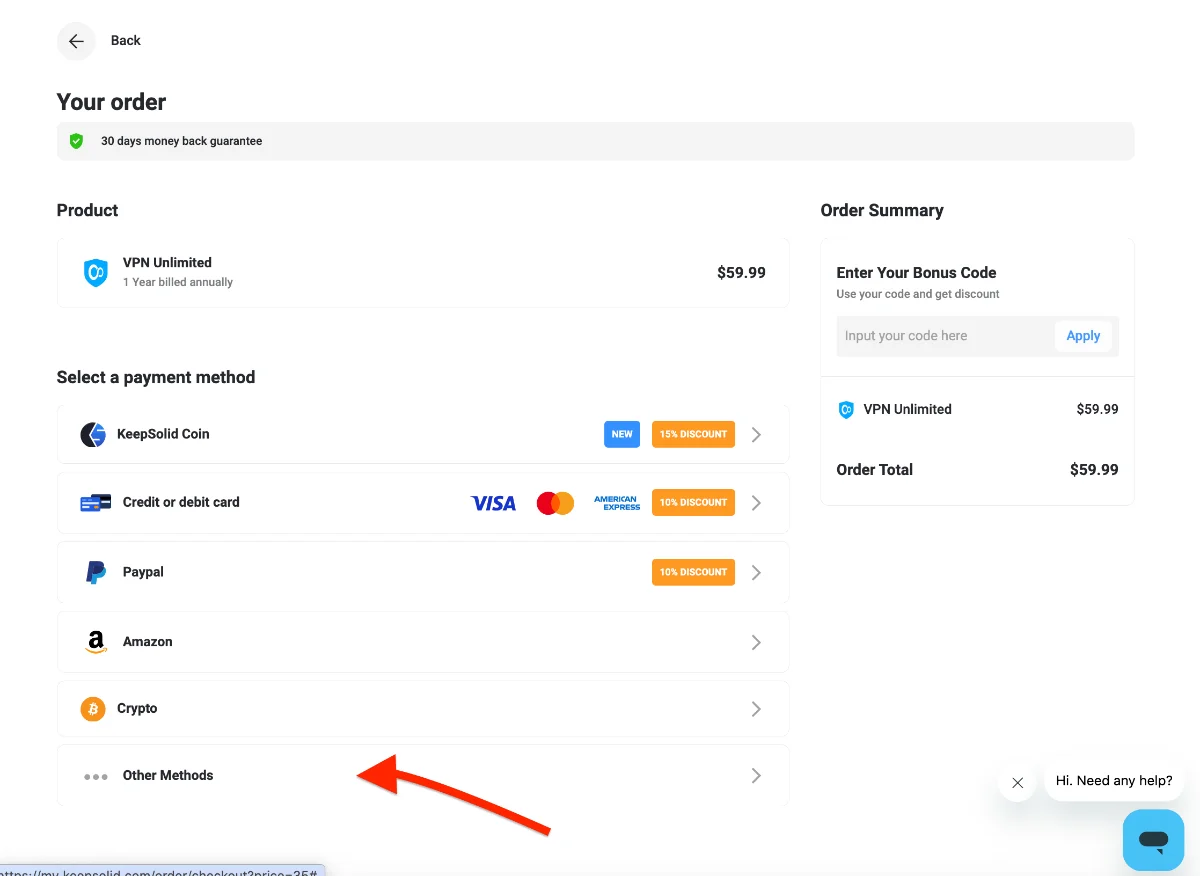
7. In a new Paymentwall window, select an online payment method and click Buy to complete your VPN Unlimited purchase.
8. After successful purchase, you will see a confirmation page with information about additional features such as Buy Personal Server, Buy Personal IP, and Buy Extra Slots.
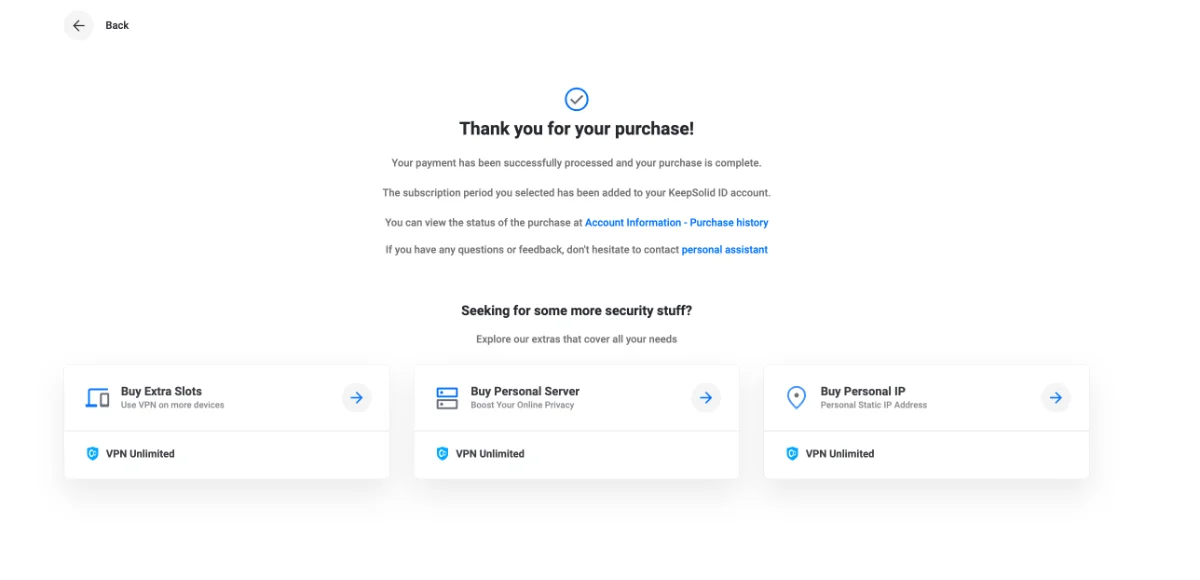
Note: The list of available Paymentwall options varies according to a country where you are currently located.
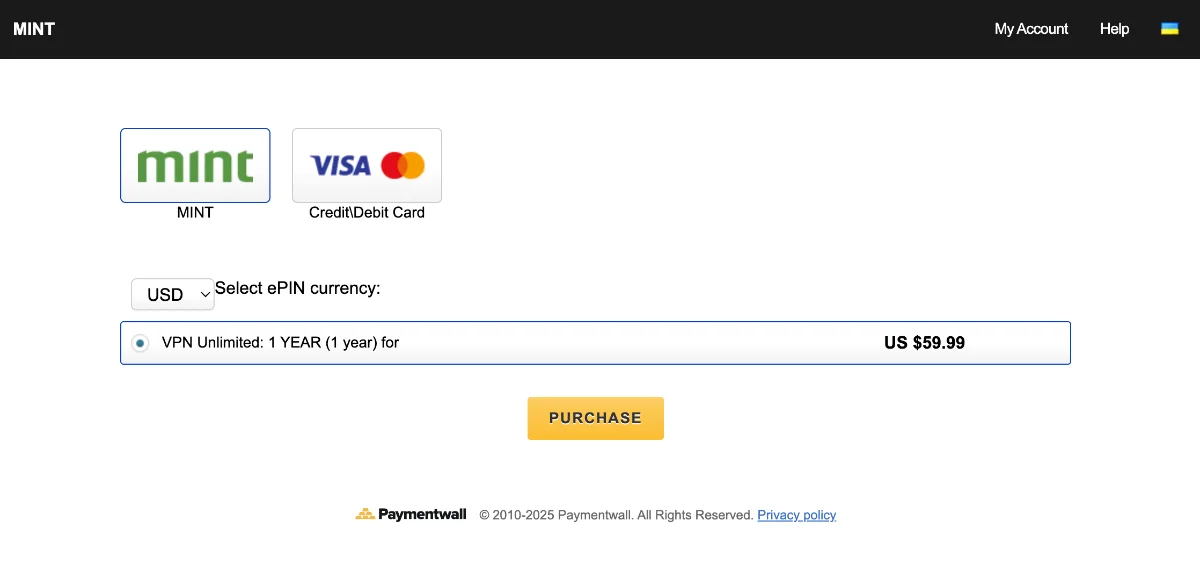
Benefits of VPN Unlimited
- 3000+ virtual servers in 80+ locations
- Multiple device protection
- Reliable encryption of your traffic
- Many supported platforms
- Access to restricted content
- Protect your personal data
Why You Need a VPN Unlimited Subscription

Bypass geo-restrictions and bypass internet limitations
Choose any of 3000 servers in over 80 locations and mask your IP to overpass geographical restrictions. Wherever you are and whatever content you need, you can always find a relevant VPN server. Buy a subscription with Paymentwall or other alternative payment methods and enjoy anonymity and security online.

Reliable encryption of your traffic
VPN Unlimited provides the military-grade AES-256 encryption protocol that secures your online traffic and makes it completely untraceable for third parties. To stay protected on the web it’s very important to encrypt your traffic, especially while using public WiFi.
Kill Switch
Kill Switch is a feature that instantly turns off your internet connection if it detects any disruptions or failures of a VPN connection. Kill Switch is especially valuable for those who demand strong privacy protection: business owners, journalists, and others.
Variety of platforms supported
After you buy a subscription with Paymentwall or an alternative online payment method, you can protect unlimited different devices. Available platforms include macOS, iOS, Android, Windows, Linux, and even browsers - Chrome, Firefox, Opera, and Edge. Choose Paymentwall or any other alternative payment methods and get our app or extension with all the necessary features.
FAQ on How to Buy with Paymentwall
What is Paymentwall and why do I need it?
Paymentwall is a global payment provider that allows you to process credit card payments and local payment methods in 200 countries and territories.
Is it safe to use Paymentwall or other alternative payment methods?
How safe is Paymentwall? This online payment method protects your payment info. Your payment details are not shared with KeepSolid. Paymentwall and alternative payment methods share only the information required to complete and support your online payment transaction.
Where can I use Paymentwall?
You can use Paymentwall online in supported apps and websites. Buy with Paymentwall wherever you see it listed as a payment method. On our website, you can choose Paymentwall as an online payment method, buy a VPN Unlimited subscription and enjoy all the features of the best VPN client.
Why do I need to provide a photo of my card and/or personal ID?
Paymentwall may perform a fraud check to protect your account from fraudulent purchases. Please make sure that the name and the expiry date are visible on a photo. All sensitive information, except the first 6 digits and the last 4 digits, on the card, should be hidden.
That’s it! Now you know how to pay for our VPN subscription with Paymentwall on our official website and in your User Office. If you still have any questions or troubles with VPN Paymentwall payment, contact us at support@keepsolid.com.
Explore All the Benefits of VPN Unlimited!
Pay for our VPN with Paymentwall or alternative payment methods and enjoy the best features of the VPN Unlimited application!