Payment Methods: How to Pay for VPN Unlimited
Striving to provide our users with the best possible VPN service, we also do our best to offer you the most convenient payment methods. That's why when you want to get any VPN Unlimited subscription (or even renew it), you have a wide choice of how to pay for the VPN Unlimited service.
Note: VPN Unlimited is also available as a part of the MonoDefense® security bundle.
In this piece, we’re going to answer the following questions:
- What are the available VPN Unlimited payment methods?
- How to pay for VPN anonymously and securely?
- Why do you need to pay for VPN? Is there a one-time payment VPN sub?
Let’s get to it!
This online payment method is known to be one of the biggest and most familiar, and it currently has 361M of active users. PayPal allows you to withdraw funds in 56 different currencies and to pay for any items without giving away your financial information. That’s why, choosing PayPal as your anonymous payment method, you can pay for VPN Unlimited and stay sure of your device and online data protection.
One more argument for using PayPal is that we have a super-tasty discount for all payers via this method. Completing your purchase via PayPal, you get 10% off any VPN Unlimited or MonoDefense® subscription. The same discount will be applied to all future charges under these subscriptions as long as you don’t turn off the auto-renewal feature. Sounds great, doesn’t it?

One more popular method to pay for our VPN subscription is a credit card. By choosing this method, you can easily make VPN purchases using branded CC, and your payment will be processed with Stripe.
We support credit cards of the following multinational financial corporations:
- Visa
- MasterCard
- American Express
- Union Pay
- JCB
- Diners Club International

Using cryptocurrency to buy things is well-known for its complete privacy. That’s why if you want to start your anonymous VPN journey with a payment method, this option is a perfect choice. Bitpay is the first service that uses blockchain technology to transform the way people spend their money, and it is pretty good at this.
You can easily pay for VPN Unlimited with the following cryptocurrencies:
- Bitcoin
- Bitcoin Cash
- Ripple
- Ethereum
- USD Coin
- Binance USD
- Paxos Standard
- Gemini Dollars

Start Benefiting from VPN Unlimited Right Now
Looking for a one-time payment VPN subscription? You've landed in the right place. Learn how to pay for a VPN Unlimited Lifetime plan and make sure to check out all its premium features!
Our team offers you a one more popular payment method that was created by Amazon in 2007. Amazon Payments is considered to be one of the fastest payment processing services available worldwide, and it includes Amazon Pay and Amazon Pay Express. The great thing about this payment system is that you can easily pay for our VPN subscription with Amazon Pay Express and Amazon Pay anonymously and both on our official website or from your Amazon account on external sites.

Super-cool option for all Apple owners! If you use any iOS or macOS device, you probably know what the Wallet app is and how to use it. Since we support Apple Pay, you can easily make contactless, secure purchases via your Apple Cash right on our website. This is a more convenient way than paying with your physical card as you don’t have to enter an endless card number, billing address, expiration date, and much more. Completing your purchase with Face ID / Touch ID in your Safari browser is all you have to do!

You are an Android device owner and wondering how to pay for VPN Unlimited? Here is a great opportunity to make contactless payments! If your device supports Google Pay, you can fastly buy any VPN Unlimited subscription in your Chrome browser. To complete your payment with Google Pay in Chrome, you have to be logged in to your Google account with a saved credit card.

Get VPN Unlimited on Your Device
Choose the most convenient payment method, select your perfect subscription, and start enjoying a secure and private internet with absolutely no borders!
One more contactless payment option is Microsoft Pay that is available in the Edge browser. It’s so easy and time-saving! All you have to do is navigate to our Pricing page in your Edge browser > select your perfect VPN subscription > enter your email address > choose Microsoft Pay to complete your payment > confirm your purchase. That’s it! If you still have any questions on how to pay for VPN Unlimited with Microsoft Pay, feel free to contact our customer support team via [email protected].

By other methods, we mean all types of payments that are processed with the Paymentwall system. Choosing the Other methods option, you can pay for your VPN Unlimited subscription with:
- Faster Pay
- Credit/Debit Card
- WeChat payments
- IDeal
- ATM Transfer Indonesia
- Multibanco
- Mobiamo
- Boleto Brazil
- Openbucks
- And much more anonymous payment methods
Select the payment method that suits your needs and start enjoying our security solution.
Note: The list of available Paymentwall options varies according to the country where you are currently located.
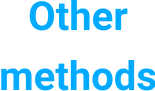
FAQ on How to Pay for VPN Unlimited Subscription
Is VPN Unlimited free?
No, our VPN solution is a paid one. However, we offer a full-featured 7-day free trial. Thus, you can try all VPN Unlimited premium features before buying the app.
Why do you need to pay for VPN?
To benefit from all our security and privacy features!
Paying for our VPN app, you get complete data encryption via the AES-256 algorithm, a list of super-fast VPN protocols and VPN servers, two-factor authentication, and a lot more other features.
Is there a one-time payment VPN sub?
Yes!
VPN Unlimited offers a Lifetime subscription. This plan lets you enjoy traffic protection, data safety, and online freedom for an unlimited period. You shouldn’t prolong this subscription every month or every year, the Lifetime VPN plan implies a one-time payment only.
What anonymous payment methods are available?
You can buy a VPN subscription with all the aforementioned options (Bitcoin, PayPal, Amazon, Credit card, Apple Pay, etc.) on our official website and with Gift cards, iTunes, Google Play, and Microsoft Store in-app purchases.
Something went wrong and the VPN plan purchase failed. What should I do?
Keep calm and contact our 24/7 customer support team via [email protected]. We are always ready to help with any questions you may have!
Ready to Give It a Try?
7-day free trial + 30-day money-back guarantee = 37 days to check everything out!