Best VPN Privacy Comparison 2025: Which VPN to Choose
As we can see from our VPN comparison table: VPN Unlimited vs TorGuard, the first app is obviously the winner. Reviewing TorGuard service, it becomes clear that this app is inferior to VPN Unlimited. Our security app offers a huge number of crucial features for secure, private, and fast internet surfing. Let’s check them out.





Data security
VPN Unlimited provides our users with bulletproof AES-256 encryption that secures their online traffic and makes it completely untraceable for any third-parties. Even if any hacker tries to access your data, the only thing they get is a bunch of encoded symbols.

Privacy and anonymity
With our application, you get 3000+ servers in 80+ locations all over the world. Thanks to this premium list of VPN servers, you can virtually travel anywhere you want, safely download torrents, and access any video streaming services.

Bypassing content restrictions
Our service is your perfect choice if you need to bypass any geo-restriction. Thanks to the aforementioned premium list of VPN servers, you can pretend to be in any location you need and access any data you need, including video streaming sites and communication apps.

Convenient terms and pricing
Rating VPN providers in our VPN comparison table, we’ve also mentioned our attractive price tag and the number of available devices. Moreover, VPN Unlimited supports all the most popular platforms.


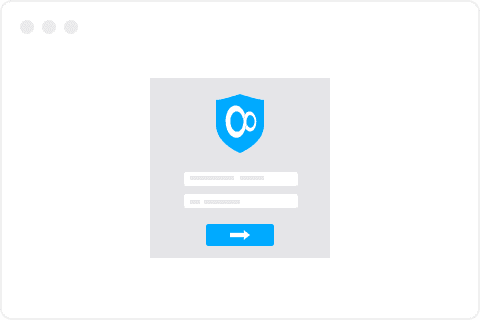

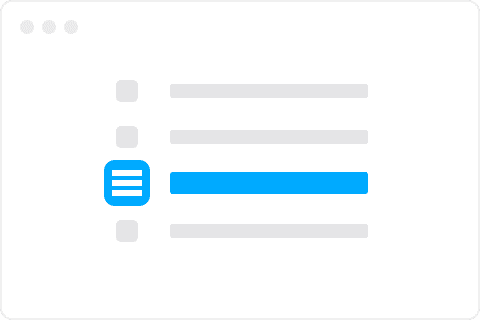
 macOS
macOS
 Windows
Windows
 Linux
Linux
 iOS
iOS
 Android
Android
 Windows Phone
Windows Phone
 Chrome
Chrome
 Firefox
Firefox
 Opera
Opera
 Edge
Edge
 Amazon Fire
Amazon Fire
 Roku
Roku
 Kodi
Kodi
 라우터
라우터
 NAS
NAS
