Hide.me & VPN Unlimited: Who is the Winner
In our detailed VPN comparison chart, our team has compared hide.me VPN and VPN Unlimited. According to the data in the table, VPN Unlimited is better than hide.me VPN. Our app provides users with a wider range of server locations and VPN protocols, super-fast streaming servers, and support of a lot more platforms.





Data security
VPN Unlimited uses the most secure AES-256 encryption method to secure your private data and make it completely untraceable for any unauthorized third-party. With our app, you can be sure all your internet activity is safe.

Privacy and anonymity
Thanks to a huge list of VPN servers by VPN Unlimited, you can travel to more than 80 locations all over the world. With our app, your online activity is invincible and undecipherable. Moreover, servers for streaming and torrenting are included.

Bypassing content restrictions
Reviewing hide.me and VPN Unlimited applications, we’ve found out that there is the difference between online freedom features. Hide.me states their app gives access to Max, Sky Go, Showtime, and Sony Crackle. VPN Unlimited, in turn, provides you with a premium list of streaming servers that adds to the aforementioned services Max, BBC iPlayer, Hulu, Disney+, Popcornflix and Rai.TV.

Convenient terms and pricing
According to our detailed VPN comparison chart, VPN Unlimited allows you to protect unlimited devices for only $5.00 per month via a single subscription. You can even use our app on any of the most popular platform you want. iOS, Android, macOS, Windows, Linux, or Windows Phone – which ones you choose?


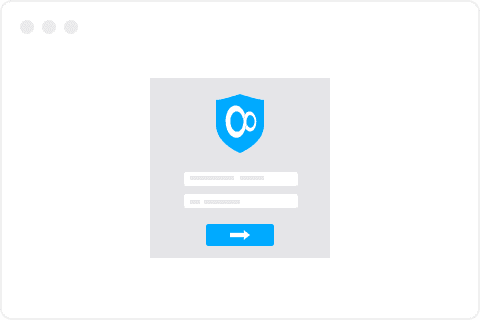

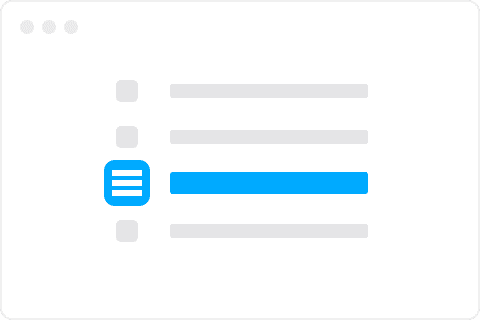
 macOS
macOS
 Windows
Windows
 Linux
Linux
 iOS
iOS
 Android
Android
 Windows Phone
Windows Phone
 Chrome
Chrome
 Firefox
Firefox
 Opera
Opera
 Edge
Edge
 Amazon Fire
Amazon Fire
 Roku
Roku
 Kodi
Kodi
 Routers
Routers
 NAS
NAS