Hurry up to get free family internet security tips!
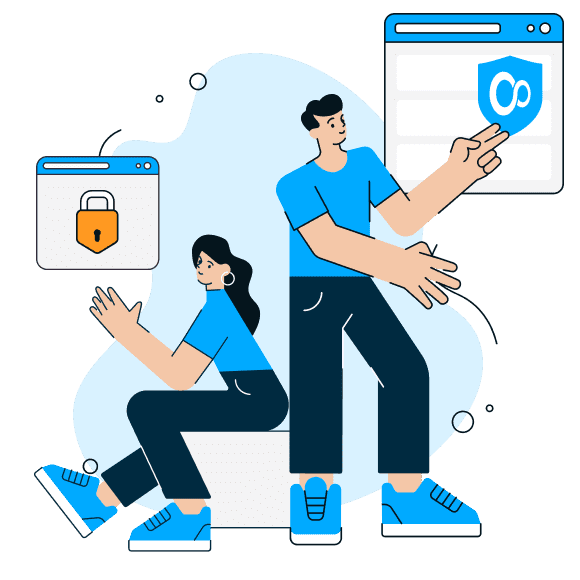
Why Is Cybersecurity Essential for Family
With the number of devices and their ability to connect to the internet, it is easy for family members to get lost on the web and get a threat to their personal data. Many dangerous online sites can affect the well-being of a family member. However, with our Internet security tips for families, you can keep your family members safe online.
To effectively protect your family on the internet, you need to consciously use cybersecurity solutions and understand how your personal data can be at risk.
When Your Family’s Personal Data at Risk?
When surfing the web, it is easy to get into dangerous resources. In this case, third parties may gain access to your location and personal data. Therefore, you need to be more careful, especially if you use online banking.
Moreover, If your family has joint accounts in online services, then you need to be careful when sharing credentials with each other because cybercriminals can intercept them in the mail or messenger.
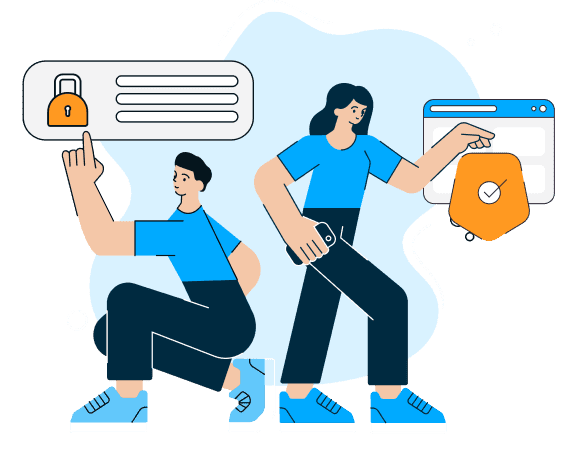
To solve the most common issues of cybersecurity for the family, follow the next tips:
Main Tips To Boost Your Family’s Cybersecurity
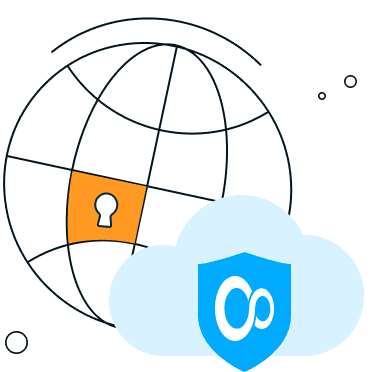
First Tip: Encrypt internet traffic while working remotely
Educate your children not to use "free" non-protected WiFi hotspots in public places and protect your home network with a reliable VPN service.
Prefer to use VPN protection when you have to access the Internet from a public place to prevent third parties from accessing your personal data. Using a VPN, you can prevent third parties from intercepting your data and protect against cyber criminals and hackers while using Wi-Fi networks. Moreover, you can choose the best server geolocation to bypass geographic restrictions.
Second Tip: 1 account - 1 password
Don't use the same password for multiple accounts! Especially don't use passwords that you also use with important services like email, online banking, and social networking sites.
Prefer to use a password manager that has a strong-password generator feature. Using the same password for multiple accounts is dangerous because if hackers or other unauthorized individuals gain access to your account, they can then access any other accounts that you do have.
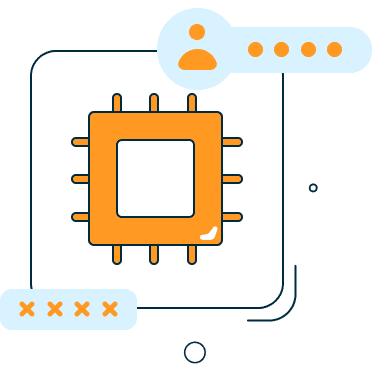

Third Tip: Store your passwords in an encrypted place
Each family member should have a secure place to store important personal information (not just written on scraps of paper).
Prefer to use a strong-encrypted password manager that allows creating secure vaults to store passwords and other important data. Password managers are secure because the passwords are stored in encrypted form. There is no risk of hackers getting access to your passwords if you’re using a reliable service.
Fourth Tip: Filter internet traffic against malicious sites
Teach your children about internet security, including avoiding links from unknown or suspicious sources.
Prefer to protect your devices with a DNS service from accessing malicious services. DNS service protects your online activities by blocking malicious domains (like gambling, fake news, adult sites, etc.) before you visit them.
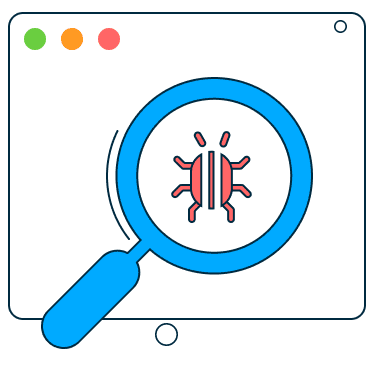

Fifth Tip: Share credentials in a secure way
Do not share your passwords, personal information, and other sensitive data using messengers or email.
Prefer to use a reliable password manager to store and share them with family members in a secure way. It's very safe to share credentials through password managers because they are implementing strong encryption technologies to protect your data. All you need to do is create shared storage and invite family members to it! In any case, all data will be protected by reliable encryption algorithms.
Other Internet Security Recommendations for Family
As you can already see, internet security is a top priority for everyone. That's why we prepared this detailed guide on how families can safeguard themselves from online threats. Fill out the form above to get your free cybersecurity tips for family delivered straight to your inbox!
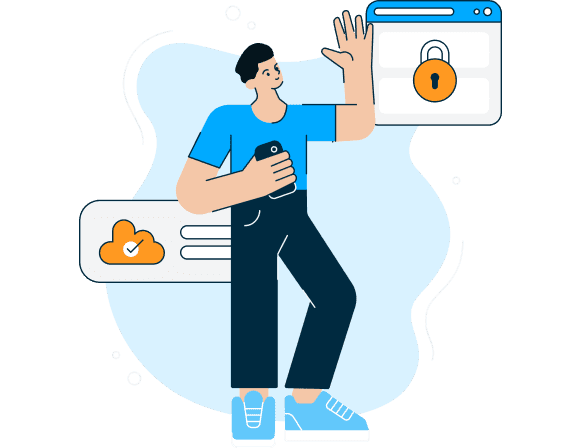
How to Choose Apps That Could Improve Your Family’s Cybersecurity
Maintaining a high level of cyber security for your family can be difficult, and that's why you should choose the right service! We recommend paying attention to online offers from applications that contain:
- 1
Family subscription to use the chosen service on all family members’ devices.
- 2
Password manager with modern encryption methods.
- 3
A VPN service that offers reliable servers to connect to with a high-level encryption layer and a No-log policy.
- 4
24/7 support that could always help you protect your family’s devices on the Internet.
FAQ About Cybersecurity Solutions for Family
What is a password manager?
A password manager is a software program that keeps your passwords and other personal information in an encrypted place to improve your Internet security. It allows you to manage multiple usernames and passwords for every website or app you use, but it does so in a way that makes it easier for you to access them at once.
What is a VPN?
A VPN is a virtual private network (VPN) that allows you to improve your Internet security by connecting to the public internet through a private network. A VPN creates an encrypted tunnel between your device and a server operated by the VPN provider. Through this encrypted tunnel, all of your traffic is protected from eavesdropping, sniffing, and any other forms of surveillance.
What is a DNS?
A DNS (Domain Name Server) is a server that translates domain names into IP addresses to improve your Internet security. When you go to a website, the domain name is aware of what you want to access and then sends it to a website that directly points to the actual IP address.
I need more cybersecurity tips for family, how can I get them?
You should fill out the form above If you want to know more about cybersecurity and get more internet security tips for family.