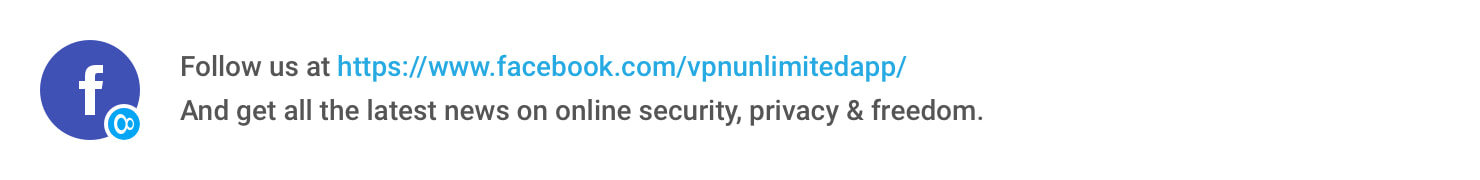VPN Unlimited: Addressing Criticism and Learning from Lessons

Updated on July 13, 2021: From now on, traffic filtering, malware protection, and suspicious DNS activity blocking are available as a part of the separate DNS Firewall app.
Developing a security product like VPN Unlimited is a demanding and challenging task. Our company feels a great responsibility to our users’ online privacy and protection. For this reason, we always welcome feedback and constructive criticism of our services, whatever the source. This helps us improve and polish our products, bringing them closer to perfection.
VPN Unlimited always seeks to provide our users with the most accurate and up-to-date information. That’s why, for instance, we have a detailed Info page that even users with little to no technical knowledge can use to figure out the ins and outs of our service. And that’s why today, we are going to address the most common reviews related to VPN Unlimited and distinguish facts from biases.
First and foremost, let’s discuss the focal point, the bane of any ill-equipped VPN service provider – IP leaks. At the end of the day, who needs a VPN that doesn’t actually protects your privacy and identity, right? Leaks can come in a couple ways, so we’ll address each one separately.
- IPv6 leaks. These can happen if your network uses IPv6 protocol (which is currently not that wide-spread). To check if that’s the case for you, go to https://ip6.nl/ and see if it shows numbers in the IPv6 section. If not – you’re good! If you happen to have the connectivity, we suggest you disable IPv6 in your system (for Windows for example, you can follow this guide).
- DNS leaks. When such a leak occurs, third parties might be able to track the websites you’ve visited. Luckily, most platforms come equipped with anti-DNS leaks protection, with Windows being the only major exception. No worries though, as we have developed our own defense technology for this platform. Just visit the Account section and enable the stop DNS leaks option.
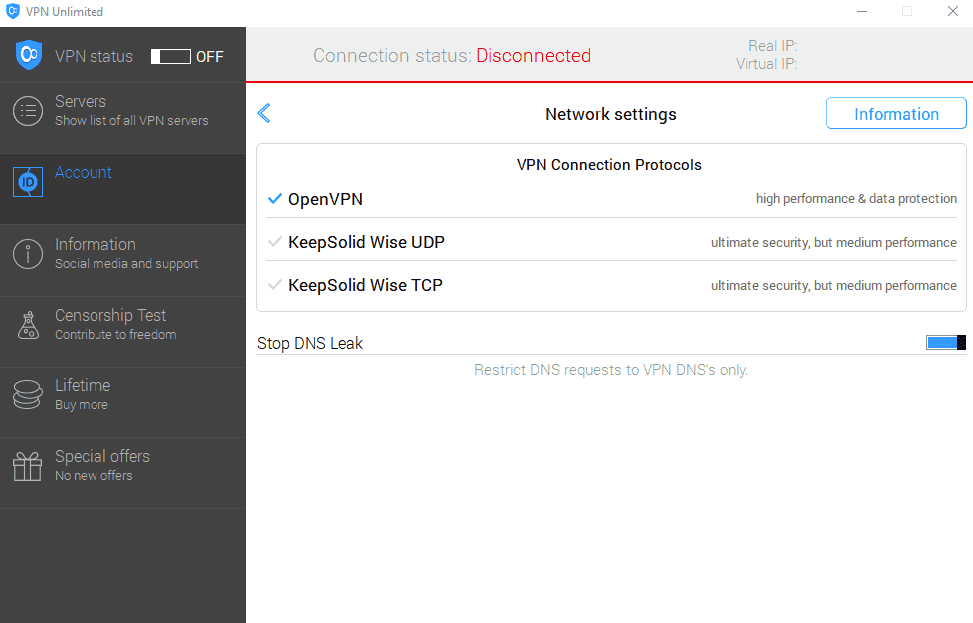
- WebRTC leaks. As a result of certain browser vulnerabilities, your IP may get “remembered” by them and thus – exposed. There are two ways to avoid this using VPN Unlimited. First, you can install VPN to your WiFi router so that browsers will only see the VPN’s IP, not yours. Or, you can simply download VPN Unlimited browser extension that has a built-in protection against WebRTC leaks.
Among the misconceptions about VPN Unlimited that we’ve noticed was the absence of a kill switch mechanism. Well, this one is certainly no longer viable, since we have implemented it recently. We realize the importance of the constant privacy protection this technology grants, so implementing kill switch has always been one of our top priorities. If you want to know more about this feature, check out our article about it here.
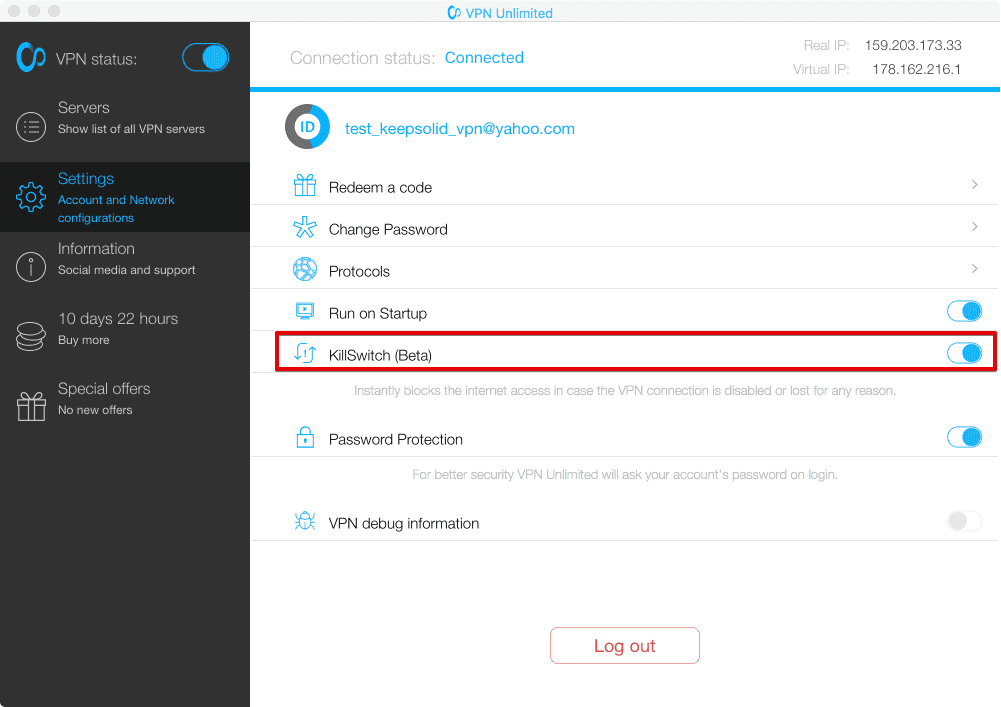
We have also seen some reviewers expressing concerns regarding our Lifetime subscriptions – that we could cancel them any time or that we were trying to over-price the service. Regarding the former, since we operate within the USA jurisdiction, it is impossible for us to cancel any subscription for no reason in our sole discretion. If we did so, we’d be easily liable to punitive damages. As to overpricing, we constantly offer various discounts for it. Say, right now you can purchase a Lifetime subscription for only $149.99. This means that in as few as 3 years it becomes more profitable than buying a Yearly subscription every time (which costs $49.99 per year).
With the popularity of Hulu, and BBC iPlayer, it would be a real bummer if you couldn’t watch them with VPN Unlimited. So, can you? Absolutely! Read our respective articles about each of these streaming services to learn how to set everything up:
Another point that some mention is connection problems. While no app can be immune from an occasional connection drop or some other bug, we are constantly working to improve the stability of our services. Also worth mentioning is the fact that VPN services are known to conflict with each other. So make sure you disable other VPNs you have on your device before using VPN Unlimited to avoid the majority of connection issues.
As to variable and, at times, low speed with VPN Unlimited, this is unfortunately one of the drawbacks of any and all VPN services. Since your data has to go through an additional nod – VPN server – it travels a longer distance, which inevitably takes more time. Also, high server workload can also decrease the speeds. To negate these drawbacks to some extent, we have an Optimal Server feature in our app. It identifies the server that will grant you the best connection speed. Or, you may launch a Ping Test to see the speeds you will get from each of our servers and manually choose the one that suits you.
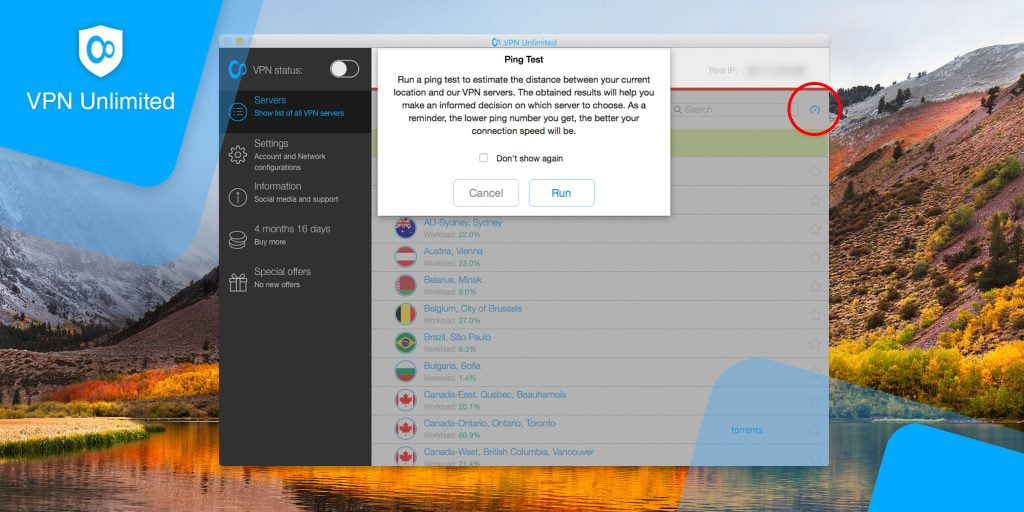
Finally, there is a certain misunderstanding regarding our log policy that we’d like to tackle. Here’s a quote from our Privacy Policy page: “KeepSolid Inc. does NOT collect and log any user activities while using any of their VPN services, except the total amount of web traffic for each session and session dates, for displaying them in user’s web cabinet and within the VPN client apps. KeepSolid Inc. also stores the information about the amount of connected devices for each account, as the maximum permitted amount is limited.” As you can see, we do not store any users information that could be used to identify them or in any way harm their privacy.