How to Set Up and Use a Proxy on PS4 for Improved Performance and Security

In the world of online gaming, having a smooth and secure connection is key to an enjoyable experience. If you're a PS4 gamer, you might have heard about using a proxy server to improve your gaming. But what exactly is a proxy server, and why should you use one on your PS4?
Brief Overview of What a Proxy Server Is
A proxy server acts as an intermediary between your PS4 and the internet. When you connect to the internet through a proxy server, your online requests (like downloading a game or joining an online match) go through this server first. The proxy then forwards your requests to the internet and sends the responses back to you. This can help manage and direct your internet traffic in a more efficient way.
Importance of Using a Proxy on PS4
Using a proxy server on your PS4 can bring several benefits:
- Improved Performance and Reduced Lag: A good proxy server can help manage your data traffic, leading to faster load times and less lag during your games. This means a smoother and more responsive gaming experience.
- Enhanced Security and Privacy: Proxy servers can provide an additional layer of security by hiding your IP address. This can protect your personal information and keep your gaming activities private from potential hackers.
- Bypassing Geo-Restrictions: Some games or content might be restricted based on your location. Using a proxy server can help you bypass these restrictions, giving you access to exclusive content that might not be available in your region.
By understanding and using a proxy server, you can enhance your PS4 gaming experience, making it faster, safer, and more enjoyable. In the next sections, we'll guide you through choosing the right proxy for Your PS4.
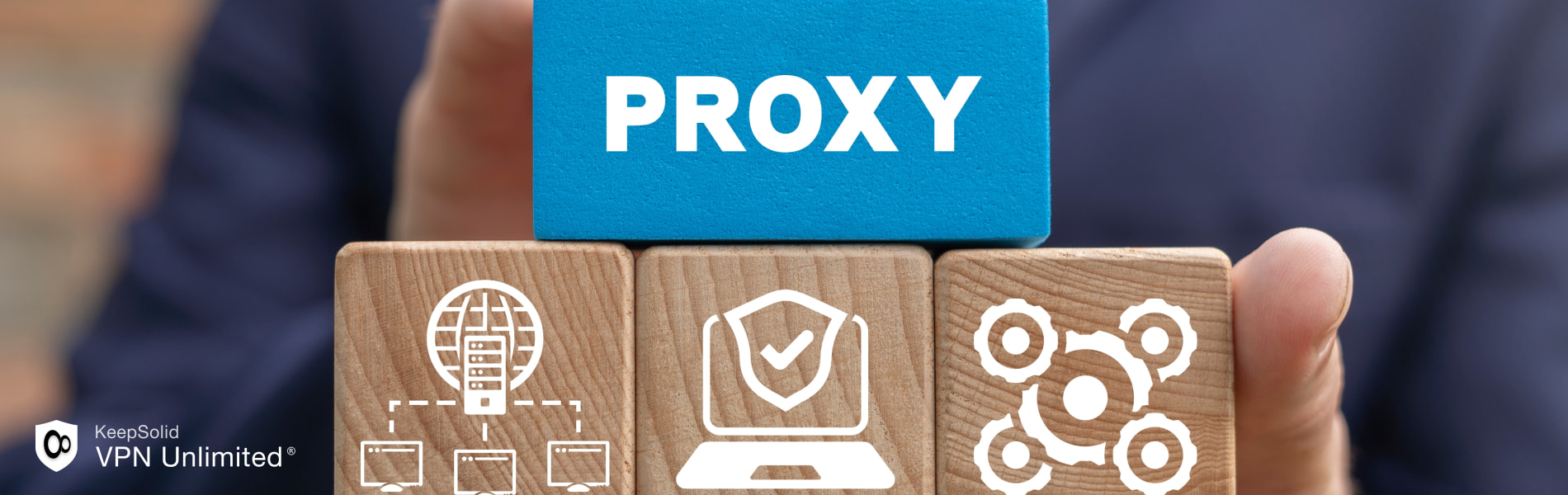
Choosing the Right Proxy for Your PS4
Types of Proxies: HTTP, HTTPS, SOCKS
- HTTP Proxies: Suitable for web browsing but not ideal for gaming due to slower speeds.
- HTTPS Proxies: Secure and encrypted, better for online transactions and secure data transfer.
- SOCKS Proxies: Best for gaming as they handle various types of traffic efficiently, offering better speed and performance.
Factors to Consider
- Speed: Look for proxies that offer high-speed connections to ensure minimal lag and faster load times.
- Security: Choose proxies that provide robust security features, such as encryption, to protect your data and privacy.
- Reliability: Opt for proxies with a reputation for consistent performance and minimal downtime to ensure a smooth gaming experience.
By selecting the right type of proxy and considering these factors, you can enhance your PS4 gaming experience. Next, we’ll guide you through the steps to set up a proxy on your PS4.
How to Set Up a Proxy on PS4
Step-by-Step Guide to Configuring Proxy Settings on PS4
1. Prepare Your Proxy Server Information
- Obtain the IP address and port number of the proxy server you want to use. You can get this information from your proxy service provider.
2. Access PS4 Network Settings
- Turn on your PS4 and go to the main menu.
- Navigate to "Settings" > "Network" > "Set Up Internet Connection".
3. Choose Your Connection Method
- Select either "Use Wi-Fi" or "Use a LAN Cable" depending on how your PS4 is connected to the internet.
4. Select Custom Setup
- Choose "Custom" to manually configure your network settings.
5. Configure IP Address Settings
- For IP Address Settings, select "Automatic".
- For DHCP Host Name, select "Do Not Specify".
6. DNS Settings
- Choose "Automatic" for DNS Settings.
7. MTU Settings
- Choose "Automatic" for MTU Settings.
8. Proxy Server Settings
- When you reach the Proxy Server screen, select "Use".
- Enter the IP address and port number of your proxy server.
- Select "Next" to proceed.
9. Test Your Internet Connection
- Once all settings are configured, test your internet connection to ensure everything is set up correctly.
- Your PS4 will check the network connection and confirm that you are connected through the proxy server.
By following these steps, you can easily set up a proxy server on your PS4, enhancing your gaming experience. In the next section, we’ll address common issues and how to troubleshoot them.

Troubleshooting Common Issues
Even with the right setup, you might encounter some issues when using a proxy server on your PS4. Here are common problems and their solutions:
Connection Problems and How to Fix Them
1. Proxy Server Not Responding
Solution: Check that the proxy server is online and that you have entered the correct IP address and port number. You can also try switching to a different proxy server.
2. Slow Connection Speeds
Solution: Ensure you are using a high-speed proxy server. If the problem persists, switch to a different server with better performance or closer to your geographical location.
3. Failed Internet Connection Test
Solution: Revisit your proxy settings on the PS4 to make sure everything is entered correctly. Restart your PS4 and router, then run the internet connection test again.
4. Frequent Disconnections
Solution: Check the stability of your proxy server. If it frequently goes offline, consider using a more reliable proxy service. Also, ensure your PS4 and network hardware are functioning properly.
Tips for Optimizing Proxy Performance
1. Choose a Reliable Proxy Service
- Opt for reputable proxy providers known for their high-speed and stable connections.
2. Regularly Update Proxy Settings
- Periodically check for updates or new proxy server information from your provider to ensure optimal performance.
3. Limit Background Applications
- Close unnecessary background applications on your PS4 that may consume bandwidth and slow down your connection.
Conclusion
Using a proxy server on your PS4 can significantly enhance your gaming experience by improving performance, enhancing security, and bypassing geo-restrictions. A proxy server optimizes your internet traffic for faster load times and smoother gameplay, masks your IP address to protect your personal information and keep your gaming activities private, and allows you to access exclusive content that may be restricted in your region.
Setting up a proxy on your PS4 is a straightforward process that offers these considerable benefits. Whether you're aiming to reduce lag, enhance security, or access new content, using a proxy server is a smart move for any PS4 gamer. We encourage you to set up a proxy to enjoy a better, more secure, and more enjoyable gaming experience. Follow our guide, choose the right proxy, and start experiencing the benefits today. Happy gaming!